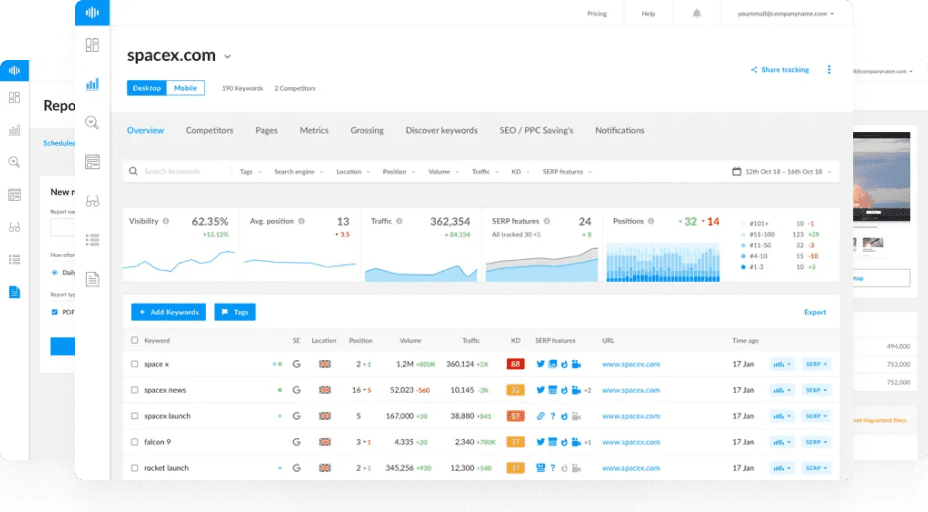What is Not Provided?
“Not provided” in Google Analytics refers to organic search traffic where the specific search queries are not passed to Google Analytics for privacy and security reasons. This typically occurs when users are logged in to their Google accounts and perform searches, leading to their search queries being encrypted via SSL (Secure Sockets Layer).
When a user is logged in to their Google account and performs a search, their search query is encrypted, making the search terms invisible to third parties, including Google Analytics. Instead of showing the specific search terms, Google Analytics reports this traffic as “not provided.”
How Not Provided Appears in Google Analytics
In your Google Analytics reports, you will notice “not provided” listed under the organic search traffic section, indicating that the search terms are not available due to SSL encryption. This encryption was introduced by Google in 2011 to protect users' privacy and ensure that their search history and personal data are not intercepted by third parties.
Why Not Provided Matters
The introduction of SSL encryption means that website owners and marketers have limited visibility into the search terms driving traffic from logged-in Google users. This can pose challenges for understanding user behavior and optimizing for specific search queries.
When Does Not Provided Apply?
- Logged-In Users: SSL encryption applies when users are logged in to their Google accounts.
- SSL Searches: Searches performed over SSL (https) connections.
It is important to note that this encryption only applies to logged-in Google users. If a user is not logged in or uses a search engine other than Google, their search terms will still be visible in Google Analytics.
How to Deal with Not Provided Data
Despite the limitations, there are several strategies to gain insights into the search behavior of users:
- Use Google Search Console: Google Search Console provides detailed information about the search queries driving traffic to your site.
- Analyze Landing Pages: By examining the landing pages receiving not provided traffic, you can infer the possible search terms based on the content and keywords of those pages.
- Segment User Behavior: Analyze user behavior and pathways on your site to understand how visitors are interacting with your content.
- Utilize Internal Site Search: If your website has an internal search function, analyze the search terms used by visitors on your site.
Best Practices for Mitigating Not Provided Challenges
- Integrate Google Search Console with Google Analytics: This integration provides more comprehensive data on search queries and landing page performance.
- Focus on Content Relevance: Create and optimize content around high-level themes and topics relevant to your audience, even if specific keywords are not visible.
- Monitor Trends: Pay attention to overall trends in organic traffic and user engagement to gauge the effectiveness of your SEO efforts.
FAQs
What does not provided mean in Google Analytics?
Not provided means that the specific search queries driving organic traffic are not visible due to SSL encryption and privacy measures implemented by Google.
Why did Google introduce not provided?
Google introduced not provided to protect users' privacy by encrypting search queries of logged-in users, ensuring their search history and personal data are not accessible to third parties.
How can I still get insights into search queries despite not provided?
You can use tools like Google Search Console, analyze landing pages, segment user behavior, and utilize internal site search data to gain insights into search queries.