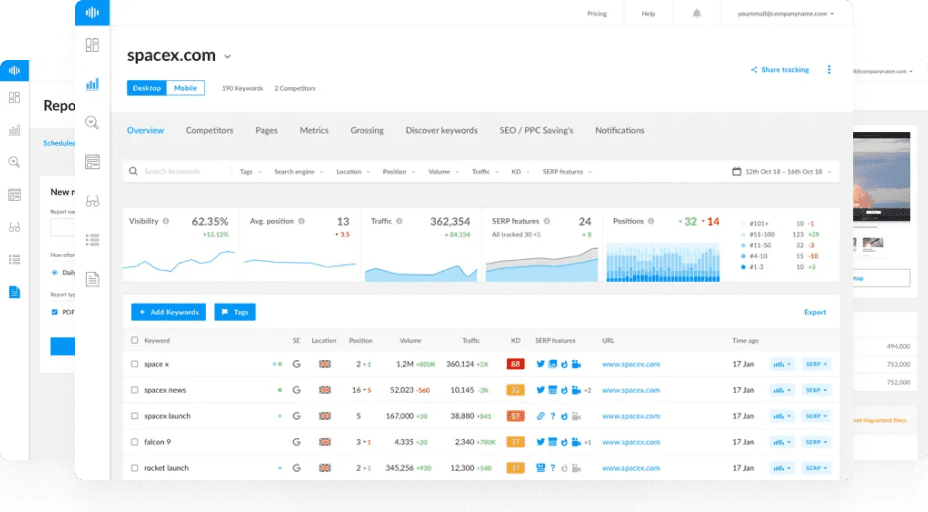What is Google Analytics?
Google Analytics is a free web tracking tool offered by Google to analyze how visitors interact with your website. It tells you how many people are visiting your website, where they came from, and how they behave on your site.
To track your website's ranking performance alongside your analytics data, you can use tools like Ranktracker's Rank Tracker.
What is Google Analytics Used For?
Website owners use Google Analytics to help answer questions like:
- How are visitors consuming my content?
- How much does each traffic source contribute to revenue?
- Which traffic source is the most lucrative?
- Which content plays a crucial role in the buyer journey?
In other words, Google Analytics provides data to help you make logical and informed choices about how to improve your website. Relying on data (rather than instinct) gives you a competitive edge when it comes to your SEO and marketing strategy.
If you're looking to find the best keywords to target based on your analytics insights, consider using Ranktracker's Keyword Finder.
How Does Google Analytics Work?
Google Analytics works by placing a small tracking code on your website. This records various bits of information about your visitors, such as who they are (age, interests, etc.), where they came from, which pages they visited, and whether or not they converted. Google Analytics then aggregates the data and presents it in reports relating to three broad themes:
- Acquisition – How users got to your website
- Engagement – What users did on your website
- Conversion – Which users are contributing to your business’s success
You can also create custom reports to see precisely the data you want to see in Google Analytics. That’s another reason it’s so powerful because it’s so versatile and customizable.
For a comprehensive SEO audit that complements your Google Analytics data, use Ranktracker's Web Audit.
What are Metrics and Dimensions in Google Analytics?
Metrics
Metrics in Google Analytics are essentially data points and statistics that Google collects about the users on your website. Examples of metrics include the number of sessions, new users, and bounce rate.
Dimensions
Dimensions in Google Analytics are attributes associated with metrics. For example, in this traffic acquisition report, the dimension is the medium, so all metrics like sessions and users are associated with that.
In other words, you’re seeing how many users and sessions each source and medium combination brought to your website.
Google Analytics also lets you change the dimensions of any report. So, for example, if you change the dimension of the traffic acquisition report to Landing Page, the data changes to show those same metrics relative to that (not the medium).
Best Practices for Improving SEO with Google Analytics
Google Analytics is a powerful tool for improving SEO with virtually infinite possibilities and best practices. Here are a couple of our favorites:
1. Use Internal Site Search for Keyword Research
Internal search engines are dedicated to a single website so that users can easily find content. Google Analytics can track what your website visitors type into your internal search engine, which can be useful for keyword research.
To view it in Google Analytics:
- Go to the Events report under Engagement
- Click the view_search_results event name in the table
- Scroll to the search_term table at the bottom
You can then paste any seemingly popular site searches into a keyword research tool like Ranktracker's Keyword Finder to see how many people are searching for them in Google.
2. Improve Content with No Organic Traffic
While some pages on your website may not be there to attract organic search traffic, there may be some that you created with SEO in mind that failed to rank or generate organic traffic. Fortunately, you can use Google Analytics 4 to find these pages and improve them.
Here’s how to find the pages:
- Go to the Pages and Screens report under “Engagement”
- Click All users at the top of the screen
- Change the dimension to First user medium
- Select organic as the dimension value
- Click Apply
- Click the New Users header to sort the table in ascending order by traffic volume
If there are any landing pages here that are supposed to generate organic traffic, then you’ll want to revisit and improve their SEO so they can perform better.
For an in-depth look at backlink opportunities to boost your page’s performance, consider using Ranktracker's Backlink Checker.
FAQs
What is bounce rate in Google Analytics? Bounce rate in Google Analytics is the percentage of visitors that don’t take any further action after landing on your website. These actions could include purchasing your product or service, clicking through to another page, or signing up for your newsletter.
To monitor changes in your backlink profile and understand their impact on your bounce rate, you can use Ranktracker's Backlink Monitor.