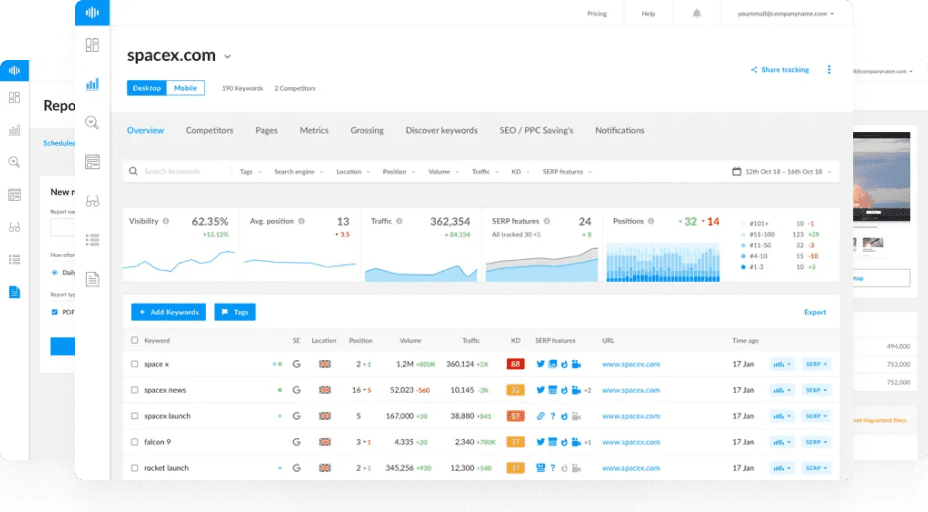What is First Contentful Paint (FCP)?
The First Contentful Paint (FCP) is a Core Web Vitals metric that measures the time it takes from when a user starts loading a webpage to when any part of the page's content is rendered on the screen. This content can include text, images, SVGs, or color canvas elements. FCP is an important indicator of a user's perception of a site's loading performance.
Why is FCP Important?
FCP is crucial because it marks the point where users see visual feedback that the page is loading. A fast FCP improves the user experience by providing immediate content visibility, reducing the likelihood of users abandoning the page.
FCP Performance Benchmarks
Google categorizes FCP measurements into three groups to help assess the performance of a webpage:
- Good: 1.8 seconds or faster
- Needs Improvement: Between 1.8 and 3.0 seconds
- Poor: 3.0 seconds or longer
How to Measure and Improve FCP
Measuring FCP
You can measure FCP using various tools such as:
- Google PageSpeed Insights: Provides a comprehensive analysis of your webpage's performance, including FCP.
- Lighthouse: An open-source tool from Google that audits web page performance.
- WebPageTest: A tool that allows you to run detailed performance tests on your site, including FCP.
- Chrome DevTools: Built into the Chrome browser, it offers detailed insights and measurements for FCP.
Improving FCP
To improve FCP, consider the following strategies:
- Optimize Your Server Response Time: Ensure your server responds quickly to requests.
- Minimize Render-Blocking Resources: Defer or remove JavaScript and CSS that block rendering.
- Optimize CSS and JavaScript: Minify and compress these files to reduce their size and improve loading times.
- Preload Key Resources: Use
<link rel="preload">to prioritize loading of critical resources. - Use a Content Delivery Network (CDN): Distribute your content across multiple servers to improve load times for users worldwide.
Conclusion
First Contentful Paint (FCP) is a vital metric in understanding and improving the perceived loading speed of your webpage. By aiming for an FCP of 1.8 seconds or less, you can enhance user experience and potentially improve your site's engagement and conversion rates.
For more information on optimizing FCP and other Core Web Vitals, visit Google's Web Vitals documentation.
By focusing on FCP and other performance metrics, you can ensure a smoother, faster, and more engaging experience for your users.