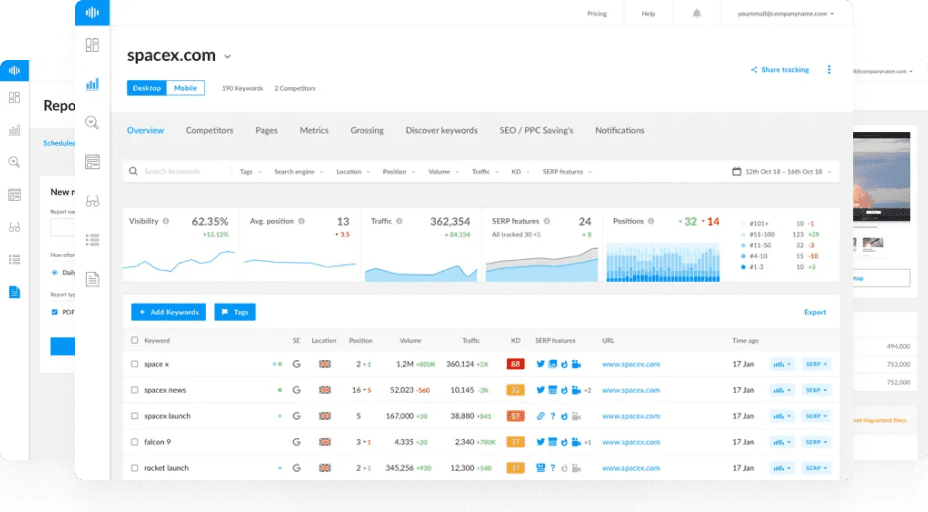What is App Indexing?
App indexing refers to the process of indexing content within mobile apps by search engines. This feature allows search engines to include app content in search results alongside mobile and desktop websites. When a user searches for content that exists within an app installed on their smartphone, search engines like Google will present a "deep link" that directs the user to the specific content within the app. If the app is not installed on the user's device, Google will offer an install card for the app in the search results.
How App Indexing Works
- Content Discovery: Search engines crawl and index the content within mobile apps, similar to how they index web pages.
- Deep Linking: When a user searches for specific content, the search engine provides deep links to the relevant content within the app if it is installed on the user's device.
- Install Cards: If the app is not installed, the search engine displays an install card, prompting the user to download the app to access the content.
Benefits of App Indexing
For Users
- Enhanced Search Experience: Users can find relevant content within apps directly from search results, improving their search experience.
- Convenience: Deep links take users directly to the desired content within an app, saving time and effort.
- App Discovery: Install cards help users discover and install apps that contain the content they are searching for.
For App Developers
- Increased Visibility: App content appears in search results, increasing the app's visibility and potential downloads.
- User Engagement: Deep links lead users directly to specific content, enhancing user engagement and retention.
- Competitive Advantage: Apps that utilize indexing can stand out in search results, attracting more users.
How to Implement App Indexing
For Android Apps
- Add Deep Links: Ensure your app supports deep linking by adding intent filters in the app's manifest file.
- Integrate with Google: Use the App Indexing API to notify Google about deep links and user actions within your app.
- Verify Your App: Verify your app with Google Search Console to ensure proper indexing and monitoring.
For iOS Apps
- Add Universal Links: Enable universal links in your app by adding associated domains to your app’s entitlements.
- Integrate with Apple: Use the Core Spotlight API to index app content and the NSURLComponents class to handle deep links.
- Verify Your App: Ensure your app and website are properly linked and verified through Apple Developer Console.
Examples of App Indexing in Action
Deep Links
A user searches for a specific recipe on Google. If the user has a recipe app installed, the search results will include a deep link to the recipe within the app. Clicking the link opens the app directly to the desired recipe.
Install Cards
A user searches for workout routines on Google. If the user doesn't have a fitness app installed, the search results will display an install card for a popular fitness app that contains the workout routines. The user can then download the app to access the content.
Best Practices for App Indexing
- Ensure Relevant Content: Index only the most relevant and useful content within your app to enhance user experience.
- Use Clear Deep Links: Make sure deep links accurately direct users to the specific content they are searching for within the app.
- Monitor Performance: Use tools like Google Search Console and Apple Developer Console to monitor and analyze the performance of your app indexing efforts.
- Keep Content Updated: Regularly update the indexed content within your app to ensure it remains relevant and accurate for users.
FAQs
What is the difference between app indexing and deep linking?
App indexing refers to the process of making app content searchable by search engines, while deep linking involves creating URLs that direct users to specific content within an app.
Does app indexing affect my app's ranking in search results?
App indexing can improve your app's visibility in search results, potentially leading to higher rankings and more downloads.
Can I index all types of app content?
While most content can be indexed, it is best to focus on indexing high-quality, relevant content that enhances user experience.
Is app indexing available for all mobile platforms?
App indexing is primarily supported on Android and iOS platforms, with specific implementation steps for each.
How can I track the performance of my indexed app content?
Use tools like Google Search Console and Apple Developer Console to monitor the performance and effectiveness of your app indexing efforts.
By implementing app indexing, you can enhance your app's visibility, improve user engagement, and attract more downloads, ultimately contributing to your app's success in a competitive market.