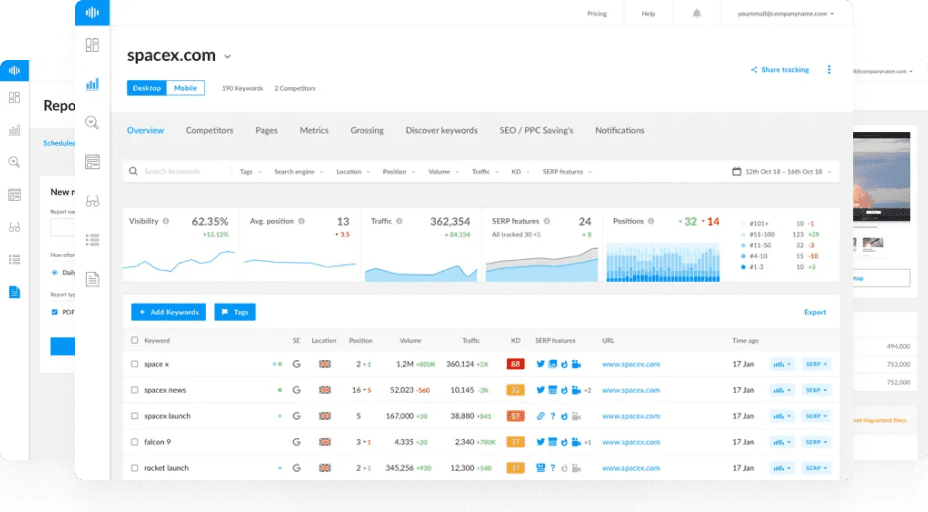What is the 200 (OK) Response Code?
The 200 OK response code is an HTTP status response code that indicates your request was successful. The meaning of "successful" varies depending on the type of HTTP request method used.
Meanings of 200 OK by Request Method
- GET: The requested resource has been fetched and is included in the response body.
- HEAD: The resource headers are included in the response, but the resource body is not included.
- POST: The request you sent has been succeeded.
- TRACE: The response contains the request received by the server.
Viewing the 200 OK Response Code
You typically won't see the HTTP 200 OK response code while browsing the internet using a regular browser. However, you can view it when inspecting a URL using an HTTP status checker tool.
The 2xx Series of Response Codes
The 200 OK response code belongs to the 2xx series of response codes:
- 2: Indicates the server successfully processed the request and is sending a "successful" response to the client.
- xx: Replaced with two numbers depending on the outcome or status of the HTTP request.
Importance of the 200 (OK) Response Code for SEO
The 200 OK response code indicates that visitors and search engine crawlers can access your webpages. It typically means everything works as it should, which is crucial for:
- Crawlers: Allowing search engine crawlers to crawl and index your pages for search results.
- Visitors: Ensuring visitors can access the page without issues.
Why Your URL May Return a 301 Moved Permanently Before an HTTP 200
If you inspect your URL using an HTTP status checker tool, you might see an HTTP 301 Moved Permanently before the 200 OK response code.
This happens when a server is configured to redirect the client to a different URL, such as redirecting from an unsecured (HTTP) to a secure (HTTPS) version of the site.
- Example: A client requests
http://yourdomain.com, the server responds with an HTTP 301, redirecting tohttps://yourdomain.com. The client then requests the new URL, and the server responds with a 200 OK.
Best Practices for HTTP Redirects
- Minimal Redirects: Use as few 301 redirects as possible to avoid redirect chains.
- Direct Linking: Link directly to the URL that returns the 200 OK response code rather than a URL that redirects.
Frequently Asked Questions
What is the Difference Between 200 and 201 Responses?
Both 200 and 201 response codes indicate a successful request. However:
- 200 OK: Indicates the request was successful and the resource is returned.
- 201 Created: Indicates one or more new resources were created due to the request.
Conclusion
The 200 OK response code is crucial for ensuring that your webpages are accessible to both users and search engine crawlers. Understanding and monitoring this response code helps maintain optimal website performance and SEO effectiveness.