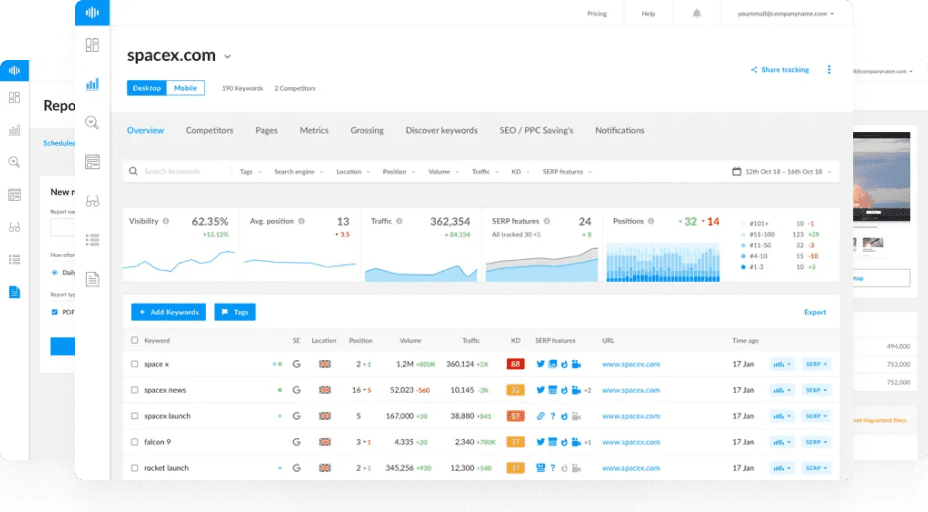Free Plaintext Emails Test Tool
In today’s digital landscape, protecting user information and maintaining website security are crucial for building trust and ensuring optimal performance. One common security vulnerability is the exposure of plaintext email addresses on your website, which can lead to spam and targeted attacks. The Plaintext Emails Test is a powerful tool designed to identify and obfuscate exposed email addresses on your website. This tool is essential for webmasters, SEO professionals, and developers who want to ensure their website is secure and user information is protected. In this article, we will explore the features and benefits of the Plaintext Emails Test and how it can enhance your website’s security.
Understanding Plaintext Emails and Their Risks
Plaintext emails are email addresses that are displayed in their raw, unencoded form on a website. Key risks associated with exposing plaintext emails include:
- Increased Spam: Exposed email addresses are easily harvested by spambots, leading to a significant increase in unwanted emails and spam.
- Phishing Attacks: Visible email addresses can be used by attackers to craft targeted phishing emails, compromising user security.
- Loss of User Trust: Users are less likely to trust websites that do not adequately protect their personal information.
- Reduced SEO Performance: Search engines may penalize websites that expose user information, affecting search engine rankings.
What is the Plaintext Emails Test?
The Plaintext Emails Test is a comprehensive tool designed to evaluate your website for exposed plaintext email addresses. It scans your pages to identify instances where email addresses are displayed in their raw form, assesses the security risks, and provides recommendations for obfuscating these email addresses. Effective management of email visibility can significantly reduce spam, enhance user trust, and improve overall website security.
Key Features of the Plaintext Emails Test
1. Email Detection
The tool scans your website to identify all instances of exposed plaintext email addresses. It detects email addresses in various formats and locations, including HTML, JavaScript, and text.
2. Security Analysis
The test evaluates the security implications of exposed email addresses, measuring how this information could be exploited by spambots and attackers.
3. Recommendations
Based on the analysis, the tool provides actionable recommendations for obfuscating email addresses. This includes techniques like encoding, using contact forms, and implementing JavaScript obfuscation.
4. Implementation Tips
The test offers guidance on how to implement the recommended changes, including technical details and tools that can facilitate better email management practices.
5. Comprehensive Reporting
The tool generates detailed reports on the status of plaintext email addresses across your site. These reports help you track your optimization efforts and ensure that your site adheres to best practices for security.
How the Plaintext Emails Test Can Transform Your Website
Reduced Spam
By obfuscating email addresses, you make it significantly harder for spambots to harvest emails, reducing the volume of spam received by your users.
Enhanced User Trust
Users are more likely to trust and engage with websites that protect their personal information, leading to higher conversion rates and improved user engagement.
Improved SEO Performance
Search engines prioritize secure websites that protect user information. By managing email visibility, you enhance your site's SEO, making it more likely to rank higher in search results.
Protection Against Phishing Attacks
Obfuscating email addresses reduces the risk of attackers using these addresses for targeted phishing attacks, enhancing overall user security.
Implementing Email Obfuscation Optimization
To make the most of the insights provided by the Plaintext Emails Test, consider the following steps:
- Use Email Obfuscation Techniques: Implement techniques like encoding email addresses in HTML entities, using JavaScript to display email addresses, or leveraging contact forms instead of direct email links.
- Implement CAPTCHA on Forms: Use CAPTCHA to protect contact forms from automated spam submissions.
- Regularly Monitor Email Exposure: Continuously scan your website to ensure that no new plaintext email addresses are exposed.
- Educate Users: Provide guidelines for your users on how to protect their email addresses and recognize phishing attempts.
Conclusion
Managing the exposure of plaintext email addresses is an essential aspect of optimizing your website’s security and user trust. The Plaintext Emails Test is a crucial tool for identifying and obfuscating exposed email addresses. With features like email detection, security analysis, recommendations, implementation tips, and comprehensive reporting, you can optimize your email management practices for maximum security.
Start using the Plaintext Emails Test today and take your website’s security to the next level. With this tool in your arsenal, you’ll be well on your way to achieving reduced spam, enhanced user trust, improved SEO performance, and better protection against phishing attacks.