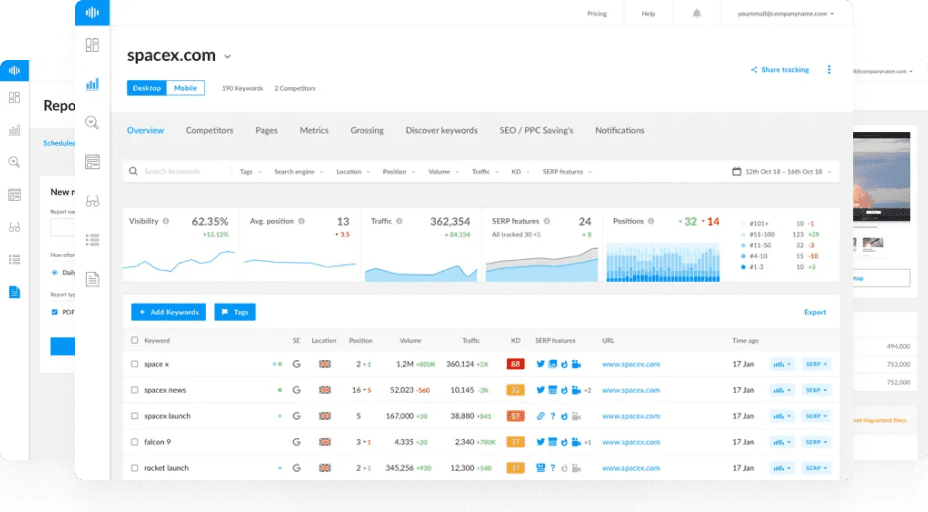Free JavaScript Caching Test Tool
In the fast-paced world of web development, optimizing your website’s performance is crucial for providing an excellent user experience and improving search engine rankings. One of the key factors affecting performance is the caching of JavaScript files. The JavaScript Caching Test is a powerful tool designed to analyze and optimize how your JavaScript files are cached. By ensuring effective caching, you can significantly reduce load times and enhance the overall efficiency of your site.
What is the JavaScript Caching Test?
The JavaScript Caching Test is an analytical tool that evaluates the caching mechanisms applied to the JavaScript files on your website. It checks if your JavaScript files are properly cached, identifies potential issues, and provides recommendations for optimization. Effective caching can drastically improve page load times, reduce server load, and enhance user experience.
Why JavaScript Caching Matters
-
Faster Load Times: Properly cached JavaScript files load more quickly because they are stored locally on the user’s device, reducing the need to download them each time a page is visited.
-
Reduced Server Load: Caching decreases the number of requests to your server, which can reduce server load and bandwidth usage, making your site more scalable.
-
Improved User Experience: Faster load times lead to a smoother and more responsive user experience, reducing bounce rates and increasing user engagement.
-
Better SEO Performance: Search engines favor fast-loading websites, so effective JavaScript caching can improve your SEO rankings and visibility.
How the JavaScript Caching Test Works
The JavaScript Caching Test performs a comprehensive analysis of your website’s JavaScript caching practices. Here’s what the test typically involves:
-
Caching Detection: The tool scans your website to identify JavaScript files and checks whether they are being cached correctly. It looks for caching headers such as Cache-Control and Expires.
-
Performance Analysis: The test evaluates the impact of your current caching settings on load times and server performance. It measures how effectively your JavaScript files are cached and how this affects overall site efficiency.
-
Recommendations: Based on the analysis, the tool provides actionable recommendations for improving JavaScript caching. This may include setting appropriate cache headers, adjusting cache durations, and implementing best practices for caching.
-
Implementation Tips: The test offers guidance on how to implement the recommended changes, including technical details and tools that can facilitate better caching practices.
Benefits of Using the JavaScript Caching Test
-
Enhanced Load Speed: By optimizing JavaScript caching, you can significantly reduce page load times, providing a faster and more enjoyable user experience.
-
Lower Server Costs: Effective caching reduces the number of requests to your server, which can lower hosting costs and improve your site’s scalability.
-
Increased User Engagement: Faster-loading pages keep users engaged longer, reducing bounce rates and increasing the likelihood of conversions.
-
Boosted SEO Rankings: Improved site speed positively impacts your SEO, helping your site rank higher in search engine results and attract more organic traffic.
Implementing JavaScript Caching Optimization
To make the most of the insights provided by the JavaScript Caching Test, consider the following steps:
-
Set Cache Headers: Ensure that your server sends appropriate cache headers (e.g., Cache-Control, Expires) with your JavaScript files to instruct browsers on how long to cache the files.
-
Use Long Cache Durations: For static JavaScript files that don’t change frequently, set long cache durations to maximize caching benefits.
-
Leverage Content Delivery Networks (CDNs): Use CDNs to distribute your JavaScript files closer to users, improving load times and reducing server load.
-
Version Your Files: When updating JavaScript files, use versioning (e.g., appending a version number to the file name) to ensure that users receive the latest version while still benefiting from caching.
-
Regularly Review Caching Policies: Periodically review and update your caching policies to ensure they remain effective and aligned with best practices.
Conclusion
The JavaScript Caching Test is an essential tool for anyone looking to optimize their website’s performance. By leveraging this tool, you can ensure that your JavaScript files are effectively cached, leading to faster load times, reduced server load, and an overall better user experience. Embrace the JavaScript Caching Test to enhance your site’s efficiency and stay ahead in the competitive digital landscape.