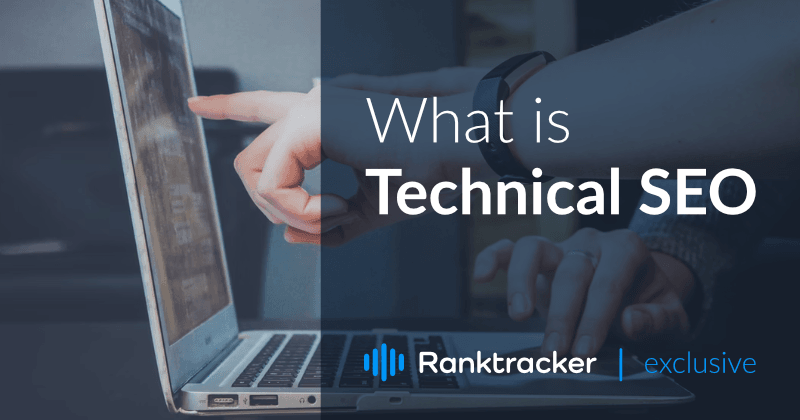
Intro
SEO isn’t as straightforward of a field as many might think. In reality, there’s a lot more to making sure that a page ranks than just sprinkling keywords throughout its content. In fact, there is an entirely different layer of SEO that works in the background to ensure that Google looks at a page as favorably as possible.
That secondary layer of SEO is known as technical SEO, and that’s what we’re going to be exploring over the course of today’s blog post. We’re going to start by looking at the basics of technical SEO before we get into the factors that influence technical SEO and how those affect your site’s rankings.
What is Technical SEO?
Technical SEO is a domain of SEO that doesn’t necessarily cover the factors that are on-page, but rather the factors that make it easier for the search engine to find your pages. Search engines like Google work by using robots known as crawlers to go through the internet and find results for their users.
When you improve your site’s technical SEO, you’re making it easier for those crawlers to find you. By making the crawlers’ jobs easier, you’re able to rank higher in Google’s search results because your website is quicker to find than the competition and Google assumes that a technically sound site will offer a better user experience.
Check our SEO Guide for Technical SEO guides.
Factors That Affect Technical SEO
There are a few different things you can do to improve a site’s technical SEO, and we’re going to explore some of those factors here. These include making your site load faster, ensuring that your site is as mobile-friendly as possible, using SSL certificates for greater security, and implementing AMP.
Your Site’s Speed
Along with making it easier for a crawler to index your site, a quicker loading speed will make Google think that your site is of higher quality. At the end of the day, Google wants to ensure that its users have a good experience with their search results, and nobody wants to sit around waiting ages for a page to load.
There are a few ways that you can improve your site’s loading speed, including using fast hosting, using a faster DNS provider, and cutting down on plugins and scripts. If you have images on your site, you’ll want to use the smallest resolution possible without sacrificing the quality of the image itself.
How Mobile-Friendly Your Site Is
Even since Google decided to switch to a mobile-first strategy back in 2019, sites that were previously ranking well have had their rankings dramatically affected, especially if they don’t have a good mobile version. Google made this transition due to the huge number of browsers that are now looking for search results on mobile devices.
If your site currently isn’t mobile-friendly, you have a few options available when it comes to improving it. For example, you can use a WordPress theme that is designed to be adaptable to mobile devices. To retain your higher rankings, you’ll need to put continuing effort into improving the mobile version of your site, however.
SSL

SSL stands for Secure Sockets Layer, and it essentially means that the info that is sent between your browser and the server is encrypted. This means that nobody can snoop on the info that you’re transmitting to the site without putting a huge amount of effort into cracking the encryption, which is pretty unlikely.
The All-in-One Platform for Effective SEO
Behind every successful business is a strong SEO campaign. But with countless optimization tools and techniques out there to choose from, it can be hard to know where to start. Well, fear no more, cause I've got just the thing to help. Presenting the Ranktracker all-in-one platform for effective SEO
We have finally opened registration to Ranktracker absolutely free!
Create a free accountOr Sign in using your credentials
You can tell whether a site is using SSL by taking a look at the URL. Sites that are secured by SSL have a URL that starts with “HTTPS” while sites that aren’t secure have “HTTP” URLs. Since 2014, Google has been giving precedence to SSL sites in their search results. Keep in mind that it’s possible that your site already has SSL, as it’s become something of a standard.
Using AMP
Google funded AMP to make its search results more straightforward, especially for mobile devices. When a site uses AMP, it incorporates a special form of HTML known as AMP HTML, designed to load the site faster by getting rid of unnecessary portions of the content and keeping the key parts.
For example, when you load an AMP page on your mobile device, Google will do away with the excess parts of the content, keeping the basics like text, images, and videos. However, scripts, forms, and comments will be disabled, as these are commonly the parts of a page that will slow down the loading the most.
The advantage of using AMP is that people will be more likely to stay on your page while it loads, especially if they’re using a mobile device over less reliable wifi. This improved level of visitor retention will ensure that Google ranks your page higher than it would otherwise.
Keep Your Sitemap Up to Date
Your XML sitemap is the way that Google’s crawler robots are able to find you, and ensuring that it’s kept up to date will help keep you at the top of the search results. A sitemap will contain plenty of info that crawlers will look for, including how the site is laid out and details like when the site was last modified and where a page exists in your site’s hierarchy.
Failing to keep your sitemap updated will confuse Google’s crawlers and may lead to issues that can drop you off of the front page of search results.
Getting Rid of Duplicate Content
Google penalizes duplicate content due to its lack of originality and how it may otherwise game the system by introducing a bunch of low-effort results to the front page. In most cases, duplicate content is created with the goal of tricking the algorithm into getting better results, but there are times when it’s just a simple mistake.
It’s usually a good idea to use something like the Ranktracker Web Audit tool to see if you have any duplicate pages that need fixing. By canonicalizing the right page, you’re able to show a search engine which of two similar pages is the right one.

