
Intro
Enhancing database performance has become a critical task for web developers, as it directly influences the quality of user interactions with web applications, especially in the context of web application development Sydney. While it might not sound particularly exciting, the advantages of doing so outweigh the effort involved. Properly optimizing your database can lead to improved performance, fewer performance bottlenecks, and resource savings.
The good news is that there are optimization techniques available that don't demand the level of expertise typically associated with a database administrator's knowledge of SQL queries.
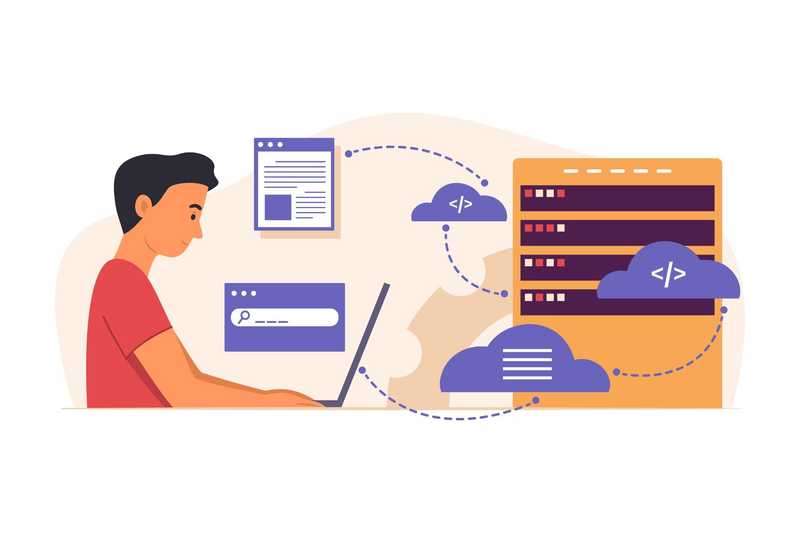
To help you begin this journey, we'll explore ten valuable practices that web developers can follow to optimize their databases. Once you've implemented these practices, you can always delve deeper into the world of database optimization.
1. Utilize EXPLAIN with Your SELECT Queries
Employing the EXPLAIN keyword is an effective method to swiftly address sluggish queries. It provides you with valuable insights into how your query will be executed, aiding in the discovery of areas where query optimization is possible.
To utilize EXPLAIN, simply prepend the EXPLAIN keyword to your SELECT query. This action doesn't trigger the actual query but instead presents you with the execution plan.
Upon closer examination of the results, you'll be able to pinpoint potential bottlenecks or other issues, such as missing indexes, and subsequently reduce the number of rows being scanned.
The All-in-One Platform for Effective SEO
Behind every successful business is a strong SEO campaign. But with countless optimization tools and techniques out there to choose from, it can be hard to know where to start. Well, fear no more, cause I've got just the thing to help. Presenting the Ranktracker all-in-one platform for effective SEO
We have finally opened registration to Ranktracker absolutely free!
Create a free accountOr Sign in using your credentials
Thanks to the EXPLAIN tool, you can optimize your query or, if necessary, enhance your table structures.
2. Include Indexes on Searched Columns
When you frequently search a specific column in your table, you can significantly enhance query performance by adding an index to that column.
Introducing an index to your searched column can reduce response times and optimize resource utilization. While not all queries benefit from indexing, it proves valuable in most cases.
It's important to note, however, that maintaining an indexed table takes more time than an unindexed one. This is because the indexes require updates as well. Therefore, it's advisable to create indexes only for columns that are frequently searched, rather than for tables that undergo more frequent updates than reads.
Related Blog: 10 Ways To Index Your Website Faster On Google
3. Utilize Identity Fields Whenever Possible
Incorporating an Identity field as the PRIMARY KEY in your tables offers several advantages.
First and foremost, it's faster. You can simply employ an integer in your queries instead of a longer string field. This not only speeds up your queries but also conserves memory since integers are typically shorter.
Secondly, it's a safer practice. Relying on application data fields as PRIMARY KEYS can lead to numerous complications. For instance, if you use a person's name or address as the PRIMARY KEY, you may encounter issues when a client or user changes their name, moves, or even makes a minor typo.
The All-in-One Platform for Effective SEO
Behind every successful business is a strong SEO campaign. But with countless optimization tools and techniques out there to choose from, it can be hard to know where to start. Well, fear no more, cause I've got just the thing to help. Presenting the Ranktracker all-in-one platform for effective SEO
We have finally opened registration to Ranktracker absolutely free!
Create a free accountOr Sign in using your credentials
To enhance query speed and operational efficiency, consider adding an Identity column to every table. This can serve as a PRIMARY KEY with AUTO_INCREMENT and an appropriate INT variable type.
4. Minimize NULL Values by Default
Whenever possible, opt for using NOT NULL instead of NULL.
In general, choosing NOT NULL leads to faster queries due to more efficient index utilization and eliminates the need to explicitly check if each value is NULL. Additionally, you'll save storage space, as documented by MySQL, as NULL columns require extra storage.
This conservation of space is particularly significant if you're using a web host for your database because even some of the best web hosting services may not offer unlimited storage. While saving one bit per column may not seem substantial, it can translate into significant resource savings, especially if you're managing an eCommerce store with hundreds of thousands of products.
By using NOT NULL, you can work with your fields like regular variables while sidestepping potential complications that may arise from using NULL.
Of course, there are still scenarios where using NULL is more advantageous, but in the majority of cases, you can achieve the same outcome with NOT NULL.
5. Utilize Unbuffered Mode for Queries
To optimize both time and memory usage, consider employing unbuffered queries.
By default, SQL queries operate in buffered mode, which can lead to increased wait times and resource consumption. In this mode, results are not returned until the entire query has completed, and they are temporarily stored in memory. This can be particularly problematic for larger queries and extensive databases, as it demands a significant amount of memory.
On the other hand, unbuffered queries operate differently. They don't automatically store results in memory until the query has been fully executed. Instead, you can begin working with the results as soon as the first row is retrieved.
However, it's important to note that when using unbuffered queries, you cannot issue additional queries on the same connection while you are actively working on the result set.
6. Optimize Column Size for Efficiency
Efficiently managing disk space is crucial for maintaining a well-performing database engine. One straightforward method to ensure you're not impeding performance is by using compact and space-saving column types.
Therefore, it's advisable to select the integer type that best suits your application's needs. For instance, if you anticipate that your table won't have an exceptionally large number of rows, don't default to using INT as the primary key; you might find that SMALLINT or even TINYINT is more appropriate.
Similarly, when dealing with dates, consider whether you truly need the time component. If not, opting for DATE instead of DATETIME can be beneficial, as DATETIME occupies 8 bytes of storage, while DATE requires only 3 bytes, resulting in a 5-byte saving.
7. Opt for Static Tables to Boost Database Performance
Another effective method for enhancing your database's performance is to utilize static tables.
This entails designing your tables without any columns featuring variable lengths, such as TEXT or BLOB. Instead, consider using CHAR, VARCHAR, BINARY, and VARBINARY columns, but ensure they are padded to match the specified column width.
Static tables offer several advantages. They are faster to process and more efficient to cache. Additionally, they enhance data security, as they are easier to reconstruct in the event of a system crash.
It's worth noting that static tables may, in certain cases, demand more disk space than their dynamic-format counterparts, particularly when CHAR and VARCHAR columns are employed. However, the performance gains achieved through static tables are likely to outweigh any concerns regarding disk space.
8. Implement an Object-Relational Mapper (ORM)
Employing an Object-Relational Mapper (ORM) is another excellent strategy for optimizing your database workflow.
To start, an ORM significantly minimizes the risk of human error by automating various tasks. This means you'll write less code manually, reducing your overall workload since the ORM takes care of repetitive tasks.
Furthermore, an ORM enhances system security by making SQL injection more challenging. It achieves this by preparing and sanitizing queries, making malicious injections less likely.
In addition, an ORM caches entities in memory, alleviating the load on your database and CPU, which can lead to improved performance.
Of course, it's important to acknowledge that an ORM has its advantages and disadvantages and may not be a perfect fit for every use case. However, there are ways to use object-relational mapping effectively, and alternative performance-tuning and optimizer plugins are available that might better suit your specific needs.
9. Execute DELETE and UPDATE Queries in Segments
Handling data deletion and updates, particularly in extensive tables, can be a complex task. It can consume considerable time, as both of these operations are carried out within a single transaction. Consequently, any interruptions during this process necessitate a rollback of the entire transaction, which can be even more time-intensive.
However, adhering to the best practice of running DELETE and UPDATE queries in batches can yield time savings by enhancing concurrency and diminishing bottlenecks.
When you delete or update a smaller number of rows at a time, other queries can continue to execute while the batches are being committed to the disk. Furthermore, any potential rollbacks that may be required will be less time-consuming.
10. Utilize PROCEDURE ANALYZE() for Additional Insights
A valuable database optimization practice involves leveraging a built-in feature known as PROCEDURE ANALYZE(). When incorporated into one of your SQL statements, this command examines your columns and offers recommendations regarding optimal data types and lengths.
This functionality can prove particularly beneficial after importing new data into your table or when checking your existing tables for any irregularities.
By implementing these recommendations, you can potentially conserve storage space. However, it's important to note that these suggestions are just that—recommendations. You should carefully consider whether they align with your specific requirements and use cases.
Conclusion
Database optimization can be challenging, but neglecting it can significantly affect your web application, leading to performance issues.
By adhering to these 10 best practices for database optimization, web developers can pave the way for enhanced user experiences and more efficient resource management.
Once you've put these methods into action, consider exploring additional tips to further enhance your database's performance.
Frequently Asked Question (FAQS)
1. What is database optimization, and why is it important for web developers?
Database optimization is the process of improving the performance, efficiency, and reliability of a database system. It is crucial for web developers because it directly impacts the speed and responsiveness of web applications, leading to a better user experience.
The All-in-One Platform for Effective SEO
Behind every successful business is a strong SEO campaign. But with countless optimization tools and techniques out there to choose from, it can be hard to know where to start. Well, fear no more, cause I've got just the thing to help. Presenting the Ranktracker all-in-one platform for effective SEO
We have finally opened registration to Ranktracker absolutely free!
Create a free accountOr Sign in using your credentials
2. What are the common performance issues that web developers face with databases?
Common performance issues include slow query execution, high resource utilization, database bottlenecks, and scalability problems, all of which can affect the overall performance of a web application.
3. What are the key benefits of optimizing a database for web applications?
Optimizing a database can result in faster query response times, improved scalability, reduced operational costs, enhanced security, and better user satisfaction.

