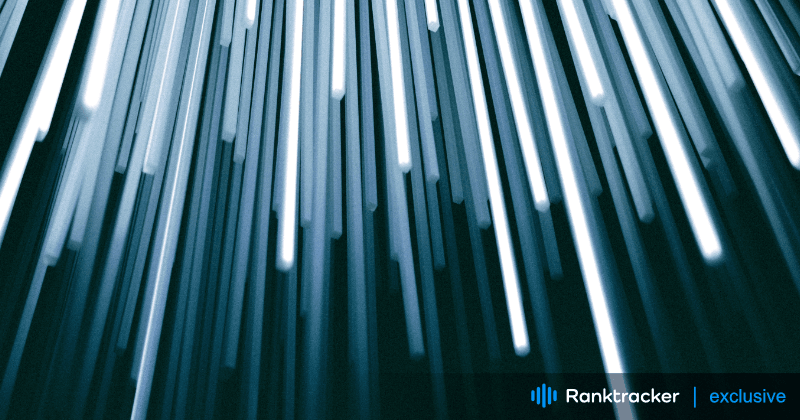
Intro
In today's digital age, it's easy to assume that all files are stored electronically. However, many businesses still rely on paper-based filing systems to keep track of important documents. Whether your files are physical or digital, maintaining an organized filing system is crucial to the success of any business. Here are some tips for maintaining electronic and paper filing systems.
Electronic Filing Systems
-
Create a system: Start by creating a system for organizing your electronic files. This can be as simple as creating folders for different document categories or as complex as using a document management system.
-
Consistency is key: Once you have a system in place, be consistent in how you name and organize your files. This will make it easier to find the documents in the future.
-
Regular maintenance: As with physical files, electronic files must be maintained regularly. This means deleting files that are no longer needed and making sure that documents are saved in the correct folders.
-
Back up your files: Make sure you regularly back up your electronic files. This could mean using an external hard drive, cloud storage, or a combination of both.

Archiving Systems on Paper
-
Label everything: The key to maintaining an organized paper filing system is labeling. Be sure to clearly label all folders, files and documents.
-
Keep it simple: Don't overcomplicate your filing system. Stick to a simple, straightforward system that makes sense for your business.
-
Regular cleanings: As with electronic files, paper files should be cleaned regularly. This means getting rid of all documents that are no longer needed.
4.** Keep everything safe:** Make sure you keep all your hard copy files safe. This could mean using a locked filing cabinet or storing files off-site. And in this case, you can also convert your files to other formats, such as convert a PDF to DWG, or PDF to HTML, etc.
In conclusion, whether you are dealing with electronic or paper files, maintaining an organized filing system is crucial to the success of any business. By following these tips, you can ensure that your files are easy to find, safe and up-to-date.
Data Warehouse
A data warehouse is a relational database. They were originally designed to store information about employees and contractors, products and transactions. Carefully organized and well-formatted records in the database made it easier for managers to obtain the knowledge necessary to make business decisions.
As a result, in order to improve file organization and data analysis via a BI system, prior processing is necessary. Here, the role of the data warehouse is crucial, as it is able to automatically collect information from various sources, unify it to a single standard and store it in one place in a form ready for further analysis.
Thanks to this, specialists can gain efficient access to data from all areas of the business, without worrying about its incompleteness, illegibility or time-consuming process, and be sure that they have a comprehensive insight into the functioning of the company at various levels.
What are the advantages of a data warehouse?
- Consolidation and unification of all data in one place. Regardless of whether the information is structured or unstructured, the data warehouse is able to collect data from many sources and databases, and then unify them in a standard specified by the company, cleaning them from unnecessary additions or unifying naming. In this way, good quality data stored in one specific format reaches the BI system.
- Efficient handling of queries in real time. Data warehouses are designed to respond quickly to queries and streamline analytical processes. Thanks to this, even the largest amounts of data can be processed in a short time without specialist support from the IT department, regardless of whether the analyst wants to check the history of relationships with a given customer, sales in a specific period or profitability of a given product. This is especially useful in moments of crisis, when it is necessary to quickly make informed decisions that significantly affect the future of the company.
- Insight into the history of business operations. The stability of the warehouse and the inability to manually modify the data that is sent to it mean that information related to a specific business area and its past operations can be checked at any time. By storing many sets of data from different periods of the company's operations, analysts can efficiently analyze trends even from several years ago and return to a specific period or challenges that were faced. This makes it easier, among other things, to check what solutions were used in the past and with what effectiveness.
How Do You Keep Records and Files?
Maintaining accurate records and files is essential for any new business, as it helps track financial transactions, inventory, employee information, and other important data.
Here are some steps you can take to maintain your records and files.
-
Choose a filing system: Decide on a filing system that works best for your business. You can choose to use physical files or a digital system, depending on your preferences and needs.
-
Organize your files: After choosing a filing system, it is essential to organize your files properly. Create folders for different categories, such as financial documents or employee files, and label them clearly.
-
Store files securely: Make sure your files are stored in a secure location, whether it's a locked filing cabinet or a password-protected digital system. This will help protect sensitive information from theft, loss or damage.
-
Keep records up-to-date: Make sure you update your records regularly, be it daily, weekly or monthly. This will help ensure that your information is correct and up to date.
-
Back up your files: It is essential to back up your files regularly. This will help protect your information in the event of a system failure or other unexpected events.
-
Dispose of files properly: When it's time to get rid of your old files, make sure you do it safely. Destroy physical documents or permanently delete digital files to protect sensitive information.
By following these steps, you can keep accurate records and files for your new business, which will help ensure its long-term success.
Steps to Organizing a Filing System
Organizing a filing system is an important task for any new business.
The All-in-One Platform for Effective SEO
Behind every successful business is a strong SEO campaign. But with countless optimization tools and techniques out there to choose from, it can be hard to know where to start. Well, fear no more, cause I've got just the thing to help. Presenting the Ranktracker all-in-one platform for effective SEO
We have finally opened registration to Ranktracker absolutely free!
Create a free accountOr Sign in using your credentials
Here are the five steps to follow.
-
Determine what needs to be archived: The first step is to decide what documents need to be archived and how they should be classified. This will depend on the nature of your business and the type of documents you generate.
-
Choose a filing system: There are several types of filing systems you can choose from, including alphabetical, numerical, chronological, and subject-based. Consider which system will work best for your business and make a decision.
-
Label your folders and files: After choosing a filing system, label your folders and files accordingly. This will make it easier to find specific documents when you need them.
-
Establish a File Naming Convention: Establishing a file naming convention is important to maintain consistency and ensure that files are easy to locate. Make sure all employees understand the naming convention and follow it consistently.
-
Train Employees: It is important to train all employees on the filing system and procedures. This will ensure that everyone is on the same page and knows how to access important documents quickly and efficiently.
The Ways to Keep Electronic Files Safe
Starting a new business often involves managing electronic files and data. Keeping these files secure is critical to protecting sensitive information, complying with regulations and maintaining business operations.
Here are four ways to keep your electronic files safe:
-
Use strong passwords: Passwords are the first line of defense against unauthorized access to electronic files. It is essential to use strong passwords that are difficult to guess or crack. A strong password should have a mix of upper and lower case letters, numbers and symbols. Also, avoid using easy-to-guess passwords, such as your name, date of birth, or common words.
-
Use encryption: Encryption is a process of converting electronic files into a code that can only be read by authorized users. Encryption can protect sensitive data from hackers or unauthorized access. Many devices and software programs offer encryption, and it is essential to use them to protect electronic files, i.e., you can encrypt a PDF file with multiple methods.
-
Back it up regularly: Backing up your electronic files regularly is essential to ensure you don't lose your data. You can use cloud storage, external hard drives or other backup methods to store your data. It is essential that you regularly update your backups so that you always have access to the latest version of your files.
-
Limit access: Limiting access to electronic files is essential to prevent unauthorized access. You can restrict access by creating user accounts with specific permissions. You can also limit access by placing files in specific folders that only authorized users can access. It is critical that you regularly review user accounts and permissions to ensure that only authorized users can access sensitive data.
By following these best practices, you can protect your data, comply with regulations, and maintain business operations.

