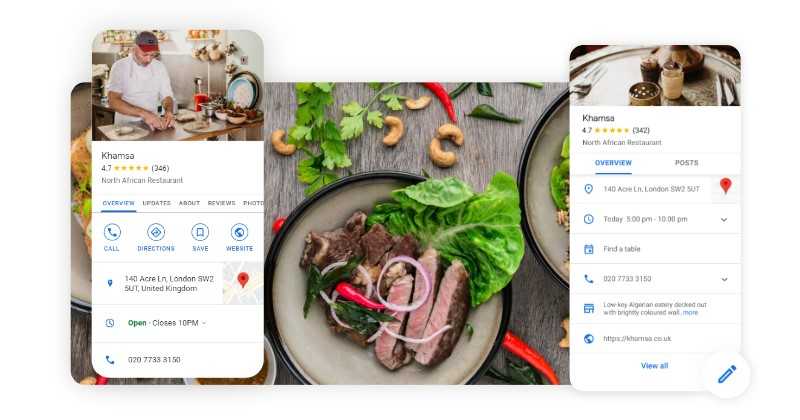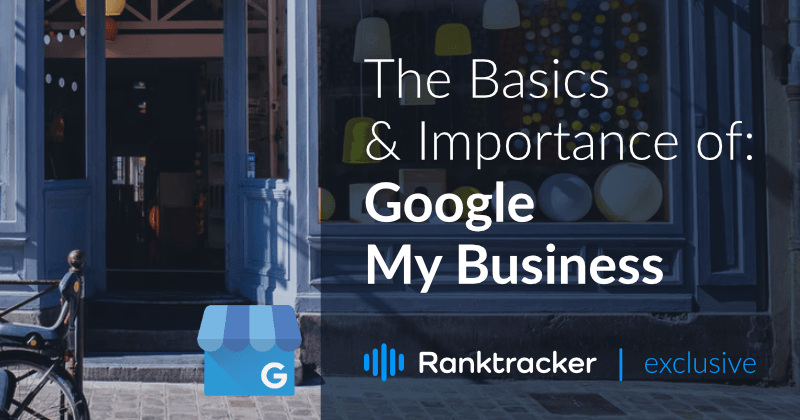
Intro
There have been countless developments on Google’s part to make them the most used search engine in the world, and many of their ideas have revolutionized how searches work. A lot of these ideals also keep you on Google’s site instead of having to actually go to the sites that show up on SERPs (Search Engine Results Pages).
A prime example of this phenomenon is the development of Google My Business, which shows key details about businesses right on the search results page. Being able to manage your Google My Business profile is key, and if you don’t know how to do that, you’re missing out on a key lead generating opportunity.
You’re going to need a Google My Business account so that you can edit and manage your business’s details on Google. Over the course of this guide, we’re going to explain exactly what Google My Business is, we’ll explore how it can help you market your business, and then we’ll see how it relates to your business’s SEO.
What is Google My Business?
Google My Business is a useful tool that you can use to determine how your business profile is presented on Google’s SERPs. The first thing you’ll need to know is what a business profile is in the first place. If you’ve ever searched for local businesses on Google, you’ve likely seen them before.
When you see a bunch of businesses listed under your local map after you conduct a search for a business, you’re looking at business profiles. When you expand those business profiles, you’ll see a range of details about a business, usually filled in by the business that has claimed the profile.
The degree of accuracy and the depth of the information on these business profiles depends entirely on the business that is managing the profile. Some businesses will include everything ranging from their postal code to their website while other businesses may not even have their business hours available.
The All-in-One Platform for Effective SEO
Behind every successful business is a strong SEO campaign. But with countless optimization tools and techniques out there to choose from, it can be hard to know where to start. Well, fear no more, cause I've got just the thing to help. Presenting the Ranktracker all-in-one platform for effective SEO
We have finally opened registration to Ranktracker absolutely free!
Create a free accountOr Sign in using your credentials
If a business profile doesn’t exist, you can simply create one by adding a location, business name, and business category. Google will simply check to make sure that this isn’t a duplicate before they give you the go ahead and allow you to create the business. At that point, people will be able to see it and interact with it.
Keep in mind that business profiles are technically independent from Google My Business. Just creating a business profile doesn’t mean that you can edit it. To do that, you’ll need to create a Google My Business account. Thankfully, Google My Business accounts are free, so you just need to sign up.
How Does Google My Business Help Market You Locally?
While we’ve established that having a Google My Business profile will allow you to edit the details of your business profile, you may be wondering if there are any other advantages to having a GMB account. Let’s explore some of the reasons why you may want to start using Google My Business.
Interacting With Customers
Having a Google My Business profile will allow you to interact with people who see your business profile on Google. This is because Google allows people to ask questions about your business in your business profile. You’ll also be able to respond to people’s reviews and even opt into direct messaging.
Stand Out From the Crowd
By using your Google My Business account properly you’ll be able to distinguish yourself from your competitors, especially if they aren’t as tech-savvy as you are. You’ll be able to show people your business hours and potentially your menu, and you can even lead people to your site.
Get Analytics
With a GMB account, you’ll also be able to learn more about your business through analytics, including how well you’re performing in local searches. You’ll also be able to see what kind of actions people take when they see your business profile, broken down based on website visits, calls, and requests for directions.
Benefits in Terms of Local SEO
Google is all about algorithms, and that doesn’t stop with just the searches. Their algorithms will also determine who business profiles show up first based on their quality. This means that you’ll be able to optimize your business profile so that it shows up higher in the search results than your competitors.
Using Google My Business to Improve SEO
Keep in mind that there is no single best way to approach a business profile because of how dynamic they are. Google will show different versions of your business profile to people searching on mobile and on desktop but it will also show them different bits of info based on what they searched.
For example, if someone searches for your business hours, Google will present that to them automatically. As always, you’ll need to build up trust by ensuring that your info is of the right quality. You’ll also want to know who you’re targeting so that you can perfectly optimize your business profile.
Determine Your Strategy
Start off by using your existing keyword strategy and applying it to your business profile using your GMB account. You can do this by incorporating them into the description but you can also get creative and add these keywords to your review responses, question answers, and even your posts.
Keep Your Google My Business Info Accurate
As with anything else related to your business, you’ll want to make sure that you keep your business info as accurate and as high-quality as possible. This will ensure that your customers see info that is accurate instead of coming to your business to find it closed because of inaccurate hours. This operational accuracy is just as crucial for service-based promises, like delivery times, which directly impact customer satisfaction. Many businesses in Australia address this by working with a dedicated delivery partner like Ontime Delivery Solutions, who provide a fully managed team of drivers and vehicles to ensure every delivery is handled professionally and on schedule.
Make Your Info Trustworthy
Google’s algorithm heavily favors businesses that are as trustworthy as possible. To make sure that you stay on the right side of things, you’ll want to make sure that your info is updated and accurate. Be sure to respond to reviews and to be gracious to your customers in both review responses and question answers.