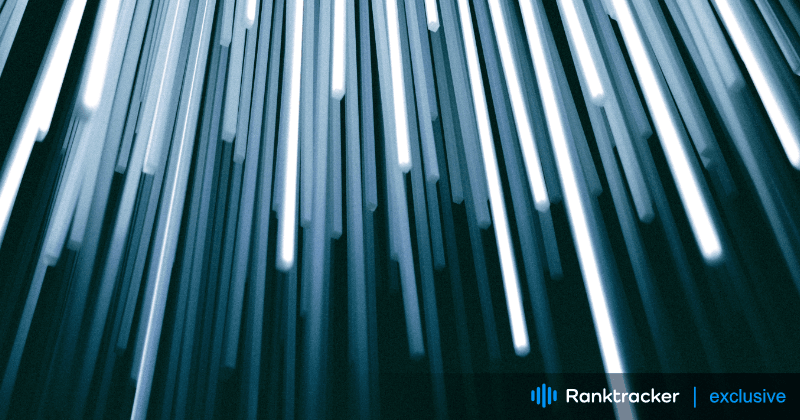
Intro
Sitecore is a powerful enterprise-level content management system (CMS) that integrates digital marketing tools and content management to deliver personalized web experiences. As a robust and highly customizable platform, Sitecore offers numerous features that can be leveraged to improve SEO (Search Engine Optimization). However, without proper optimization, even the most advanced CMS can fail to rank well in search engines.
In this article, we’ll explore how to optimize Sitecore SEO to ensure your website is fully optimized for search engines and ready to drive organic traffic.
Why SEO is Important for Sitecore Websites
As an enterprise CMS, Sitecore is used by large organizations with complex websites, often spread across multiple languages, regions, and business segments. The ability to manage personalized experiences, A/B testing, and advanced marketing tools makes Sitecore a great platform. However, if your content isn't discoverable by search engines, these capabilities lose value.
Effective SEO ensures that search engines can properly crawl, index, and rank your Sitecore site, making it easier for users to find your content. By combining Sitecore’s advanced content management capabilities with strong SEO practices, you can maximize your website’s visibility and performance in search results.
Key SEO Features of Sitecore
Sitecore offers a number of built-in features and tools that make SEO optimization easier. These include:
-
Customizable URL structures
-
Meta tag management
-
Multilingual and multi-region support
-
Canonical tags to avoid duplicate content issues
-
Integration with marketing automation and analytics tools
-
Sitemap generation
-
Mobile optimization features
However, to get the most out of Sitecore SEO, it’s important to go beyond these features and implement specific optimizations.
Key SEO Considerations for Sitecore
1. SEO-Friendly URL Structures
The URL structure of your Sitecore site is critical for both users and search engines. Sitecore allows for complete customization of URLs, making it possible to create clean, keyword-rich, and SEO-friendly URLs.
-
Use keyword-rich URLs: Ensure that URLs are descriptive and include target keywords relevant to the page content.
-
Avoid dynamic URLs: Ensure that URLs are static and easy to read by avoiding dynamic parameters like
?id=1234. -
Breadcrumbs and hierarchy: Make sure your URLs reflect the site hierarchy (e.g.,
www.example.com/products/category/product-name), which helps search engines understand the structure of your site.
Ranktracker’s SEO Audit tool can help you check for problematic URLs and identify areas where you can improve URL structures across your Sitecore site.
2. Meta Tags and On-Page Optimization
One of the most important aspects of on-page SEO is properly configuring meta tags, including titles, descriptions, and headers. Sitecore provides built-in tools to manage these elements, but it's important to ensure they're fully optimized for each page.
-
Title tags: Make sure that each page has a unique title tag, optimized with relevant keywords and limited to around 60 characters. Avoid generic titles like "Home" or "About Us."
-
Meta descriptions: Write compelling meta descriptions that include keywords and encourage clicks. These should be between 150-160 characters to ensure they display fully in search results.
-
Header tags (H1, H2, etc.): Use structured header tags to organize the content on each page. The H1 tag should be the most important and descriptive, usually incorporating the main keyword.
-
Alt text for images: Use descriptive alt text for all images on your Sitecore site. This not only improves accessibility but also helps search engines understand the content of images.
By using Ranktracker’s SEO Audit tool, you can analyze whether all meta tags are optimized and identify any missing or duplicate tags across your site.
3. Canonicalization and Managing Duplicate Content
Duplicate content can negatively affect your search rankings by confusing search engines about which version of a page to index. Sitecore websites, especially those with complex product or category structures, are prone to duplicate content issues, especially if the same content is accessible from multiple URLs.
-
Canonical tags: Use canonical tags to point search engines to the main version of the page when similar content appears under multiple URLs. This prevents duplicate content penalties.
-
301 redirects: Implement 301 redirects for outdated or irrelevant URLs to ensure that link equity is transferred to the correct pages.
Ranktracker’s SEO Audit tool can help you detect duplicate content issues and ensure that canonical tags are correctly implemented across your Sitecore site.
4. XML Sitemaps and Robots.txt
Sitemaps and the robots.txt file guide search engines through your website, helping them understand the structure and content you want to be crawled and indexed.
-
XML sitemaps: Ensure that Sitecore’s auto-generated XML sitemap is accurate and up-to-date. The sitemap should include all relevant pages and exclude those you don’t want indexed, like thank-you pages or admin sections.
-
Robots.txt: Use the robots.txt file to control which areas of your site search engines should crawl. Avoid blocking important pages or folders unintentionally.
Submit your XML sitemap to Google Search Console and monitor how search engines crawl your site to ensure that everything is working properly.
5. Mobile Optimization and Mobile-First Indexing
With Google’s mobile-first indexing, your Sitecore site must be fully optimized for mobile devices. A mobile-friendly website not only improves the user experience but also helps your site rank higher in mobile search results.
-
Responsive design: Ensure that your Sitecore site uses responsive design so that it adapts to different screen sizes.
-
Page speed: Mobile users expect fast load times. Optimize your images, use browser caching, and reduce render-blocking resources like JavaScript to improve load speed.
Ranktracker’s Mobile SEO tool can help you analyze how well your Sitecore site performs on mobile devices, highlighting any areas that need optimization.
6. Structured Data and Schema Markup
Structured data (also known as schema markup) helps search engines understand the content on your site and enhances your chances of appearing in rich snippets or other enhanced search results.
-
Product pages: If you’re running an eCommerce site on Sitecore, implement structured data for product information, such as pricing, reviews, and availability.
-
Articles and blogs: Use structured data for articles, reviews, FAQs, and other content types that benefit from rich snippets.
Structured data improves the appearance of your Sitecore site in search results, increasing click-through rates and visibility.
7. Multilingual and Multiregional SEO
One of Sitecore’s strengths is its ability to manage multilingual and multiregional websites. If your Sitecore site operates across different countries or languages, it’s essential to optimize for international SEO.
-
Hreflang tags: Implement hreflang tags to signal to search engines which version of a page is targeted to specific languages or regions.
-
Localized content: Ensure that your content is translated and localized properly, including meta tags, product descriptions, and CTAs.
Ranktracker’s SERP Checker allows you to monitor how well your Sitecore site is performing across different regions, helping you refine your strategy for each location.
8. Page Speed Optimization
Page speed is a critical ranking factor for both desktop and mobile searches. Slow-loading pages can negatively affect user experience and SEO performance.
-
CDN: Use a content delivery network (CDN) to distribute your website’s assets globally, improving load times for users across different regions.
-
Image optimization: Compress images and use modern file formats like WebP to reduce page load times.
-
Lazy loading: Implement lazy loading for images and videos so that they load only when they appear in the user’s viewport.
Ranktracker’s Page Speed Insights tool can provide real-time analysis of your Sitecore website’s performance and highlight areas that need optimization.
9. Analytics and Tracking
Sitecore integrates with powerful analytics tools, such as Google Analytics and Sitecore’s own Experience Analytics, to track user behavior, conversion rates, and engagement.
-
Set up goals: Define key SEO goals (e.g., product purchases, sign-ups, downloads) and track them through Sitecore Experience Analytics.
-
A/B testing: Use Sitecore’s A/B testing features to test different landing pages, content variations, and calls-to-action, then analyze the results to improve SEO performance.
Monitoring your Sitecore SEO efforts over time ensures that you can make data-driven decisions to improve rankings and conversion rates.
How Ranktracker Can Enhance Your Sitecore SEO
Even with Sitecore’s powerful built-in features, managing SEO for a large, complex website can be challenging. Ranktracker offers a comprehensive suite of tools that can help you optimize your Sitecore site’s SEO strategy:
-
Keyword Finder: Identify the most relevant keywords to target on your Sitecore pages, ensuring you rank for high-traffic, competitive search terms.
-
Rank Tracker: Monitor your keyword rankings over time and track how well your Sitecore website is performing in search engine results.
-
SEO Audit: Identify any technical SEO issues, such as slow-loading pages, broken links, or missing metadata, that could harm your Sitecore site’s rankings.
-
Backlink Monitor: Keep track of your backlink profile and ensure that your Sitecore site is building authoritative, high-quality backlinks.
-
SERP Checker: Analyze how your Sitecore website ranks compared to competitors and gain insights into where you can improve.
Conclusion
Optimizing a Sitecore website for SEO requires a strategic approach
, leveraging the platform’s built-in features while addressing key SEO factors such as site speed, URL structure, content optimization, and mobile-first indexing. By following best practices and using tools like Ranktracker to monitor and refine your efforts, you can ensure that your Sitecore site ranks well in search engines and drives organic traffic.
Whether you’re managing a large multinational website or a niche market, Sitecore SEO optimization can help you stay ahead of the competition and maximize your digital presence.

