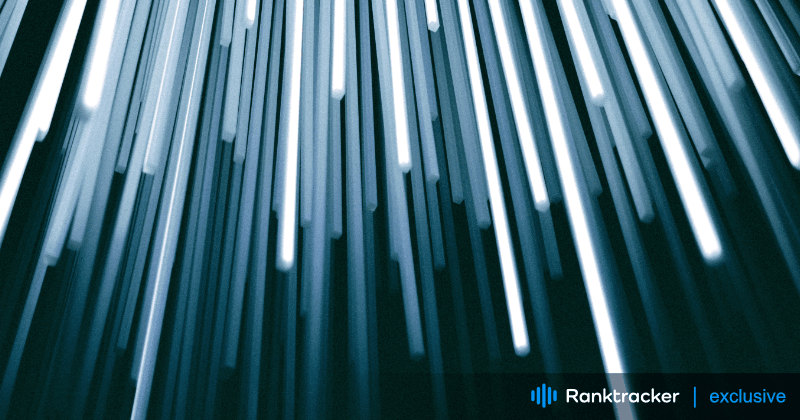
Intro
Oracle WebCenter is a robust and comprehensive enterprise-level content management system (CMS) designed to manage complex, large-scale digital experiences. While it offers powerful features for content management and collaboration, optimizing Oracle WebCenter SEO is essential to ensure that the content you create is easily discoverable by search engines, driving organic traffic to your site.
In this article, we will explore how to optimize Oracle WebCenter for SEO, ensuring your website is fully optimized for search engines while maintaining high performance and delivering a seamless user experience.
Why SEO is Important for Oracle WebCenter
Oracle WebCenter is widely used by enterprises with complex websites that often span multiple languages, regions, and content types. These websites need to be optimized for search engines to rank well and bring in traffic organically.
Effective SEO practices ensure that search engines can crawl, index, and rank your pages, making them discoverable by potential customers. For businesses using Oracle WebCenter, SEO plays a critical role in:
-
Increasing organic traffic: Improved rankings lead to more visibility and visitors.
-
Enhancing user experience: SEO not only improves rankings but also leads to a better-organized website with improved navigation and faster load times.
-
Improving conversion rates: Optimized content reaches users with high search intent, making it more likely to convert visitors into customers.
Key SEO Considerations for Oracle WebCenter
1. SEO-Friendly URL Structures
Clean, readable, and keyword-rich URLs are essential for SEO. Oracle WebCenter allows for custom URL structures, giving you control over how your URLs are generated and displayed.
-
Use descriptive URLs: Ensure that URLs are straightforward and include relevant keywords that reflect the page content. For example,
www.example.com/solutions/cloud-servicesis more SEO-friendly thanwww.example.com/id=123. -
Avoid dynamic parameters: If possible, avoid including dynamic parameters like
?id=123in URLs, as they can confuse search engines and users. -
Canonicalization: Use canonical tags to prevent duplicate content issues, especially when similar content appears under different URLs.
Ranktracker’s SEO Audit tool can help you identify URL structure issues on your Oracle WebCenter site, ensuring they are SEO-friendly.
2. Meta Tags and On-Page Optimization
Meta tags—such as title tags, meta descriptions, and headers—play a crucial role in helping search engines understand and rank your content. Oracle WebCenter allows you to manage these meta tags for each page, but it’s important to ensure they’re properly optimized.
-
Title tags: Ensure that each page has a unique and keyword-optimized title tag. Title tags should be concise (around 60 characters) and descriptive of the page content.
-
Meta descriptions: Write compelling meta descriptions that include relevant keywords and a call to action. These descriptions should be between 150-160 characters and summarize the page content.
-
Header tags: Use header tags (H1, H2, H3) to structure your content hierarchically. The H1 tag should include your main keyword, and subheadings (H2, H3) should help organize the content for readability.
-
Alt text for images: Include descriptive alt text for all images to help search engines understand what each image represents and improve accessibility.
Ranktracker’s SEO Audit tool can scan your Oracle WebCenter site to ensure meta tags and headers are optimized and highlight any missing or duplicate tags.
3. Site Speed Optimization
Page speed is a critical SEO factor that impacts both user experience and rankings. A slow-loading site can lead to higher bounce rates, reducing your chances of ranking high in search results. Oracle WebCenter offers several ways to optimize your site for speed.
-
Image compression: Compress images and use modern formats like WebP to reduce load times without sacrificing quality.
-
Minimize code: Minify JavaScript, CSS, and HTML files to reduce file sizes and improve load times.
-
Content Delivery Network (CDN): Use a CDN to distribute your content across servers globally, reducing latency and speeding up delivery to users around the world.
-
Browser caching: Enable caching to reduce the time it takes for returning users to load your pages.
Ranktracker’s Page Speed Insights tool can help you monitor and optimize your Oracle WebCenter site’s load times, ensuring that speed is not a barrier to SEO performance.
4. Mobile Optimization and Mobile-First Indexing
With Google’s mobile-first indexing, optimizing your Oracle WebCenter site for mobile devices is essential. Google now primarily uses the mobile version of websites for ranking and indexing, so ensuring that your site delivers a seamless mobile experience is crucial.
-
Responsive design: Ensure that your Oracle WebCenter templates are fully responsive, automatically adapting to different screen sizes.
-
Mobile page speed: Optimize your site for fast load times on mobile devices. Reduce render-blocking scripts, compress images, and prioritize mobile page speed improvements.
Ranktracker’s Mobile SEO tool can help you assess how well your Oracle WebCenter site performs on mobile devices and identify any areas for improvement.
5. XML Sitemaps and Robots.txt
Creating and managing an XML sitemap and properly configuring the robots.txt file are important for guiding search engines through your website’s content and ensuring they crawl the right pages.
-
XML sitemap: Ensure that Oracle WebCenter’s XML sitemap is up-to-date and includes all important pages, while excluding pages that don’t need to be indexed (e.g., thank-you pages or admin sections).
-
Robots.txt: Use the robots.txt file to control which areas of your site search engines can crawl. Avoid blocking important sections of your site, but use it to prevent irrelevant or sensitive content from being indexed.
Submitting your XML sitemap to Google Search Console and Bing Webmaster Tools ensures that search engines can crawl and index your content efficiently.
6. Canonical Tags and Handling Duplicate Content
Duplicate content can be a common issue for enterprise-level websites like those built on Oracle WebCenter, particularly when you have similar content across multiple pages or product variations.
-
Canonical tags: Implement canonical tags on pages with similar content to signal to search engines which version of a page should be indexed. This helps prevent duplicate content issues and ensures that the right page ranks.
-
301 redirects: When consolidating content or removing old pages, use 301 redirects to guide users and search engines to the appropriate updated page without losing link equity.
Ranktracker’s SEO Audit tool can help detect duplicate content issues on your Oracle WebCenter site and ensure that canonical tags are properly implemented.
7. Structured Data and Rich Snippets
Structured data (schema markup) helps search engines better understand your content and enhances the visibility of your site through rich snippets. Implementing structured data on your Oracle WebCenter site can lead to higher click-through rates and improved rankings.
-
Product pages: Use schema markup for product pages to display additional details like prices, reviews, and availability in search results.
-
Article and blog content: Implement structured data for articles, FAQs, and blogs to increase the chances of appearing in rich results or featured snippets.
Structured data also helps search engines deliver better context about your pages, improving the chances of ranking for voice search and other emerging technologies.
Ranktracker’s SERP Checker can help you analyze how your pages are performing in search results and identify opportunities for appearing in rich snippets.
8. Content Structuring and Internal Linking
For large websites managed on Oracle WebCenter, proper content structuring and internal linking are essential for SEO. Search engines use internal links to discover new content and understand the hierarchy of your website.
-
Clear navigation: Use clear and logical navigation menus to guide users and search engines through your site.
-
Internal linking: Link related pages to each other using keyword-rich anchor text. This helps distribute link equity across your site and improves search engine crawlability.
-
Breadcrumb navigation: Implement breadcrumbs to show users and search engines the page’s position within the site structure.
Ranktracker’s SEO Audit tool can help assess your internal linking strategy, ensuring that your Oracle WebCenter site is easy for search engines to navigate.
9. Analytics and Performance Tracking
Oracle WebCenter integrates with analytics tools like Google Analytics and Oracle Business Intelligence, allowing you to track key SEO metrics such as organic traffic, bounce rates, and conversions.
-
Set SEO goals: Define key performance indicators (KPIs) such as traffic growth, keyword rankings, and conversions to track the success of your SEO efforts.
-
Monitor user behavior: Use analytics to track how users interact with your site, identifying any issues with navigation, page speed, or mobile experience.
By analyzing this data, you can make informed decisions about which SEO strategies are working and where improvements are needed.
Best Practices for Oracle WebCenter SEO
-
Stay updated: Keep your Oracle WebCenter platform updated with the latest features and security patches to ensure optimal performance.
-
Optimize for voice search: As voice search becomes more prevalent, optimize your content for natural language queries and long-tail keywords.
-
Monitor SEO health: Use tools like Google Search Console and Ranktracker to continuously monitor the health of your website and identify SEO issues early.
How Ranktracker Can Help with Oracle WebCenter SEO
Ranktracker offers a comprehensive suite of tools to help optimize and monitor your Oracle WebCenter site for SEO success:
-
Keyword Finder: Discover relevant keywords that your target audience is searching for and ensure your content is optimized for high-traffic search terms.
-
Rank Tracker: Monitor your keyword rankings over time and track how well your Oracle WebCenter site is performing
-
SEO Audit: Identify technical SEO issues such as slow-loading pages, duplicate content, or broken links, and take action to improve your site’s performance.
-
Backlink Monitor: Keep track of your site’s backlink profile to ensure you’re building high-quality, authoritative links that improve your SEO.
-
SERP Checker: Analyze your position in search engine results and compare your site’s performance against competitors.
Conclusion
Optimizing Oracle WebCenter for SEO requires a strategic approach, focusing on both technical and on-page elements. By optimizing URL structures, improving site speed, enhancing mobile performance, and implementing structured data, you can ensure your site ranks well in search engine results and drives organic traffic.
With Ranktracker’s SEO tools, you can monitor and optimize your Oracle WebCenter site’s SEO performance, ensuring long-term success in the competitive digital landscape. Whether you’re managing a large global site or a niche industry platform, Ranktracker can help you achieve your SEO goals and maximize your website’s visibility.

