
Intro
Google is constantly on the lookout for ways to serve more meaningful search results to their users. The company is on a never-ending quest to separate the good content from the bad, and the great from the good.
Their ultimate goal? To ensure that people find exactly the information they’re looking for without clicking through to web pages that don’t offer them what they’re after.
This is easier said than done; there’s a ton of content out there. And Google is in the business of sorting through all of it so we don’t have to.
To make their indexing and search result sorting more reliable, the company is always tweaking the many ranking logics that determine where web pages are placed when search results are displayed.
Some of these tweaks are minor and won’t be of interest to anyone but the most die-hard SEO professionals. Others are pretty important and should probably be understood by anyone doing content marketing.
In today’s post we’re discussing a relatively recent addition to the latter category and a critical part of SEO success: Search intent.
What Exactly is Search Intent?
In a nutshell, search intent refers to WHY the searcher is performing a search.
The All-in-One Platform for Effective SEO
Behind every successful business is a strong SEO campaign. But with countless optimization tools and techniques out there to choose from, it can be hard to know where to start. Well, fear no more, cause I've got just the thing to help. Presenting the Ranktracker all-in-one platform for effective SEO
We have finally opened registration to Ranktracker absolutely free!
Create a free accountOr Sign in using your credentials
Take a minute and think about your own needs when you type something into the Google search bar. Ask yourself: “When a web page gives me the information I’m after, what do I intend to do with it?”
Are you looking for advice on a challenge in your personal or professional life? Do you want to use the information to research products that best suit your needs? Are you hoping that Google will show you how to get to a specific web page you don’t know how to access?
Each of these questions relate to a specific action you want to take after looking at the search results. And Google does their absolute best to predict what this action could be and serve you suitable content for it.
How Does Google Use Search Intent?
If it’s obvious to Google that you’re looking for a page that discusses the benefits of switching to a vegan diet, they know you’re after a page that educates you, not a page that sells you something. Your intent is to research, not to become a customer (yet).
If it looks to Google like you want to book tickets to Paris, it’s going to serve you a link to an online travel agent, not a blog post on the many awesome things you can do in the French capital. Your intent is to perform an online transaction, not do research.
For Google to understand your intent, they take a good look at the words you used in the search bar. The search engine has mapped certain keywords to specific intents and then uses these to take a solid guess about your intent.
At the same time, Google has also mapped certain web page characteristics to these search intents. When deciding which pages to rank at the top of the SERP, Google takes this overlap of search intent into consideration, prioritizing web pages that obviously match the intent of the searcher.
How to Optimize Your Content for the Four Search Intent Types
Making sure that Google can identify what intent the content on each of your pages serves is called Search Intent Optimization.
The All-in-One Platform for Effective SEO
Behind every successful business is a strong SEO campaign. But with countless optimization tools and techniques out there to choose from, it can be hard to know where to start. Well, fear no more, cause I've got just the thing to help. Presenting the Ranktracker all-in-one platform for effective SEO
We have finally opened registration to Ranktracker absolutely free!
Create a free accountOr Sign in using your credentials
But doing this successfully needs website owners and content marketers to understand the differences between the four types of search intents.
Navigational Intent
Sometimes, people use Google not as a search engine but as a convenient, alternative doorway to a very specific web page. They know the exact web page they’re looking for, they’re just not sure how to get there, so they ask Google for help.
Typical “navigational” searches look like this:
- “Google drive login”
- “Spotify customer support”
- “Fedex branch locator”
- “Applebees Detroit contact details”
In each of these cases, the searcher is looking to navigate to a very specific page and they’re simply using Google as an avenue to get there.
If your site has a page where customers can do something very specific like log in, register as a new user, find your contact information, or register a complaint, it’s likely that they’ll want to find this page via Google. These users won’t want to comb through your entire website looking for a link to this page. They’re far more likely to simply see if Google can direct them to the page.
With this in mind, it’s very important that you optimize these pages so that Google can serve them to users with navigational intent.
How to Optimize Your Content for Navigational Intent
Optimizing for navigational intent is relatively straightforward. It mostly involves making 100% sure that every single page on your site is properly described in:
- Its HTML title tag
- Its META description
- The text in its body content
Make sure that you use accurate and clear language in each of these areas on your web pages. Describe the page as if you’re explaining to someone exactly what they can do on the page.
Take a look at this example from Brandfolder:
The page HTML title is simple and to the point: “Contact Us | Brandfolder”
The page’s META description is equally clear, containing several terms that can be associated with the searcher’s needs: "We're here to answer your digital asset management questions via email, phone, or live chat. Or, check out our knowledge base for helpful how-to articles."
The page’s body content also uses these keywords smartly, making it obvious to Google what users can do on the page.
- “Need to get in touch…”
- “Fill out the form below…”
- “You can chat with us…”
- “Email us at…
- “... give us a call at…”
Informational Intent
People have “informational” intent when they need knowledge. They have a specific question, and they’re hoping that some website out there has the answer. So they turn to Google.
Here are some examples of searches with informational intent:
- “How many people live in Paris?”
- “Best way to get white stains out of black shirts?”
- “When is Vietnam’s rainy season?”
- “How to treat a burn wound at home”
How to Optimize Your Content for Informational Intent
Informational blog posts are meant to engage your readers, give them the information they want, and nudge them down your marketing funnel towards a particular action. On top of this, they also need to let Google know that they meet the needs of people searching with informational intent.
Here’s how to succeed at the latter goal.
1. Use Signal Words in Your Post Title
If you’re writing a post about teaching yourself how to become a software developer, don’t call it something abstract like: “Take Control of Your Life by Learning the Art of Code.”
Sure, it’s emotive and may encourage a click, but it doesn’t use the kind of words that Google wants to see flag it as serving informational intent.
“How to” is an incredibly powerful term when it comes to signaling e-commerce intent. This post from Skillcrush shows us a much more effective title of this article: “Learn How To Code In 2021 With These Free Online Classes.”
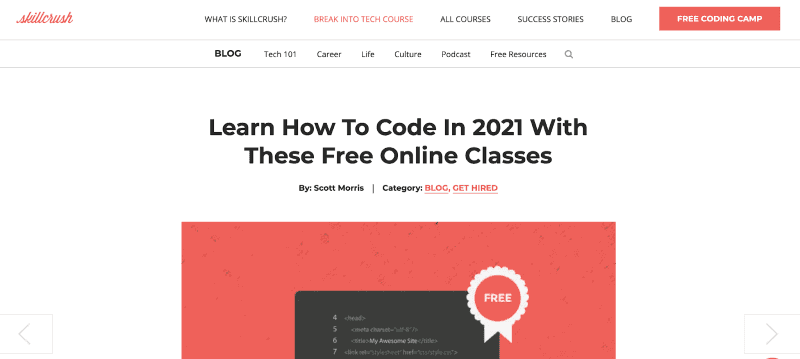 (Source: Skillcrush.com)
(Source: Skillcrush.com)
Other terms that signal informational intent are: “Guide to,” “Tutorial,” “Best way to,” “When is,” “How many,” “How do I,” and “Learn how to.”
A great approach is to create a page title that sounds like it’s directly answering a very specific question that your readers will be entering into Google.
2. Use Signal Words in Your Post Body Content
There are many terms you can use throughout your post’s body content to also help Google seeing that it has an informational purpose.
Realthread’s sub-heading in this post about t-shirt pricing uses another term that the search engine associates with informational intent: “How much should you charge for your t-shirts? Learn pricing tips & strategies in this article.”
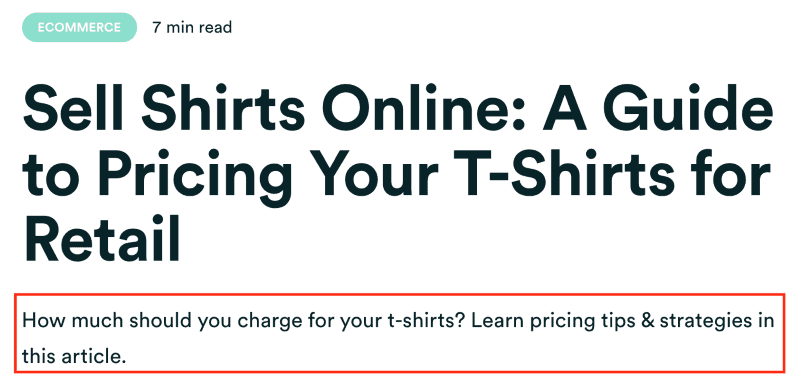 (Source: realthread.com)
(Source: realthread.com)
Again, try to use words and terms that very clearly describe the reason a person would want to read your article. Think about it from their perspective. Ask yourself what readers want to do with this information and use words that “introduce” the content suitably.
3. Consider the Article Format
Informational content is usually formatted a particular way. And Google knows this. Two very common formats are: a tutorial-style sequence of steps and a numbered list of items.
If possible, try to break your content down into numbered headings along with a hyperlinked “table of contents” summary at the top of the page.
Ad Badger’s comprehensive 12-step guide on Amazon PPC is a beautiful example of how to use content formatting to align an article with informational intent.
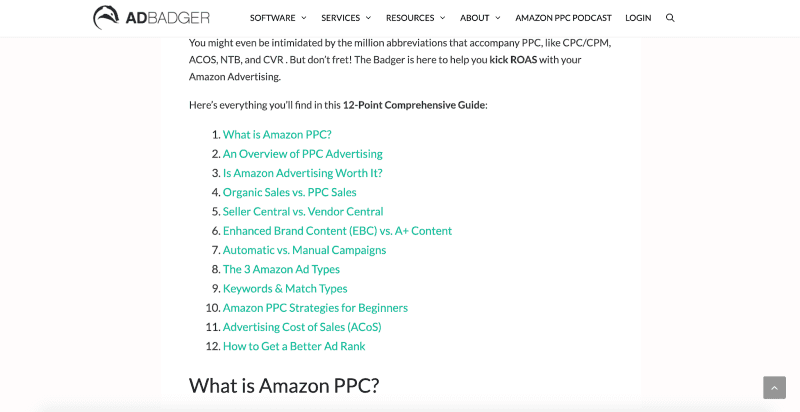 (Source: adbadger.com)
(Source: adbadger.com)
4. Write Smart, Detailed Subheadings
Don’t make the mistake of thinking you should only offer content in list format to align with informational intent. Let’s turn to Google to see what other popular formats informational content takes.
When Googling “how to get a managerial position without experience,” the first search result is a step-based list article. But the following four are simply well-written articles that have exceptionally smart, detailed sub-headings that separate the post’s content into logical sections.
5. Answer Specific Questions Quickly and Clearly
If your article is about answering a very specific question, do so immediately and without using fluff content.
Also, make it super clear that you understand the question that’s being asked and that your content contains the answer.
Let’s look at an example.
When Googling “when is the best time to visit Playa del Carmen,” the very first result is from this page on USNews.com titled: “Best Times to Visit Playa del Carmen.”
There’s a pretty obvious correlation there. The page’s title contains the actual question, and the answer to this question is directly below it without any diversion or introduction.
To make it even more clear, the answer text even repeats a part of the question: “The best time to visit Playa del Carmen is between April and May…”
 (Source: Usnews.com)
(Source: Usnews.com)
Commercial Intent
A searcher with commercial intent is someone who is close to buying something online, but they’re not 100% sure which one it’s going to be yet.
These searchers know that there’s a kind of product or service that solves their problem, they’re motivated to go through with a purchase, but they're still in the phase of finding the option that’s best for them.
Here are some examples commercial intent searches:
- “Alternatives to Salesforce”
- “Hubspot vs Mailchimp”
- “Best band saw for tiles”
- “Top daycare centers in London”
These users are still comparing various options against each other or reading in-depth reviews of their options.
How to Optimize Your Content for Commercial Intent
“Commercial intent” content urges a reader towards making a decision. Many company blogs use these kinds of articles to showcase reasons why their product beats the competition.
For Commercial intent, Google wants to see terms like the following used in the page title, subheadings, and body content:
- “Comparison”
- “Best”
- “Vs.”
- “Alternative to”
- “Review”
These terms show Google that an in-depth commercial analysis is happening in the post. This is something they specifically want to see when serving search results to users doing product research.
The All-in-One Platform for Effective SEO
Behind every successful business is a strong SEO campaign. But with countless optimization tools and techniques out there to choose from, it can be hard to know where to start. Well, fear no more, cause I've got just the thing to help. Presenting the Ranktracker all-in-one platform for effective SEO
We have finally opened registration to Ranktracker absolutely free!
Create a free accountOr Sign in using your credentials
Take a look at Dream Grow’s detailed Kartra vs Kajabi comparison piece for an example of how to do this effectively.
Transactional Intent
Transactional intent is when it’s obvious to Google that the searcher is ready to make a purchase. They’ve done their research. They’ve made up their mind. They’re ready to pull the trigger and buy the thing they want.
Typical search terms that indicate transactional intent include:
- “Cheap Samsung Galaxy”
- “Discount vegan supplements”
- “Order fresh fruit online”
- “Affordable online proofreading service”
Usually, once a person has made this decision, their next step is to look for the best possible deal. Hence, many “transactional” search terms include words that signify savings of some kind.
How to Optimize Your Content for Transactional Intent
1. Name and Categorize the Page Appropriately
In the page’s HTML title tags and in the META descriptions, describe the product in as much detail as possible. Do the same for the page’s main heading.
2. Use Terms Throughout the Page that show a Transactional Focus
Terms like “product description,” “gallery,” “price,” “discount,” and “shipping information” all go a long way to helping Google understand that this is a page where a sale is going to happen.
In Closing
If, after reading this article, you’ve realized that your website’s content doesn’t take search intent into consideration, a great place to start fixing this is with your existing pages.
Look at every single one of the pages on your website and ask yourself: “What intent is it serving?” If you can’t answer this question you should seriously consider rewriting the page entirely, sticking to the suggestions made in this article.
Once this is done, never create a new page without understanding how its content addresses a searcher’s very particular needs.

