
Intro
The World Health Organization estimates that over one billion people experience significant disabilities worldwide. This equates to around one in seven of us.
As more businesses become digitized, web accessibility is becoming increasingly important. Without a fully accessible site, organizations turn away potential customers daily.
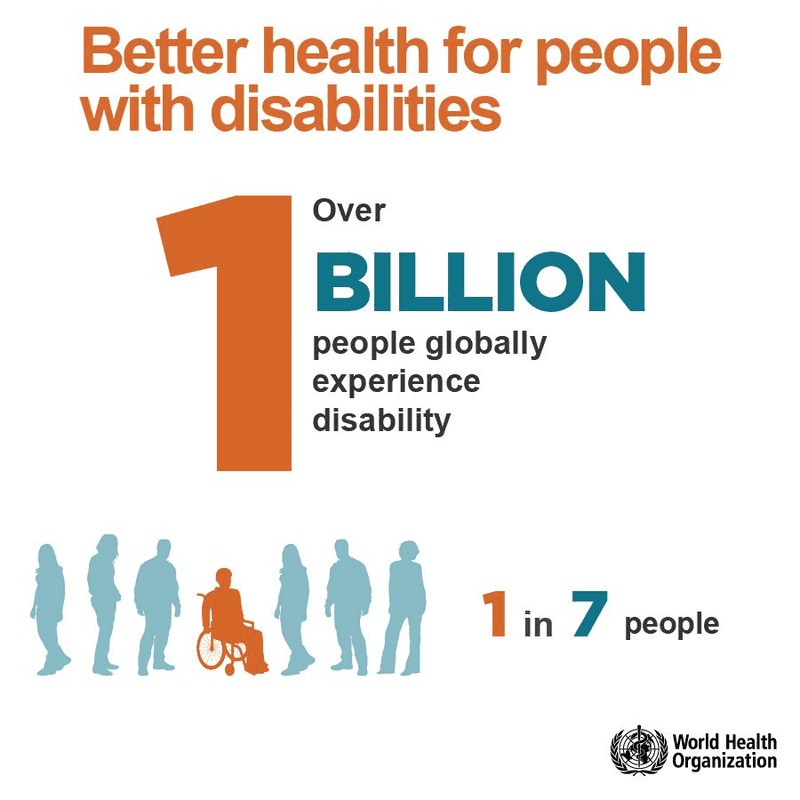
Image sourced from twitter.com
However, according to research by Nucleus, around 70% of websites have critical accessibility blockers that render them inaccessible to large portions of society. This corresponds to around $6.9 billion in potential custom that’s lost each year.
The solution is simple: to ensure you have an accessible online presence. This article will provide you with nine key ways to improve the accessibility of your B2B site. Follow these tips, and you’ll reach customers that other companies are turning away without even realizing it.
The Purple Pound/Dollar
Creating an accessible website to comply with regulations is one thing, but making a truly disability-friendly website means going beyond the basics.
The All-in-One Platform for Effective SEO
Behind every successful business is a strong SEO campaign. But with countless optimization tools and techniques out there to choose from, it can be hard to know where to start. Well, fear no more, cause I've got just the thing to help. Presenting the Ranktracker all-in-one platform for effective SEO
We have finally opened registration to Ranktracker absolutely free!
Create a free accountOr Sign in using your credentials
According to statistics, 73% of disabled customers experience barriers online. In the UK, potential custom from disabled customers is known by marketers as “The Purple Pound”.
Businesses with accessible websites make it easier for disabled consumers to access their services. In turn, they benefit from their custom.
In the UK alone, this market is worth around £249 billion ($315 billion). And that’s just one nation, meaning there’s a whole lot of potential profit for accessible businesses to capitalize on.
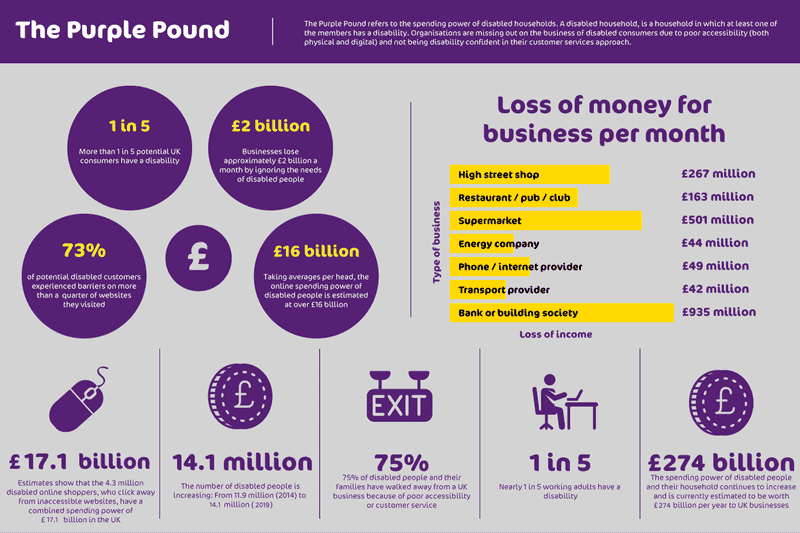
Image sourced from wearepurple.org.uk
Understanding Website Accessibility: What It Is And Why It’s Important
Ensuring your B2B website is accessible to all users leads to a more positive user experience and a broader reach. Many businesses rely on the Web Content Accessibility Guidelines (WCAG) to ensure their websites are usable by all. These are a set of internationally recognized standards that were developed by the Web Accessibility Initiative (WAI).
Website accessibility seeks to accommodate a range of disabilities. These include visual, motor, hearing, and cognitive impairments. Each disability presents unique challenges, and catering to these can be complex.
The All-in-One Platform for Effective SEO
Behind every successful business is a strong SEO campaign. But with countless optimization tools and techniques out there to choose from, it can be hard to know where to start. Well, fear no more, cause I've got just the thing to help. Presenting the Ranktracker all-in-one platform for effective SEO
We have finally opened registration to Ranktracker absolutely free!
Create a free accountOr Sign in using your credentials
For many people with a disability, the internet and digital technologies have revolutionized their world experience. However, just as there can be physical barriers, it’s important to recognize potential digital barriers too.
Incorporating accessibility features should extend beyond meeting the basic requirements—i.e. access should be completely unhindered. All users should have a great on-page experience, whether they have additional needs or not.
An example of an approach that’s gaining traction in the digital community is the integration of virtual assistants. For those who are visually impaired, the benefits of a virtual assistant include being able to use image recognition to describe images. For those with a hearing impairment, they can help with real-time captioning.
So, what can you do to make your B2B website more accessible? Here are some ideas to get you started.
Nine Ways to Make Your B2B Website More Accessible
1. Implement Clear And Consistent Design
Creating an accessible website largely hinges on its design. Key considerations include:
- Color schemes
- Contrasting
- Font sizing and text size control
- Spacing between elements
- Including speech-to-text output on media
- Using graphics with alt text
Don’t forget that accessibility also extends to marketing materials. Bulk emails, for example, are a useful tool to help B2B businesses reach a larger audience.
If you use a bulk email service provider, ensure the content generated is equally as accessible as your website.
2. Prioritize Keyboard Navigation
Inclusive B2B websites also prioritize keyboard navigation. Mouse and touch-based inputs aren’t accessible to everyone. For example, many people with motor or visual disabilities rely on specialized keyboards.
Ensure all aspects of your website are optimized for keyboard navigation. If you’re incorporating third-party elements, like AI sales tools, check if their interfaces work with keyboard commands. This will ensure a user-friendly, efficient online experience for all website visitors and will align with your business’s accessibility principles.
3. Use Descriptive and Meaningful Content
For your B2B website to be as inclusive as possible, content should be descriptive yet meaningful. Use concise language that aids readability and avoids unnecessarily complex jargon.
Headings should also be clear enough to convey your content succinctly, so cut the waffle. Link text should be descriptive too to assist screen reader users.
Adapting your language and content for those with cognitive challenges or dyslexia needn’t take away from the experience of other visitors; it simply ensures an inclusive experience for all your potential customers.
4. Provide Transcripts and Captions for Multimedia and Visual Content
Multimedia content enriches user engagement and has a solid purpose on B2B websites, so be sure to make this both inclusive and accessible.
When embedding audio content, for example, transcripts are essential. Firstly, this aids users with hearing impairments. Secondly, it provides an alternative way for all users to access your content. Anyone visiting your website can choose to read rather than listen based on their personal preferences.
For video content, closed captions are crucial too. These make videos more accessible to those with hearing impairments and can enhance comprehension and engagement. Research has shown that more and more people are turning on subtitles even when they don’t have auditory issues.

Image sourced from bbc.co.uk
There are also many reasons why you might want to use alt text for your images and other visual content. This should be added for all images as standard.
When a screen reader is used, for example, alt text can be read out. This enhances the user experience for visually impaired visitors. It also strengthens your on-page SEO, providing context and helping search engine crawlers rank your site. Two birds, one stone.
5. Ensure Compatibility with Assistive Technologies
Seamless interaction with assistive technologies is the ultimate goal for any accessible B2B website.
So, here are some things to check:
- Screen readers. Use proper HTML semantics, descriptive headings, and meaningful anchors to allow visually impaired users to interact fully with your website.
- Keyboard navigation. Ensure anything interactive, like buttons or forms, can be accessed using a keyboard.
- Voice recognition. Make sure your website design has clear navigation paths to help those navigating with voice commands.
- Screen magnifiers. Check the scalability of your website design to ensure users with impaired vision can magnify content without losing readability.
6. Optimize Form and Input Elements
If your website uses input elements and forms, ensure these are accessible to all users. This means looking at field labels. Are they clear? Do they fully convey their purpose? Are they logical?
Anyone who’s ever filled in an online form knows how frustrating it can be. Most people who abandon their carts during checkout do so because the process is too long and complicated. That applies to _all users, but the number is likely to be much higher for those with accessibility needs.
To optimize this process, you should consider potential form–filling errors and how they might affect someone with additional needs. Individuals with disabilities may be more likely to make input errors. For example, someone with a visual impairment might find it difficult to know which fields are optional and which are mandatory.
Input assistance helps users enter information accurately. Here are some examples of good input assistance:
- Using ‘first name’ and ‘surname’ instead of ‘name one’ and ‘name two.’ This helps people to know which part of their name you’re referring to.
- Showing the required format for any dates e.g. MM-DD-YYYY.
- Describing errors with text.
CAPTCHAs should also have an accessible alternative.
7. Optimize Performance and Loading Times
Ensuring an accessible experience is about more than just design. A slow-loading website can lead to frustration, which impacts all users, including those with accessibility needs.
To reduce loading times, ensure your website’s code is optimized by minifying JavaScript, CSS, and HTML files. Image compression and caching mechanisms will also make browsing faster.
Don’t forget to optimize your site for mobile users too. Due to the many accessibility tools on mobile devices, many people with disabilities prefer using these to traditional desktops.
If your website offers online services, such as a VPN for gaming, consider how the loading times might affect users' experience.
Finally, consider using locally hosted content to reduce latency and improve loading times. For example, use .mt domains for a Maltese audience.
8. Conduct Regular Accessibility Audits
Making your B2B website accessible isn’t a one-time thing, and ensuring it remains inclusive requires ongoing review. The best way to handle this is by conducting regular accessibility audits.
The All-in-One Platform for Effective SEO
Behind every successful business is a strong SEO campaign. But with countless optimization tools and techniques out there to choose from, it can be hard to know where to start. Well, fear no more, cause I've got just the thing to help. Presenting the Ranktracker all-in-one platform for effective SEO
We have finally opened registration to Ranktracker absolutely free!
Create a free accountOr Sign in using your credentials
Here are some things you should do during the audit process:
- Evaluate your website’s accessibility using specialist online tools.
- Ask individuals with accessibility needs to test your site and provide feedback.
- Create opportunities for users to feedback on accessibility issues live so you know which areas need improving.
- Consider remote desktop software like RealVNC for your disabled staff. For example, this could help an employee with visual impairments to navigate through supplier sites or fill in a form using the specially adapted tech they have at home.
9. Educate Your Team
On that latter note, being inclusive extends beyond your website and throughout your team. All staff should understand the importance of accessibility and the role they play in facilitating this.
Recognizing that staff might have additional needs is crucial. If your software for call centre doesn’t have the same accessibility capabilities as your website, for example, are you really an inclusive business or just paying lip service?
Accessibility for All
When you prioritize accessibility as a B2B business, you show that all customers matter to you, regardless of whether they’re able-bodied or have additional accessibility needs.
It’s primarily about customer satisfaction and creating an inclusive community. An accessible website not only complies with industry standards but shows your brand to be forward-thinking and user-centric.
Ultimately, you should want to create an accessible website that doesn’t exclude anyone, either incidentally or by design. The benefits to your business in terms of reaching more customers and growing your profits are simply the icing on the inclusivity cake.

