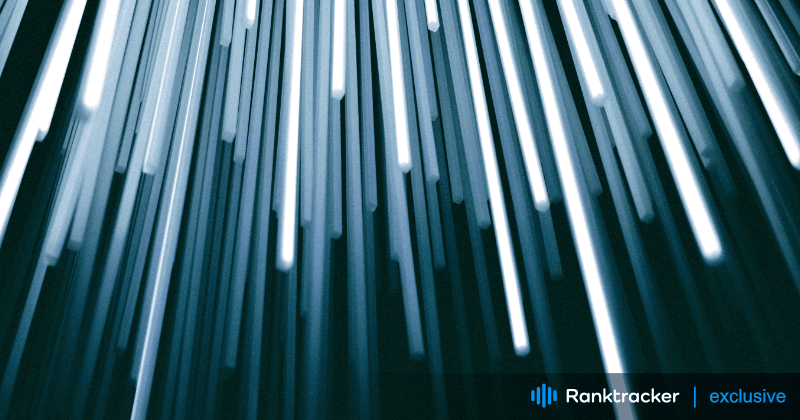
Intro
Netlify is a popular platform for deploying Jamstack websites, offering seamless integration with static site generators (SSGs) like Gatsby, Hugo, and Next.js. While Jamstack sites are naturally fast and secure, optimizing Netlify SEO is essential to ensure search engines can crawl, index, and rank your content effectively.
In this guide, we’ll cover strategies and best practices for optimizing SEO on Netlify, focusing on performance improvements, metadata management, structured data, and more to enhance your website’s search engine visibility.
Why SEO is Important for Netlify Sites
Netlify’s Jamstack architecture generates static HTML, which provides several advantages for SEO, such as faster load times and improved site security. However, SEO optimization is still needed to ensure search engines can understand and rank your content properly.
Key benefits of optimizing SEO for Netlify sites:
-
Higher search engine rankings: SEO improvements help your site rank better, driving more organic traffic.
-
Faster load times: Fast websites enhance user experience and improve rankings, especially with Google’s focus on Core Web Vitals.
-
Increased discoverability: Proper SEO ensures search engines can crawl and index your content effectively, improving your site’s visibility.
Key SEO Considerations for Netlify
1. Managing Metadata (Title Tags, Meta Descriptions, and Headers)
On-page SEO elements such as title tags, meta descriptions, and header tags are critical for helping search engines understand the content of your pages. With Netlify, these elements are managed using static site generators like Gatsby, Hugo, or Next.js.
-
Title Tags: Ensure each page has a unique, keyword-optimized title tag. This helps search engines understand what the page is about and improves rankings.
-
Meta Descriptions: Write meta descriptions that summarize the content in 150-160 characters. This improves click-through rates (CTR) from search results.
-
Header Tags (H1, H2, etc.): Use structured header tags to organize your content logically. H1 tags should contain the primary keyword, while H2 and H3 tags break the content into subsections.
Example of adding metadata in Gatsby:
import React from 'react';
import { Helmet } from 'react-helmet';
const BlogPost = ({ data }) => {
const post = data.markdownRemark;
return (
<div>
<Helmet>
<title>{post.frontmatter.title} | Netlify SEO</title>
<meta name="description" content={post.frontmatter.description} />
</Helmet>
<h1>{post.frontmatter.title}</h1>
<div dangerouslySetInnerHTML={{ __html: post.html }} />
</div>
);
};
Ranktracker’s SEO Audit tool can help identify missing or improperly configured metadata on your Netlify-powered site, ensuring each page is optimized for SEO.
2. URL Structure and Canonical Tags
SEO-friendly URLs and canonical tags ensure that search engines can crawl your website efficiently and avoid indexing duplicate content.
-
SEO-Friendly URLs: Ensure that URLs are short, descriptive, and keyword-rich. For example,
example.com/netlify-seo-tipsis better thanexample.com/page?id=123. -
Canonical Tags: Use canonical tags to specify the preferred version of a page if similar or duplicate content exists on multiple URLs.
Example of adding a canonical tag in Next.js:
import Head from 'next/head';
export default function ProductPage({ product }) {
return (
<Head>
<link rel="canonical" href={`https://www.example.com/product/${product.slug}`} />
</Head>
);
}
Ranktracker’s SEO Audit tool can help detect duplicate content and ensure canonical tags are correctly implemented on your Netlify site.
3. Static Site Generation (SSG) and Server-Side Rendering (SSR)
Netlify excels in deploying Static Site Generation (SSG) sites, where pages are pre-built into static HTML during the build process. This results in faster load times and easier crawlability for search engines.
-
SSG (Static Site Generation): Ideal for static content like blog posts or landing pages, SSG pre-renders pages into static HTML, which is fast and SEO-friendly.
-
SSR (Server-Side Rendering): For dynamic content that changes based on user interaction, SSR renders pages on the server for each request, ensuring search engines can access fully rendered HTML.
Example of SSG in Next.js:
export async function getStaticProps() {
const data = await fetchDataFromCMS();
return {
props: {
data,
},
};
}
Ranktracker’s Page Speed Insights tool can help monitor the performance of your SSG and SSR pages, ensuring they are optimized for speed and SEO.
4. Image Optimization
Images can impact page load times, which is a key factor for both user experience and SEO. Netlify supports image optimization techniques such as lazy loading, image compression, and responsive images to improve site performance.
-
Lazy Loading: Use lazy loading to defer the loading of images until they are needed, improving the initial page load.
-
Responsive Images: Serve images in sizes appropriate for the user’s device. Frameworks like Gatsby or Next.js support built-in image optimization.
Example of image optimization in Next.js:
import Image from 'next/image';
export default function BlogImage({ src, alt }) {
return (
<Image
src={src}
alt={alt}
width={800}
height={600}
layout="responsive"
/>
);
}
Ensure that all images have alt text to improve accessibility and help search engines understand the content of the images.
Ranktracker’s Page Speed Insights tool can help assess your image optimization and provide recommendations to improve performance.
5. Structured Data and Schema Markup
Implementing structured data using schema markup helps search engines understand your content better and increases your chances of appearing in rich snippets in search results.
- JSON-LD: Use JSON-LD schema to provide structured data for your content, such as articles, products, or FAQs.
Common structured data types include:
-
Articles: For blog posts and news articles.
-
Products: For eCommerce sites.
-
Breadcrumbs: To help users and search engines understand site hierarchy.
Example of structured data in Next.js:
import Head from 'next/head';
export default function BlogPost({ post }) {
const structuredData = {
"@context": "https://schema.org",
"@type": "Article",
"headline": post.title,
"description": post.description,
"author": {
"@type": "Person",
"name": post.author.name
},
"datePublished": post.publishedAt,
};
return (
<Head>
<script type="application/ld+json">
{JSON.stringify(structuredData)}
</script>
</Head>
);
}
Ranktracker’s SERP Checker can help track how well your pages perform in search results and identify opportunities to appear in rich snippets.
6. XML Sitemaps and Robots.txt
XML sitemaps and robots.txt files guide search engines through your Netlify site, ensuring they can efficiently crawl and index your content.
-
XML Sitemap: Use static site generators like Gatsby or Next.js to automatically generate an XML sitemap, ensuring all important pages are included.
-
Robots.txt: Create a robots.txt file to control which parts of your site are crawled and indexed by search engines.
Example of generating an XML sitemap in Gatsby:
npm install gatsby-plugin-sitemap
Configure the plugin in gatsby-config.js:
module.exports = {
siteMetadata: {
siteUrl: `https://www.example.com`,
},
plugins: [`gatsby-plugin-sitemap`],
};
Submit your sitemap to Google Search Console to ensure search engines can crawl and index your Netlify site effectively.
7. Page Speed and Performance Optimization
Page speed is a crucial ranking factor, especially with Google’s Core Web Vitals update. Netlify’s Jamstack architecture already provides a strong foundation for speed, but further optimization is needed to ensure your website loads as quickly as possible.
-
Minify CSS, JavaScript, and HTML: Minify these files to reduce their size and improve load times.
-
Content Delivery Network (CDN): Serve your website through Netlify’s built-in CDN to reduce latency and improve speed.
Ranktracker’s Page Speed Insights tool can help monitor your site’s load times and provide actionable recommendations for improving performance.
8. Mobile Optimization and Mobile-First Indexing
With Google’s mobile-first indexing, it’s essential that your Netlify site is fully optimized for mobile devices. This includes ensuring fast load times and a responsive design.
-
Responsive Design: Ensure that your site adapts seamlessly to different screen sizes, providing a smooth experience on both desktop and mobile.
-
Mobile Speed Optimization: Compress images, reduce large JavaScript files, and ensure the website is optimized for fast mobile load times.
Ranktracker’s Mobile SEO tool provides insights into how well your site performs on mobile devices and helps identify areas for improvement.
9. Analytics and Performance Tracking
Tracking your website's performance is essential for continuous improvement and ensuring your Netlify SEO strategy is effective. Implementing Google Analytics and other performance monitoring tools will help you understand user behavior, track conversions, and identify areas for SEO improvement.
- Google Analytics: Integrate Google Analytics into your Netlify site to monitor important metrics like page views, bounce rates, session duration, and conversion rates. Understanding these metrics can help you adjust your content and technical SEO strategies to improve site performance.
Example of integrating Google Analytics in Next.js:
import Script from 'next/script';
export default function MyApp({ Component, pageProps }) {
return (
<>
<Script
src="https://www.googletagmanager.com/gtag/js?id=UA-XXXXXXXXX-X"
strategy="afterInteractive"
/>
<Script id="google-analytics" strategy="afterInteractive">
{`
window.dataLayer = window.dataLayer || [];
function gtag(){dataLayer.push(arguments);}
gtag('js', new Date());
gtag('config', 'UA-XXXXXXXXX-X');
`}
</Script>
<Component {...pageProps} />
</>
);
}
By monitoring key performance metrics, you can make informed, data-driven decisions to improve your SEO strategy.
-
Google Search Console: This tool allows you to track your site’s search performance, indexing issues, and crawl statistics. You can monitor keyword rankings, impressions, clicks, and troubleshoot any SEO problems that arise, such as crawl errors or broken links.
-
Performance and SEO Audits: Tools like Ranktracker’s SEO Audit and Page Speed Insights help monitor the overall health of your Netlify site, identifying technical issues like slow page speed, broken links, missing metadata, and unoptimized images. Regular audits help you stay ahead of SEO problems and improve your site’s overall search visibility.
Best Practices for Netlify SEO
Here are some best practices to follow when optimizing your Netlify SEO:
-
Regular Content Updates: Fresh and updated content signals to search engines that your website is active and valuable, which can improve your rankings over time.
-
Mobile Optimization: As mobile-first indexing becomes the norm, ensure your site performs exceptionally well on mobile devices with fast load times, a responsive design, and easy navigation.
-
Fix Broken Links: Regularly use tools like Ranktracker to monitor for broken links and fix them to maintain a seamless user experience and keep search engines crawling your site efficiently.
-
Optimize for Voice Search: With the rise of voice search, optimizing your content for natural language queries and long-tail keywords can help you rank for conversational searches.
How Ranktracker Can Help with Netlify SEO
Ranktracker offers a suite of tools designed to help you monitor, optimize, and improve your Netlify-powered site’s SEO performance:
-
Keyword Finder: Discover relevant, high-traffic keywords to target on your website, helping you optimize your content for the best possible search terms.
-
Rank Tracker: Monitor your keyword rankings over time and track how well your Netlify site performs for specific search queries.
-
SEO Audit: Identify technical SEO issues, such as broken links, missing metadata, slow load times, or unoptimized images, and get actionable recommendations for fixing them.
-
Backlink Monitor: Track your site’s backlink profile to ensure that you are building strong, authoritative links that enhance your site’s domain authority.
-
SERP Checker: Analyze how your site is performing in search results compared to competitors and adjust your SEO strategy to improve your rankings.
Conclusion
Optimizing Netlify SEO involves a combination of technical SEO configurations, content optimization, and performance enhancements to ensure that your website ranks well in search engine results. By focusing on managing metadata, improving page speed, utilizing structured data, and enhancing mobile performance, you can ensure that your Netlify-powered website is fully optimized for SEO success.
With Ranktracker’s SEO tools, you can monitor your website’s SEO performance, uncover technical issues, and improve your overall search engine rankings. Whether you’re building a blog, an eCommerce site, or a business platform on Netlify, Ranktracker can help you achieve your SEO goals and maximize your site’s visibility in search engines.

