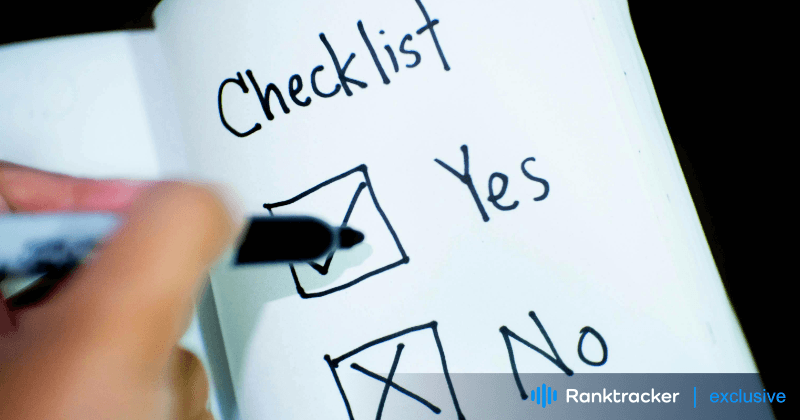
Intro
Keyword cannibalization is a common SEO issue that can undermine your website's performance by causing your own pages to compete against each other in search engine rankings. This article will provide an in-depth look at what keyword cannibalization is, why it’s problematic, and how you can identify and resolve these issues to improve your SEO strategy.
What Is Keyword Cannibalization?
Keyword cannibalization occurs when multiple pages on your website target the same keyword or similar keywords with the same search intent. This situation can lead to confusion for search engines, making it difficult for them to determine which page is the most relevant for a given query. As a result, your pages might end up competing against each other in the search engine results pages (SERPs), which can dilute your rankings and overall SEO performance.
For example, if you have two blog posts both optimized for "best running shoes," they might cannibalize each other’s rankings, with neither page ranking as well as it could if the content were consolidated into a single, stronger page.
Why Is Keyword Cannibalization Bad?
Keyword cannibalization is detrimental for several reasons:
-
Diluted Authority: When multiple pages compete for the same keyword, they split the backlink profile and internal linking structure, diluting the overall authority that could be concentrated on a single page.
-
Lower Rankings: Search engines might struggle to identify which page is most relevant for a keyword, leading to lower rankings for all competing pages.
-
Reduced Click-Through Rate (CTR): If your pages are appearing lower in the SERPs due to cannibalization, they may receive fewer clicks, reducing the overall traffic to your site.
-
Wasted Crawl Budget: Search engines allocate a certain amount of crawl budget to your site. Cannibalized pages can waste this budget, potentially leaving more important pages under-crawled or ignored.
How to Identify Keyword Cannibalization
Identifying keyword cannibalization requires a careful analysis of your website’s content and rankings. Here are some effective methods to uncover cannibalization issues:
-
Conduct a Content Audit:
- Review your site’s content to identify pages targeting the same or similar keywords. This process is particularly effective for small to medium-sized websites where manual auditing is manageable.
-
Analyze Historical Rankings:
- Use tools like Ranktracker’s Rank Tracking to review the historical performance of specific keywords. If you notice multiple URLs fluctuating in the rankings for the same keyword, it could be a sign of cannibalization.
-
Google Site Search:
- Perform a Google search using the
site:operator (e.g.,site:yourwebsite.com "keyword") to see which pages Google has indexed for a particular keyword. This can help you spot overlapping content that might be causing cannibalization.
- Perform a Google search using the
-
Look for Multiple Ranking URLs:
- If Google is ranking multiple URLs from your site for the same keyword, it’s often an indicator of a cannibalization issue. You can identify these keywords using Ranktracker by filtering for keywords with multiple ranking URLs.
How to Fix Keyword Cannibalization
Once you've identified keyword cannibalization issues, there are several strategies you can implement to resolve them:
-
Consolidate Content:
- If you have multiple pages targeting the same keyword with similar intent, consider merging them into a single, more comprehensive page. This strategy consolidates the ranking power of each page into one authoritative page.
-
Use 301 Redirects:
- Redirect less authoritative pages to the primary page you want to rank for the keyword. This helps pass any existing link equity to the preferred page, enhancing its ranking potential.
-
Canonical Tags:
- If you need to keep multiple pages but want to indicate a preferred version to search engines, use canonical tags. This tag tells search engines which page should be considered the master version.
-
Optimize Internal Links:
- Adjust your internal linking strategy to funnel link equity to the most relevant page for the keyword. Use the target keyword as anchor text pointing to your preferred page.
-
Create New Content for Different Intents:
- If your keyword has multiple search intents, consider creating separate content for each intent. For example, if "running shoes" has both informational and commercial intent, you might create a guide on choosing running shoes and a product category page.
-
Noindex Low-Value Pages:
- For pages that don’t add significant value or are not meant to rank, consider adding a
noindextag. This will remove the page from search engine indices, preventing it from competing with more important pages.
- For pages that don’t add significant value or are not meant to rank, consider adding a
How to Prevent Keyword Cannibalization
Preventing keyword cannibalization from occurring in the first place is the best strategy:
-
Plan Your Content Carefully: Before creating new content, conduct keyword research and ensure no existing pages target the same keyword or serve the same intent.
-
Use a Content Management System (CMS): Regularly check your site’s existing content using your CMS to identify potential overlaps.
-
Monitor Regularly: Utilize Ranktracker’s Rank Tracking tool to continuously monitor your keyword rankings and spot any new instances of cannibalization as they arise.
Final Thoughts
Keyword cannibalization is a critical SEO issue that can negatively impact your website’s performance by causing your pages to compete against each other. By understanding what keyword cannibalization is and how to identify and fix it, you can enhance your site’s overall SEO health and achieve better rankings in the SERPs.
With Ranktracker, you can easily monitor your site’s performance, identify cannibalization issues, and implement the necessary changes to ensure your content is optimized effectively. Start managing your keyword strategy today to prevent cannibalization and maximize your organic traffic.
This comprehensive approach will help you maintain a strong and efficient SEO strategy, keeping your pages focused and your rankings high.

