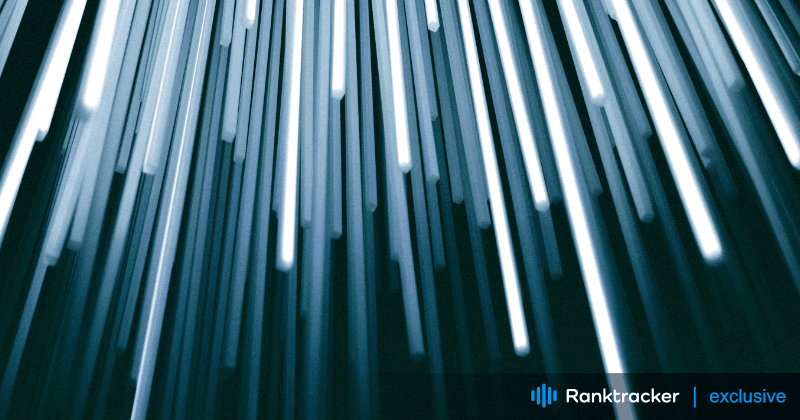
Intro
Joomla is a flexible and powerful content management system (CMS) that can be optimized for better search engine visibility. While Joomla comes with some built-in SEO features, fully optimizing Joomla SEO requires implementing a combination of technical SEO, content optimization, and performance enhancements to rank higher in search engine results pages (SERPs).
In this guide, we’ll explore key strategies and best practices to help you improve your Joomla SEO and drive more organic traffic to your website.
Why Joomla SEO Matters
Optimizing your Joomla website for SEO is essential to ensure your content is easily crawled, indexed, and ranked by search engines. A well-optimized site can attract more organic traffic, increase visibility, and provide a better user experience. Given Joomla’s flexibility, you can leverage extensions, plugins, and best practices to improve both the technical and on-page aspects of your SEO.
Key benefits of optimizing Joomla for SEO include:
-
Improved search engine rankings: By following SEO best practices, you can enhance your website’s visibility in search results.
-
Increased organic traffic: Optimized content and a technically sound site will bring in more visitors from search engines.
-
Better user experience: SEO optimization improves load times, mobile responsiveness, and navigation, which benefits both users and search engines.
Key Elements of Joomla SEO
1. Enable Search Engine-Friendly (SEF) URLs
Joomla provides a built-in option to create search engine-friendly URLs, which are clean, readable, and descriptive. Enabling SEF URLs is one of the first steps to improving your site’s SEO.
-
Enable SEF URLs: In the Joomla admin panel, navigate to Global Configuration > SEO Settings and enable Search Engine Friendly URLs.
-
Remove URL Suffixes: Disable URL suffixes to avoid adding unnecessary characters to your URLs. This will help keep your URLs short and clean.
-
Use URL Rewriting: Enable URL rewriting by turning on Use URL Rewriting in the same SEO Settings section. This feature removes
index.phpfrom your URLs, making them cleaner and more user-friendly.
Example of an optimized URL:
https://yourdomain.com/best-joomla-seo-tips/
2. Optimize Metadata (Title Tags and Meta Descriptions)
Metadata plays a key role in on-page SEO, helping search engines and users understand what each page is about. Joomla allows you to customize title tags, meta descriptions, and meta keywords for each page or article.
-
Title Tags: Ensure that each page has a unique title tag that includes your primary keyword. Keep it concise (around 60 characters) and relevant to the page’s content.
-
Meta Descriptions: Write compelling meta descriptions (150-160 characters) that summarize the content of the page and include your primary keyword to improve click-through rates (CTR) from search results.
Example of a Joomla-optimized title tag and meta description:
-
Title: "Top Joomla SEO Tips to Boost Your Website's Ranking"
-
Meta description: "Learn the best Joomla SEO tips to improve your website’s search engine rankings, optimize content, and drive more organic traffic."
3. Use SEO Extensions
Joomla’s core SEO features are helpful, but you can extend the platform’s capabilities with SEO extensions. These tools can automate SEO tasks, provide keyword insights, and help you manage your metadata more effectively.
-
sh404SEF: One of the most popular SEO extensions for Joomla, sh404SEF provides features like URL management, automatic metadata generation, social sharing, and Google Analytics integration.
-
JSitemap: This extension creates an advanced XML sitemap for your Joomla site, making it easier for search engines to crawl and index your content. It also includes features for managing metadata and optimizing site structure.
Other useful Joomla SEO extensions:
-
SEOSimple: Automatically generates meta descriptions for your articles and pages.
-
Easy Frontend SEO (EFSEO): A powerful tool for managing meta tags directly from the frontend of your site.
4. Optimize Your Content for Keywords
Content optimization is crucial for ranking well in search engines. Ensure that your Joomla site’s content is relevant, high-quality, and optimized for the right keywords.
-
Keyword Research: Use tools like Ranktracker’s Keyword Finder or Google Keyword Planner to find relevant keywords with good search volume. Focus on keywords that align with user intent and your site’s niche.
-
On-Page SEO: Include your target keywords in key areas of your content, such as the title, headings (H1, H2, H3), and naturally throughout the text. Avoid keyword stuffing by maintaining a natural flow.
-
Header Tags: Organize your content with clear and logical heading tags (H1, H2, H3). Use your primary keyword in the H1 tag and related keywords in the subheadings.
Example of optimized content structure:
-
H1: "Best Joomla SEO Practices for 2023"
-
H2: "Why Joomla SEO Is Important"
-
H3: "Optimizing Your Metadata and URLs"
5. Optimize Images for SEO
Optimizing images is essential to ensure your Joomla site loads quickly and ranks well. Search engines use alt text to understand images, and properly compressed images improve page speed.
-
Add Alt Text: Include descriptive alt text for each image, incorporating relevant keywords to help search engines index the images and improve accessibility.
-
Compress Images: Use image optimization tools or Joomla extensions like ImageRecycle or JCH Optimize to compress images and reduce file sizes without sacrificing quality.
-
WebP Format: Use the WebP image format for fast-loading, high-quality images. Many Joomla extensions support WebP images, improving page speed.
6. Improve Site Speed
Page speed is a crucial ranking factor for SEO, and Joomla offers several ways to optimize your website for faster load times.
-
Caching: Enable Joomla’s built-in caching feature to store static versions of your pages and reduce server load. Navigate to Global Configuration > System and enable Cache Settings.
-
Minify CSS and JavaScript: Reduce the size of your CSS and JavaScript files by minifying them. You can use extensions like JCH Optimize to handle this automatically.
-
Content Delivery Network (CDN): Implement a CDN like Cloudflare to serve your site’s content from servers closest to your users, reducing latency and improving load times.
7. Create and Submit an XML Sitemap
An XML sitemap helps search engines crawl and index your Joomla website more effectively. You can use an extension like JSitemap to create and manage your sitemap.
-
Generate a Sitemap: Once installed, JSitemap automatically generates an XML sitemap that includes all your website’s pages, posts, and media.
-
Submit to Google Search Console: After generating your sitemap, submit it to Google Search Console to ensure Google indexes your site correctly.
8. Ensure Mobile-Friendliness
With Google’s mobile-first indexing, it’s essential that your Joomla website is fully optimized for mobile devices. Choose a responsive template that adapts to different screen sizes and devices.
-
Mobile-Responsive Templates: Ensure that your Joomla template is mobile-responsive and delivers a seamless experience across all devices.
-
Mobile Optimization Tools: Use Google’s Mobile-Friendly Test to check how well your site performs on mobile and identify any issues that may impact user experience.
9. Use Internal Linking
Internal linking improves site navigation, distributes link equity across pages, and helps search engines crawl your site more efficiently. It also encourages users to explore more content on your website.
-
Link to Relevant Pages: When creating content, include links to other relevant articles or pages within your site. This helps users and search engines discover related content.
-
Anchor Text: Use descriptive anchor text for your internal links. This helps search engines understand the context of the linked page.
Example:
“Learn more about our complete Joomla SEO guide to boost your site’s rankings.”
10. Manage Duplicate Content
Duplicate content can harm your Joomla site’s SEO by confusing search engines about which version of a page to index. Implement canonical tags and set up redirects to prevent duplicate content issues.
-
Canonical Tags: Use canonical tags to indicate the preferred version of a page if similar content exists across multiple URLs. Joomla’s SEO extensions, such as sh404SEF, can help manage this.
-
301 Redirects: Set up 301 redirects to point duplicate content pages to the primary version. This ensures search engines index the correct version and prevents SEO penalties.
11. Monitor SEO Performance
Monitoring your Joomla SEO performance is crucial for tracking progress and identifying areas for improvement. Use tools like Google Analytics and Google Search Console to track key metrics such as organic traffic, keyword rankings, and site performance.
-
Google Analytics: Track user behavior, traffic sources, and engagement metrics on your Joomla website.
-
Ranktracker’s Rank Tracker: Monitor how well your Joomla site ranks for target keywords over time and track your SEO performance.
How Ranktracker Can Help with Joomla SEO
Ranktracker offers a suite of SEO tools that complement Joomla’s capabilities:
-
Keyword Finder: Discover high-traffic, low-competition keywords to target in your content, helping you rank higher in search results.
-
Rank Tracker: Track how your target keywords are performing over time and monitor your Joomla site’s
rankings.
-
SEO Audit: Run an SEO audit to identify technical issues, such as slow page speed or broken links, that could be affecting your site’s performance.
-
SERP Checker: Analyze how your Joomla content is performing against competitors and identify areas for further optimization.
Conclusion
Optimizing Joomla SEO involves a mix of technical improvements, content optimization, and performance enhancements. By enabling SEF URLs, optimizing metadata, using SEO extensions, and monitoring your site’s performance, you can significantly improve your Joomla website’s search engine rankings.
With Ranktracker’s SEO tools, you can track your Joomla site’s performance, find new keyword opportunities, and continually optimize your site for better rankings. Whether you’re running a blog, eCommerce site, or corporate website, Joomla SEO and Ranktracker together can help you achieve long-term success in search engine rankings.

