
Intro
WordPress websites look more natural with blog post pages. No wonder:
WordPress started its journey as a blogging platform; whether you use it for business or personal needs, big chances are you write posts to promote products/services, tell stories, or share the news.
But what if I tell you there's an instrument in WordPress surpassing landing pages and blog post pages in performance? It's a power page.
In this article, I'll walk you through creating a dedicated power page on your WordPress website and explain what content to publish on it for maximum results.
What is a Power Page?
The power page is a separate page on your WordPress website with the content you create to win Google's SERPs and get the highest possible rankings.
Backlinko's Brian Dean is a well-known ambassador of the power page concept:
He's the author of the Skyscraper Technique, a content creation strategy where you find relevant high-ranking content, explore its weak points, and develop a better content piece on your website to outperform the existing one.
The All-in-One Platform for Effective SEO
Behind every successful business is a strong SEO campaign. But with countless optimization tools and techniques out there to choose from, it can be hard to know where to start. Well, fear no more, cause I've got just the thing to help. Presenting the Ranktracker all-in-one platform for effective SEO
We have finally opened registration to Ranktracker absolutely free!
Create a free accountOr Sign in using your credentials
Please note:
A power page is not only about top rankings in Google and the high traffic it will get because of those high positions in SERPs. You design it to go viral and get tons of natural backlinks and social media shares.
More than that:
A power page is about publishing 10x content, i.e., content that will be ten times better than the one currently leading the search results for a given keyword or topic.
Long story short, a power page is the most comprehensive and compelling material on the subject online. It's a page that will continue to generate natural backlinks and shares, demonstrate excellent behavioral metrics, and bring stellar conversion.
Why You Need a Power Page in WordPress
A well-crafted power page on your WordPress website helps solve the following issues:
- Traffic. Thanks to the high rankings such content assets get from engines, your power page will skyrocket in organic traffic. Given it's super informative and, thus, LSI words-rich to cover the context and satisfy different search intents, it will also rank for long-tail keywords. Social media, backlinks from other websites, and bookmarks users practice to save your stellar content and come back to it again are substantial traffic sources, too.
- Authority. A power page is your chance to build a reputation as an expert in the niche. It helps with awareness, trust, and loyalty, eventually converting visitors into followers and customers.
- SEO bonuses. Power pages get tons of natural backlinks, boosting traffic and your website reputation. More than that, such comprehensive and high-quality pages influence dwell time and bounce rate, which are also critical for your WordPress website's success.
- Buzz. Not only do power pages generate "likes" and shares on social media, but they also engage users in discussion: Comments in WordPress, social media groups and pages, and niche forums – all create buzz, aka a positive background noise around your brand.
How to Create a Power Page in WordPress Step-by-Step
And now, to practice:
Below are your five steps to creating a power page in WordPress for stellar visibility, traffic, and conversion.
1 – Understand the pages, themes, and templates
First, consider the difference between a WordPress blog post and a WordPress page. While you might want a blog article to become your power page, it's better to organize it as a separate page on your website.
The All-in-One Platform for Effective SEO
Behind every successful business is a strong SEO campaign. But with countless optimization tools and techniques out there to choose from, it can be hard to know where to start. Well, fear no more, cause I've got just the thing to help. Presenting the Ranktracker all-in-one platform for effective SEO
We have finally opened registration to Ranktracker absolutely free!
Create a free accountOr Sign in using your credentials
Here is critical to check if your chosen theme and templates for WordPress design allow you to craft a page so that it looks like a powerful one.
- Does its visual look meet your goal?
- Will the theme allow you to add content blocks, newsletter subscription buttons, or whatever you want to include there?
Depending on the content you'll publish on your WordPress power page, ensure your theme visually matches it.
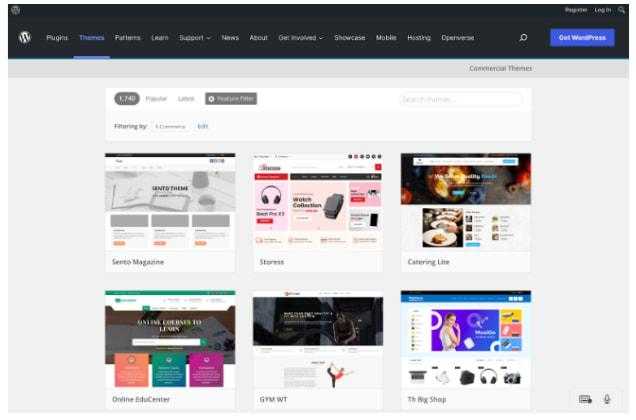
It's worth researching and creating test pages for your website before choosing a theme. Ensure it allows you to make all the changes: color, typography, visual content, different content blocks, and more. You'll need the WordPress theme that offers pre-designed yet fully customizable templates for separate pages.
If you want to level up your theme's options, a WordPress page builder can help. It comes with pre-designed sections and drag-and-drop options to design a page the way you like.
2 – Create a new Page in your WordPress Panel
Once you have a proper theme for your future power page to look the way you need, go to your WordPress Panel and set it up:
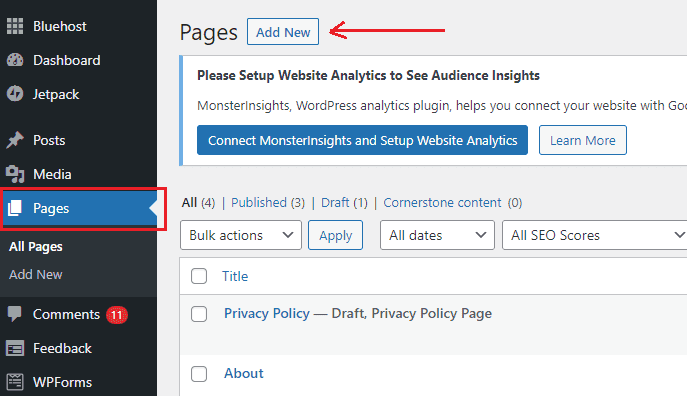
Ensure you add it as a separate page, not another blog post on your website. For that, go to Pages from your Dashboard and click on the Add New button. No need to publish it at once if you still need comprehensive and SEO-friendly content to place there (yet).
Please note that WordPress displays your latest content on a homepage by default. Given that you need to set a static page to separate your homepage, blog page, and blog posts, pay attention to the "Your homepage displays" section and click on the "A static page" option to separate your power page.
You can find this option in Settings --> Reading.
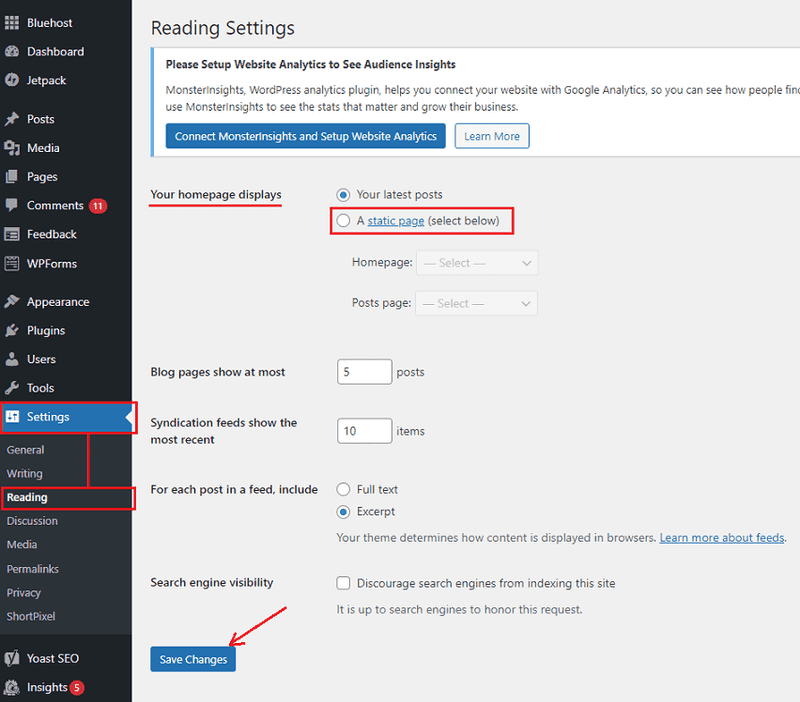
Once set, click on Save Changes.
3 – Ensure you have powerful content to place there
Now it's time to write content for your WordPress power page. To craft the best and most comprehensive material on the topic, you need to understand what makes it so in the eyes of users and search engine crawlers.
So, ensure your content for a power page has the following ingredients:
1) Informational value
Power pages are super informative, answering all questions a user might have on the topic. A primary example is Brian Dean's hub on content marketing:
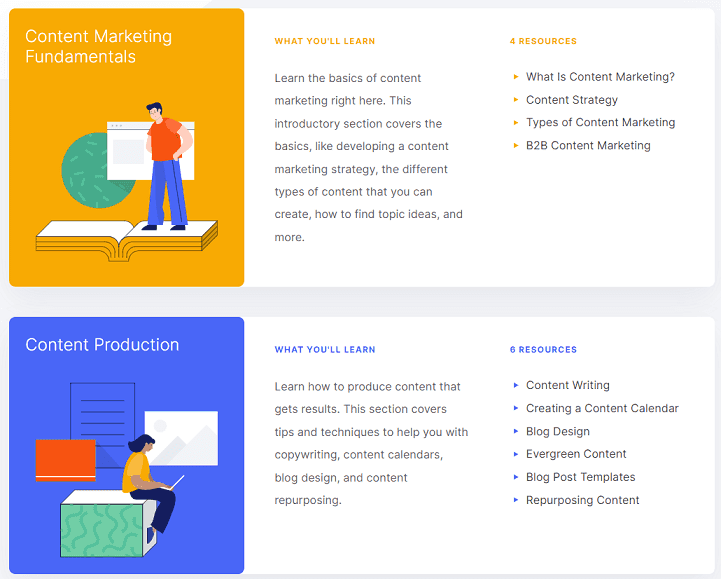
This publication shares so much practical information that every person will consider themselves a content expert once they've finished reading it.
Content depth and attention to detail are core features of power pages. You can write tons of words, but such content won't become a powerful page if it's superficial. Readers don't care about word count; they need informative content with added value.
2) Expertise
Are there informative but non-expert publications? Indeed, some questions are OK for non-experts to answer: Their research and writing skills are enough to write a comprehensive and valuable long read.
But it's not enough to surprise (or even wow!) a reader.
You will need exceptional expertise to create a power page. It's the knowledge that's impossible or challenging for an average person to obtain but necessary for them to solve a problem. The expertise of a power page author should help a person without training do something difficult without effort.
3) Authority
Your publication has more chances of turning in a power page if you publish it at the authoritative website:
It stands to reason that a user will trust the content from, let's say, Torque than a newly-created WordPress website with a low domain rating and traffic. The content of an unknown company's website or a new blog by a freelance specialist has less chance here. People doubt the data's reliability and don't trust an unknown source.
Does it mean your content has no chance to go viral if your website isn't super popular?
No, it doesn't.
Content marketing helps Davids beat Goliaths: Create and publish in-depth content in your niche regularly, invest in promoting it – and you'll get noticed.
4) Emotions
As mentioned, a power page wows readers. It evokes emotions and encourages the audience to act: repost the publication, thank the author, or join the publisher's group on social media.
But here's the kicker:
An emotional response is difficult to predict and model. No one knows for sure what will surprise the average user. Algorithms do not work here, so you can only assume what will emotionally hit your target reader.
So:
Let's consider the components and qualities that make a WordPress page emotionally appealing: informative value, expertise, proper customization (more on that below), and stellar promotion.
4 – Customize it for skyrocket results
It's about design, layout, typography, adaptability, and other factors that make content readable and visually appealing. All other things being equal, a well-designed page that is pleasant and easy to read has a better chance of becoming a power one.
Here's how you can customize a power page.
While its default appearance depends on your WordPress theme, you can use corresponding plugins to create a beautifully designed page quickly (a layout, content, page structure, meta, featured image size, and more.)
Go to your WordPress admin panel and check the Appearance --> Customize feature to see what your theme allows you to change (hide or display, add or remove, etc.):
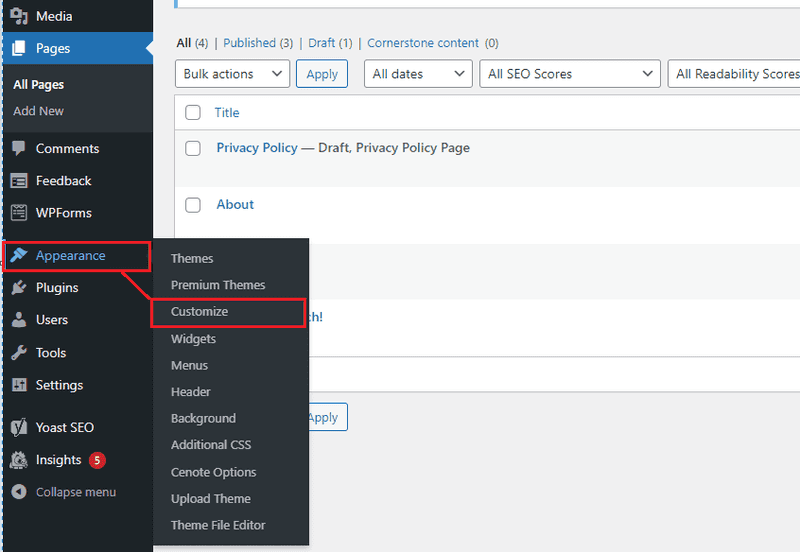
The All-in-One Platform for Effective SEO
Behind every successful business is a strong SEO campaign. But with countless optimization tools and techniques out there to choose from, it can be hard to know where to start. Well, fear no more, cause I've got just the thing to help. Presenting the Ranktracker all-in-one platform for effective SEO
We have finally opened registration to Ranktracker absolutely free!
Create a free accountOr Sign in using your credentials
Or, consider WordPress page builders and entire website customizers to design your published content the way you like. They are user-friendly and don't require specific skills to customize every aspect of your website.
5 – Check everything and hit "Publish"
Once satisfied with your WordPress power page content and design, click Publish and start promoting it for even better virality and overall results.
Yes, it's hard to predict if a particular page will be powerful. The audience may stay indifferent to even the most detailed manual with the perfect layout on the authoritative website but get wowed by an article on a tiny, personal blog designed with a standard template.
But it doesn't mean you can't plan a power page.
The general rules and patterns often work: craft expert content; publish it at legit and reliable resources; customize and optimize your page, and strengthen its performance with proper promotion.
Takeaways
For creating a WordPress power page, remember the core characteristics it should have:
- Informative value
- Expertise
- Authority: both the website and the author's reputation
- Usability: content structure, design, and overall visual performance for better readability
- Emotional response: Make readers say, "Wow!"
- Efficient promotion
And yet, remember that s**t happens. Following the rules doesn't guarantee success, and vice versa: Your page can skyrocket even if you miss one or a few ingredients listed above. Just focus on informative value and practical advice – and your audience will find you.

