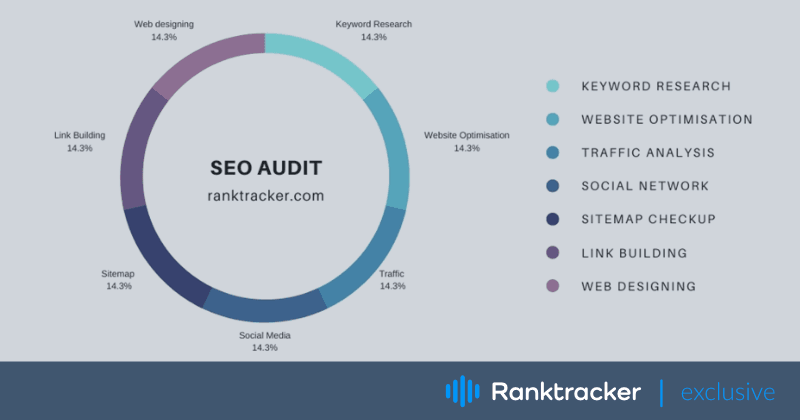
Intro
Are you concerned about finding ways to improve the visibility of your website on search engine results pages (SERPs)? Check out this blog to learn how to do seo audit for your website! With the right audit in place, you can ensure your website is on track for increased visibility and more ROI.
The competition online is fierce, and millions of websites are competing for visibility. Furthermore, Google's algorithm keeps changing, making it harder for websites to stay on top. One sure-fire way to get ahead is through conducting an SEO audit.
SEO is an important component of inbound marketing. A SEO audit helps identify the areas where website performance can be improved so that SERP rankings are improved. This guide will show you how to conduct a thorough SEO audit on your own website and make any necessary changes to attract more visitors and improve customer engagement.
Why is an SEO audit necessary for a website?
An SEO audit is necessary for a website because it helps identify any areas for improvement or potential weaknesses in your current SEO strategy. A SEO audit will analyse the content of your website as well as any internal and external links, including backlinks. It will look at the organisation and structure of your page titles, headings, and other elements that could affect your search engine optimization. This analysis can help you fine-tune and optimise your website to maximise its visibility on search engines and traffic over time.
![]()
How Do You Conduct an SEO Audit?
Search Engine Optimization (SEO) is one of the most important aspects of increasing the visibility of your website on search engines. A SEO audit is essential if you want to increase your website's organic traffic and rankings in search engines. Here are the steps to an effective SEO audit for your website:
1. Analyse Your Website’s Technical Structure
The first step is to assess your website’s technical structure from a technical standpoint. This includes analysing the underlying code, HTML markup, and other back-end elements of your site to make sure everything is in order. Make sure all your HTML tags are properly formatted, as this can affect how well your site gets indexed by search engines.
To check if the code of a website is correctly written, you can use the following methods:
- Validation tools: Use tools such as the W3C Markup Validation Service to check for any errors or warnings in the HTML, CSS, and JavaScript code. This can help identify any issues that may affect the website's functionality or search engine optimization.
- Audit tool: Website audit tools like Rank Tracker can analyze a website's technical structure and identify issues such as broken links, duplicate content, missing or incorrect meta tags, slow page load times, and other technical issues that may be negatively impacting the website's search engine rankings.
- Browser DevTools: Most modern web browsers have built-in developer tools that allow you to inspect the source code and analyse the structure and styles of the website. You can use these tools to identify any issues with the code and test changes in real-time.
![]() (Image source link: https://developer.chrome.com/docs/devtools/open/#shortcuts)
(Image source link: https://developer.chrome.com/docs/devtools/open/#shortcuts)
- Code editors: Use code editors like Sublime Text or Visual Studio Code to review the source code. These tools have syntax highlighting and error detection capabilities that can help you identify any issues with the code.
- Page speed tools: Tools like GTmetrix, Google PageSpeed Insights, and Pingdom can give you insights into page load time, size, and other performance metrics. This can help you identify any issues with the code that may be affecting the website's speed and performance.
- User experience testing: User testing can help you identify any issues with the code that may be affecting the user experience, such as slow load times, broken links, or poor navigation.
2. Check your site speed and page load times.
A slow-loading website can be detrimental to both users and search engine rankings alike. To maximise usability and increase search engine rankings, it is important to ensure your pages load quickly and efficiently. There are several ways to check the website's load time:
-
Browser DevTools: Most modern web browsers have built-in developer tools that can show you the load time of a page. In Google Chrome, you can access the DevTools by right-clicking on the page and selecting "Inspect" or by pressing "Ctrl + Shift + I." Then, go to the "Network" tab to see the load time for each resource on the page.
-
Online tools: There are various online tools that can help you measure website load time, including GTmetrix, Google PageSpeed Insights, Pingdom, and Webpage Test. Simply enter the URL of the website you want to test, and the tool will analyse the load time and provide recommendations for improvement.
-
Command-line tools: To measure the load time of a website using curl, you can use the time_total option to display the total time taken for the request to complete. Here's the command to run:
curl -o /dev/null -s -w "Total time: %{time_total}\n" https://example.com
This command sends a GET request to the specified URL (https://example.com) and displays the total time taken to complete the request in seconds (using the "time_total" option). The -s option is used to silence the output, and -o /dev/null is used to discard the response body.
The All-in-One Platform for Effective SEO
Behind every successful business is a strong SEO campaign. But with countless optimization tools and techniques out there to choose from, it can be hard to know where to start. Well, fear no more, cause I've got just the thing to help. Presenting the Ranktracker all-in-one platform for effective SEO
We have finally opened registration to Ranktracker absolutely free!
Create a free accountOr Sign in using your credentials
Regardless of the method you use, it's important to test the website's load time from different locations and on different devices to get a comprehensive view of the website's performance. Load time is an important factor in both the user experience and search engine optimization, so it's important to regularly monitor and optimise it.
3. Monitor your website's security and performance.
In addition to checking speed, it’s also important to check that your website has secure protocols in place, such as HTTPS encryption through SSL certificates (Secure Sockets Layer, or SSL). It is also helpful to review certain performance metrics such as error rates, response times, etc., which can be done using tools like Pingdom or WebPageTest. Monitoring website security and performance is crucial to ensuring that your website is always running smoothly and is protected from potential threats. Here are some steps you can take to monitor your website:
- Use a website monitoring tool: There are various tools available, such as Uptime Robot, Pingdom, and New Relic, that can monitor your website for downtime, slow performance, and other issues. These tools can send you notifications if your website goes down or is running slowly.
- Keep your software up to date: Regularly update the software running on your website, such as the CMS, plugins, and themes. This can help prevent security vulnerabilities and ensure optimal performance.
- Regular backups: Regularly backing up your website's data can help you recover from any unexpected issues, such as a hack or data loss.
- Use a security plugin or service: Consider using a security plugin or service, such as Sucuri, Wordfence, or Cloudflare, to monitor your website for potential security threats, such as malware, hacking attempts, and spam.
- Get HTTPS: Make sure the website is secured with HTTPS, as this has a positive impact on search engine rankings and user trust.
- Monitor website logs: Regularly checking your website's logs, such as the access logs and error logs, can help you identify any issues with the website's performance and security.
- Stay informed about security threats: Stay informed about the latest security threats and vulnerabilities, such as those reported by organisations like the National Cyber Security Center or the National Institute of Standards and Technology.
By regularly monitoring your website, you can stay ahead of potential issues and keep it secure and running smoothly.
4. Analyse Your Page URLs, Titles, and Meta Descriptions
Make sure the titles for each page on your site contain relevant keywords that accurately reflect its content. Additionally, be sure that each page has unique meta descriptions; these should provide a succinct preview of what’s contained on the corresponding page while still containing targeted keywords where appropriate so that search engine bots understand what makes that page valuable or useful for users who might see it in their SERP listings once they click on it from their existing query results online.
Analysing a website's page URL, titles, and meta descriptions is an important step in optimising the website for search engines and improving the user experience. Here are some steps you can take to analyse these elements:
- Check the URLs: The URL structure of a website can impact its search engine optimization and usability. Ensure that the URLs are short, descriptive, and include relevant keywords. Additionally, check that the URLs are organised logically and follow a consistent structure.
- Review the page titles: The title tag is an important factor in determining the relevance of a page for a given search query. Ensure that each page on your website has a unique and descriptive title that accurately reflects the content on that page. Make sure that the title is less than 60 characters and includes relevant keywords.
- Analyse the meta descriptions: The meta description is a summary of the page's content that is displayed in the search results. Ensure that the meta descriptions accurately reflect the content on each page, are less than 155 characters, and include relevant keywords.
- Use tools: There are various tools available that can help you analyse the URLs, titles, and meta descriptions of a website, including Google Search Console, Ranktracker, SEMrush, and Ahrefs. These tools can provide insights into how your website is performing in the search results and identify any potential issues with the URLs, titles, and meta descriptions.
By analysing the URLs, titles, and meta descriptions of a website, you can identify any potential issues that may be impacting its search engine optimization and user experience. Regularly monitoring and optimising these elements can help you improve the website's visibility in the search results and provide a better user experience.
5. Audit your content quality and focus on keywords.
Content quality should always be a priority when performing an SEO audit because it plays an integral role in how well the search engine "sees" or evaluates its relevance against any given query result today online. As a result, when analysing topical depth, I recommend spending time reading up on Semantic Analysis.
Auditing the content quality of a website is an important aspect of search engine optimization (SEO). Here are some steps you can follow to audit the content quality of a website:
- Conduct a content inventory: Start by creating a list of all the pages on your website, including the content and page structure of each page. This will help you get a comprehensive view of your website's content and identify any potential issues.
- Evaluate the relevance of the content: Ensure that the content on each page is relevant to the topic and provides value to the user. If the content is outdated or not relevant, consider updating or removing it.
- Check for duplicated content: Duplicate content can negatively impact your website's search engine rankings. Use a tool like Ranktracker, SEMrush or Ahrefs to identify any duplicate content on your website and take steps to resolve it.
- Analyse the content structure: Ensure that the content on each page is well-structured and easy to read. Use subheadings, bullet points, and images to break up the content and make it more visually appealing.
- Check the content length: Research has shown that longer content tends to rank higher in search results. Ensure that each page on your website has enough content to provide value to the user and meet the minimum length requirement.
- Evaluate the use of keywords: Keywords play an important role in determining the relevance of a page for a given search query. Ensure that the content on each page includes relevant keywords; however, avoid keyword stuffing, as this can have a negative impact on your website's search engine rankings.
- Ensure that the content is up to date: Regularly updating the content on your website can improve its search engine rankings and provide a better user experience. Ensure that the content on each page is up-to-date and relevant.
By conducting a regular content audit, you can ensure that the content on your website is relevant, well-structured, and of high quality. This can help improve your website's search engine rankings and provide a better user experience for your visitors.
6. Examine the URL structure and internal linking.
When conducting an SEO audit, it’s important to review whether pages within your site are linked appropriately from other relevant sites within the web page structure, which helps crawlers find them during indexation but also signals relevance. Every page indexed by search engines is also an important component. Making sure URLs are easily understood by both customers and bots alike is essential for better SERP rankings.
7. Keep an eye on organic traffic and rankings.
Organic tracking is a key metric for measuring success in our own optimization efforts. Keeping track of organic performance over time will give you an indication of how successful the changes have been in terms of leading to increases in SERP click-through rate (CTR). Weekly reports can be used to compare organic ranking data week over week metrics so that any trends discovered can be addressed quickly before continuing to monitor progress over time towards goals established at the start of any optimization cycle.
8. Implement tracking tools like Google Analytics.
When assessing progress made over any given period time frame implementing tracking tools like Google Analytics will allow you/site owners easily monitor improvement changes across areas focusing down into granular web page levels viewing whether boost improvement efforts have been successful even past top level domain terms referenced you too have been targeting actively particularly now.
What Are the KPI’s Of an SEO Website Audit?
A key performance indicator (KPI) is a metric that helps measure the success of a website's search engine optimization (SEO) efforts. The following are common KPIs used in an SEO website audit:
- Organic traffic: This measures the number of visitors to a website from organic search results.
- Keyword ranking: This measures the position of a website's pages in the search results for specific keywords.
- Bounce rate: This measures the percentage of visitors who leave a website after viewing only one page. A high bounce rate may indicate that the website's content is not relevant to the user's search query.
- Pages per session: This measures the average number of pages a user visits during a session on the website. A high number of pages per session may indicate that the website is providing valuable and relevant content to the user.
- Time on site: This measures the average amount of time a user spends on the website during a session. A high time on site may indicate that the website is providing valuable and engaging content to the user.
- Conversion rate: This measures the percentage of website visitors who take a specific desired action, such as filling out a form or making a purchase. A high conversion rate may indicate that the website's content and design are effectively driving user engagement and action.
- Mobile friendliness: This measures the responsiveness and usability of a website on mobile devices. With the increasing use of mobile devices to access the web, it's important that websites are optimised for mobile.
By regularly monitoring these KPIs, you can get a comprehensive view of the effectiveness of your website's SEO efforts and identify areas for improvement. Regularly conducting an SEO website audit can help you stay ahead of the competition and provide a better user experience for your visitors.
What Technical Tools Should We Use to Identify Red Flags in A Website?
Learn how to do seo audit using these simple tips and grow your online visibility! There are several free tools available that you can use to conduct an SEO audit of a website. Here are some of the most popular free tools:
- Google Search Console: This tool provides insights into how your website is performing in Google search results and identifies any potential technical issues.
- Google Analytics: This tool provides detailed information about your website's traffic, including the sources of traffic, user behaviour, and conversions.
- Google Page Speed Insights: This tool analyses the speed and performance of your website on both desktop and mobile devices.
- Moz's Link Explorer: This tool allows you to analyse the backlinks to your website and compare your website's link profile to that of your competitors.
- Screaming Frog SEO Spider: This tool crawls your website and provides information about the structure, content, and technical elements of your website.
- SEMrush Site Audit: This tool provides a comprehensive analysis of your website's technical, on-page, and off-page SEO factors.
- Ahrefs Site Explorer: This tool provides information about the backlinks to your website and the top pages on your website.
- Google Mobile Friendly Test Tool: In recent years, more people have switched to using mobile devices than desktops, making it essential that sites are responsive and optimised for mobile. Thankfully, testing whether a site looks complete across different devices is easy enough by using Google’s mobile-friendly test tool or open-sourced solutions.
- Google schema markup validator: Structured data markup helps boost visibility in SERPs by allowing Googlebot to understand key page elements more precisely, such as images, article titles and descriptions, etc. It can also enable additional features like "rich snippets" that make listings stand out more amongst the competition within SERPs (search engine result pages). Testing ensures all desired bits aimed at influencing certain key performance indicators are correctly implemented while avoiding manual effort whenever possible via this free tool.
These are just a few of the free tools available for conducting an SEO audit of a website. By using these tools, you can identify potential issues with your website's SEO and take steps to improve its performance in the search results.
How Often Should I Conduct an SEO Audit on My Website?
SEO audits should be conducted periodically to ensure that your website is optimised for search engine ranking. Depending on the size and complexity of your website, it is recommended to conduct an audit at least once every 6–12 months. During an SEO audit, the technical aspects of your website should be examined, including page speed, and indexing status. Additionally, factors such as content optimization and keyword research should also be evaluated to maintain high visibility rankings in search engines. The frequency of SEO audits may need to increase or decrease depending on changes made to algorithms or keywords used by search engines.
What Impact Does Good Or Bad SEO Have On The Traffic To My Website?
Good SEO can have a huge impact on the traffic to your website, as it helps optimise your website so that it appears at the top of search engine results pages. If you successfully implement good SEO practices, more potential customers will visit your website. This means higher chances of conversions and a better chance of achieving success with your business. Conversely, if you don't properly implement SEO, if you're using outdated strategies, or if your competitors are utilising better SEO, you may struggle to get any organic traffic to your website.
Conclusion
Figuring out how to do an SEO audit for your website? No worries! This blog is about learning the basics of SEO audit. An SEO audit for your website involves identifying any existing issues and creating a plan to resolve them. You should begin by researching and understanding the fundamentals of search engine optimization. This will help you identify which keywords are most important for your website to rank well in search engine results. After that, analyse your website's current ranking and performance, evaluate backlinks, and consider other external factors that could impact rankings. The final step is to create an action plan, tweak titles, descriptions, alt tags, and content as needed, utilise off-site optimization efforts, set up ongoing tracking to monitor progress, and adjust as needed.

