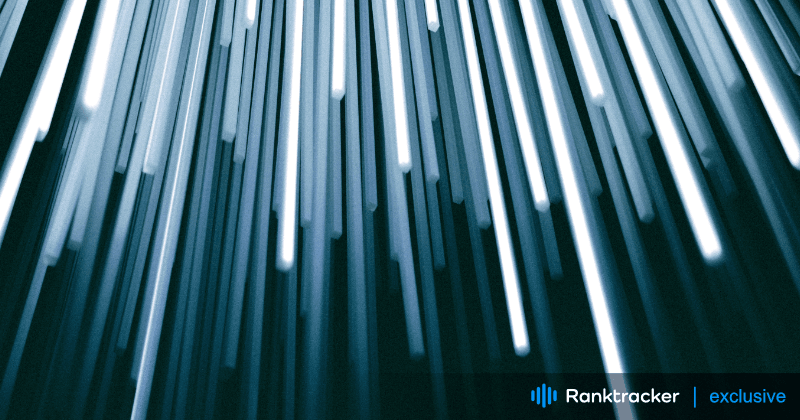
Intro
As websites become more dynamic and demand for speed, flexibility, and scalability increases, traditional content management systems (CMS) have started giving way to headless CMS platforms. A headless CMS separates the backend content management from the front-end presentation layer, offering developers more freedom to build custom front-end experiences. However, this decoupling introduces unique challenges for search engine optimization (SEO).
In this article, we will explore how to effectively manage Headless CMS SEO, ensuring that your content remains discoverable and ranks well in search engines, even with a decoupled architecture.
What is a Headless CMS?
A headless CMS is a back-end only content management system that provides content as a service via APIs. Unlike traditional CMSs (like WordPress or Drupal), which control both content management and display, a headless CMS focuses solely on content creation, storage, and delivery. This content is then delivered to any device or application (such as websites, mobile apps, or IoT devices) through APIs, allowing developers full control over the front end.
Headless CMS and SEO: The Challenges
While headless CMSs offer a lot of flexibility and freedom in development, they present a few SEO challenges because search engines rely heavily on structured content, URLs, and metadata—elements that are typically tightly integrated with traditional CMS platforms.
Some common headless CMS SEO challenges include:
-
Lack of out-of-the-box SEO tools: Traditional CMS platforms often come with built-in SEO tools or plugins (e.g., Yoast for WordPress) that simplify optimization tasks. A headless CMS requires a more hands-on approach.
-
Dynamic content rendering: Headless CMSs often deliver content via JavaScript frameworks like React, Vue.js, or Angular, which can sometimes cause issues with how search engines crawl and index pages if not properly set up.
-
Managing metadata: Since content delivery and presentation are decoupled, managing SEO metadata (titles, descriptions, headers) requires careful planning.
Key SEO Considerations for Headless CMS
To ensure that your headless CMS setup is SEO-friendly, there are several crucial areas to address:
1. Server-Side Rendering (SSR) or Static Site Generation (SSG)
When using JavaScript frameworks for the front end, search engines can struggle to crawl content if it’s rendered client-side. To prevent this, you can opt for server-side rendering (SSR) or static site generation (SSG).
-
SSR: With server-side rendering, the HTML is generated on the server before it’s sent to the browser. This ensures search engines can crawl the fully-rendered content.
-
SSG: Static site generators like Gatsby or Next.js work well with headless CMS setups by pre-rendering HTML files during the build process, ensuring SEO-friendly static pages that load quickly and are easily crawled.
Ranktracker’s Page Speed Insights can help you ensure that your server-side rendered or statically generated pages are fast and meet Google’s speed criteria, boosting your rankings.
2. Structured Data and Schema Markup
Even in a headless CMS environment, structured data plays a key role in helping search engines understand your content. You need to ensure that schema markup is properly integrated into your front-end templates. Whether you’re using JSON-LD, Microdata, or RDFa, implementing structured data can improve your chances of ranking for rich snippets and other SERP features.
3. URL Structure and Canonical URLs
Maintaining clean, SEO-friendly URLs is crucial for ranking, but with a headless CMS, URLs are typically managed on the front-end. Ensure your development team configures proper URL structures that are descriptive and hierarchical. Additionally, implement canonical URLs to prevent duplicate content issues, especially when content is published across multiple platforms or devices.
Ranktracker’s SEO Audit tool can help identify potential URL issues and duplicate content, allowing you to quickly resolve them.
4. Meta Tags and Header Tags
Meta titles, descriptions, and header tags (H1, H2, etc.) remain important ranking factors. In a headless CMS setup, these SEO elements must be managed programmatically on the front-end. This means that your front-end framework must dynamically pull meta tags and header tags from the headless CMS and inject them into the HTML code.
Ensure your content editors have a user-friendly way to manage meta information in the CMS, and that this information is rendered correctly on the front-end.
5. Sitemap and Robots.txt
Sitemaps and the robots.txt file guide search engines through your site’s structure, ensuring they crawl all relevant pages. In a headless CMS, generating dynamic sitemaps might require additional development effort. You’ll also need to ensure that the robots.txt file is configured correctly so search engines can crawl the right pages.
Ranktracker’s SEO Audit tool can help you track any issues with your sitemaps or robots.txt file, ensuring proper crawling and indexing of your content.
6. Optimizing Content for Mobile
With Google’s mobile-first indexing, it’s vital that your website offers an optimized mobile experience. Since the front end is decoupled in a headless CMS, you’ll need to ensure that your developers create fully responsive designs and ensure that mobile performance is top-notch.
The All-in-One Platform for Effective SEO
Behind every successful business is a strong SEO campaign. But with countless optimization tools and techniques out there to choose from, it can be hard to know where to start. Well, fear no more, cause I've got just the thing to help. Presenting the Ranktracker all-in-one platform for effective SEO
We have finally opened registration to Ranktracker absolutely free!
Create a free accountOr Sign in using your credentials
Ranktracker’s Mobile SEO tool helps you monitor how well your site performs on mobile devices, highlighting areas for improvement.
7. Page Speed Optimization
Page speed is a critical ranking factor, and a headless CMS architecture can introduce complexities in optimizing performance. From minimizing JavaScript to optimizing images, there are several steps you can take to ensure that your site loads quickly. Use content delivery networks (CDNs), compress files, and lazy load images to improve speed.
With Ranktracker’s Page Speed Insights, you can continuously monitor and enhance your website’s load times, which is especially important in headless setups that rely heavily on JavaScript.
Best Headless CMS Platforms for SEO
Here are some of the top headless CMS platforms that, when paired with the right front-end frameworks, offer strong SEO capabilities:
1. Contentful
Contentful is one of the most popular headless CMSs and integrates well with front-end frameworks like Gatsby, Next.js, and Nuxt.js. It allows you to structure your content for easy SEO optimization and offers flexibility in how metadata is managed.
2. Strapi
Strapi is an open-source headless CMS that’s easy to customize and supports API-driven content delivery. It’s highly flexible when it comes to managing metadata, URLs, and other SEO elements.
3. Sanity
Sanity offers a real-time collaboration environment for content teams and supports a wide variety of SEO best practices. It integrates seamlessly with static site generators and allows developers full control over the content structure.
4. Ghost (Headless Mode)
Ghost, a popular CMS for publishers, offers a headless mode where you can use it as a content API while managing front-end delivery with frameworks like Gatsby or Next.js. It offers strong built-in SEO features like meta tags and AMP support.
5. Prismic
Prismic is a headless CMS that’s API-first, allowing developers to easily pull content into static site generators like Nuxt.js, Gatsby, and more. It offers a flexible content modeling system that makes SEO optimization straightforward.
6. Hygraph
Hygraph is a GraphQL-native, API-first headless CMS with “content federation,” letting you unify content and data from multiple sources behind one performant API — useful for clean URL structures, consistent metadata, and fast delivery. Editors can manage SEO-critical fields like slugs and meta info directly in the schema, while developers control rendering for SSR/SSG frameworks. Hygraph also supports multilingual SEO with per-locale publishing and roles, and offers modern media optimization (including an imgix integration) to keep Core Web Vitals strong.
How Ranktracker Can Optimize Your Headless CMS SEO
Even with the inherent challenges of a headless CMS setup, Ranktracker provides tools to ensure your SEO strategy is on track and consistently improving:
-
Keyword Finder: Identify the best keywords to optimize your content for, ensuring that the keywords you’re targeting are relevant to your audience and rankable in search engines.
-
Rank Tracker: Monitor your website’s ranking progress over time for targeted keywords and see how your headless CMS SEO efforts are impacting search visibility.
-
SEO Audit: Detect technical issues related to URLs, metadata, page speed, mobile responsiveness, and more. This is especially useful for identifying issues in a decoupled CMS architecture.
-
Backlink Monitor: Track your site’s backlink profile to ensure you’re building high-quality inbound links that increase your site’s authority.
-
SERP Checker: Analyze your competitors and see how they are ranking for important keywords, helping you adjust your strategy to improve your headless CMS’s SEO performance.
Conclusion
Headless CMS platforms offer unmatched flexibility and scalability, but they also present unique challenges for SEO. To ensure your site ranks well, you need to address key aspects like metadata management, page rendering, URL structures, and mobile optimization. Combining a well-optimized headless CMS setup with Ranktracker’s comprehensive SEO tools can help you overcome these challenges and succeed in the competitive search landscape.
By leveraging tools like Ranktracker to continuously monitor your website’s SEO health, you can stay proactive, make data-driven decisions, and ensure that your headless CMS setup is not just fast and flexible, but also search engine-friendly.

