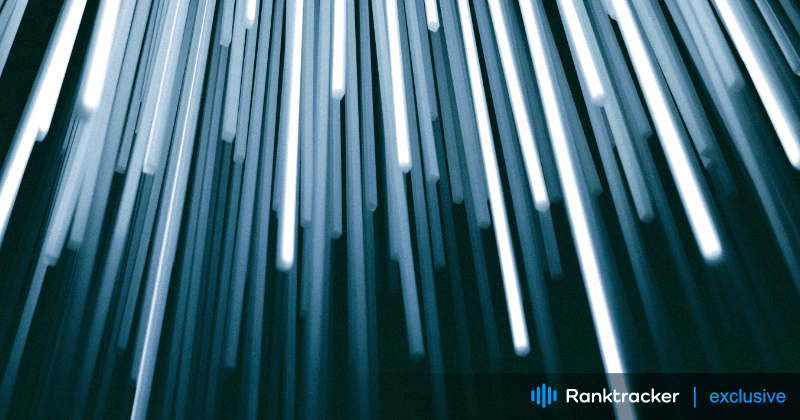
Intro
GraphCMS is a powerful headless content management system (CMS) that enables developers and content creators to manage and deliver content through APIs. Since GraphCMS decouples the backend from the frontend, it offers incredible flexibility for creating fast, modern websites. However, like all headless CMS platforms, optimizing GraphCMS SEO requires careful attention to technical and on-page SEO strategies to ensure that search engines can properly crawl, index, and rank your content.
In this guide, we’ll explore how to optimize SEO for your GraphCMS-powered website, focusing on best practices for metadata management, performance optimization, structured data, and more to improve search engine visibility.
Why SEO is Important for GraphCMS Websites
As a headless CMS, GraphCMS allows developers to control how content is rendered on the frontend using frameworks like Next.js, Gatsby, or custom-built websites. While this flexibility offers many advantages, it also means that SEO is not handled automatically and needs to be carefully configured on the frontend.
Optimizing SEO for GraphCMS is essential because:
-
Headless CMS doesn’t automatically handle SEO: Unlike traditional CMS platforms, where SEO plugins or features are often built-in, a headless CMS like GraphCMS leaves SEO up to developers and content managers.
-
Crawlability and indexation: Ensuring search engines can crawl and index your content properly is critical for organic traffic.
-
Improved search visibility: Proper SEO helps your content rank higher in search engine results pages (SERPs), driving more traffic to your website.
Key SEO Considerations for GraphCMS
1. Managing Metadata (Title Tags, Meta Descriptions, and Headers)
Metadata such as title tags, meta descriptions, and header tags are key on-page SEO elements that help search engines understand the content on each page. With GraphCMS, these elements are usually managed on the frontend, using frameworks like Next.js or Gatsby, and are delivered dynamically via APIs.
-
Title Tags: Ensure that each page has a unique, keyword-rich title tag. Title tags should accurately describe the content and include the primary keyword.
-
Meta Descriptions: Write meta descriptions that summarize the content in 150-160 characters. Include target keywords and ensure they are compelling to encourage clicks.
-
Headers (H1, H2, etc.): Structure your content using header tags. The H1 tag should contain your main keyword, while H2 and H3 tags should logically organize the content.
Example for managing metadata in Next.js:
import Head from 'next/head';
export default function ProductPage({ product }) {
return (
<>
<Head>
<title>{product.title} | GraphCMS SEO</title>
<meta name="description" content={product.description} />
</Head>
<h1>{product.title}</h1>
{/* Rest of your content */}
</>
);
}
Ranktracker’s SEO Audit tool can help you identify missing or improperly configured meta tags and headers across your GraphCMS-powered website to ensure every page is optimized.
2. URL Structures and Canonical Tags
Clean, SEO-friendly URLs and proper use of canonical tags are critical for avoiding duplicate content issues and ensuring search engines index the correct pages.
-
Descriptive URLs: Ensure your URLs are short, descriptive, and include relevant keywords. For example,
example.com/graphcms-seo-tipsis better thanexample.com/page?id=123. -
Canonical Tags: Use canonical tags to indicate the preferred version of a page when duplicate or similar content exists. This is particularly important for eCommerce or content-heavy sites where product variations or similar blog posts might exist.
Example in Next.js for canonical tags:
import Head from 'next/head';
export default function BlogPost({ post }) {
return (
<Head>
<link rel="canonical" href={`https://www.example.com/blog/${post.slug}`} />
</Head>
);
}
Ranktracker’s SEO Audit tool can help detect duplicate content and ensure canonical tags are implemented correctly across your GraphCMS site.
3. Server-Side Rendering (SSR) and Static Site Generation (SSG)
For GraphCMS-powered websites, Server-Side Rendering (SSR) and Static Site Generation (SSG) are important for SEO. These methods ensure that search engines can access fully-rendered HTML content, rather than relying on JavaScript.
-
SSR (Server-Side Rendering): In SSR, pages are rendered on the server before being sent to the user’s browser. This is useful for dynamic pages that require real-time content updates, such as product or user-specific pages.
-
SSG (Static Site Generation): In SSG, pages are pre-rendered into static HTML files at build time, which is ideal for content that doesn’t change frequently, such as blog posts or marketing pages. Static pages load quickly and are easy for search engines to crawl.
Next.js, for example, supports both SSR and SSG, allowing you to choose the best approach depending on the type of content.
Example of SSG in Next.js:
export async function getStaticProps() {
const res = await fetchGraphCMSData();
const data = await res.json();
return {
props: {
data,
},
};
}
Ranktracker’s Page Speed Insights tool can help monitor your site’s load times, ensuring that both SSR and SSG pages are optimized for speed.
4. Image Optimization
Optimizing images is crucial for both user experience and SEO, as large images can slow down page load times. GraphCMS allows you to manage and deliver media through its API, but you need to ensure that your frontend is optimized for performance.
-
Lazy Loading: Use lazy loading for images to improve initial page load times, ensuring that images are only loaded when they come into view.
-
Next.js Image Component: If you are using Next.js, leverage the built-in
next/imagecomponent to optimize images for different screen sizes, serve responsive images, and automatically convert to modern formats like WebP.
Example of using the next/image component:
import Image from 'next/image';
export default function ProductImage({ src, alt }) {
return (
<Image
src={src}
alt={alt}
width={500}
height={500}
layout="responsive"
/>
);
}
Ensure that all images have alt text, as this improves accessibility and helps search engines understand the content of your images.
Ranktracker’s Page Speed Insights tool can help you assess your image optimization and provide recommendations to improve loading times.
5. Structured Data and Schema Markup
Implementing structured data using schema markup helps search engines understand your content better and increases your chances of appearing in rich snippets or other enhanced search results.
- JSON-LD: Add structured data using JSON-LD to provide additional context to search engines about your content. You can inject JSON-LD into your frontend using GraphCMS data and frameworks like Next.js or Gatsby.
Common structured data types for GraphCMS websites include:
-
Articles: For blog posts and news articles.
-
Products: For eCommerce sites showcasing products.
-
Breadcrumbs: To help users and search engines understand the page hierarchy.
Example of adding structured data in Next.js:
import Head from 'next/head';
export default function BlogPost({ post }) {
const structuredData = {
"@context": "https://schema.org",
"@type": "Article",
"headline": post.title,
"description": post.excerpt,
"author": {
"@type": "Person",
"name": post.author.name,
},
"datePublished": post.publishedAt,
};
return (
<Head>
<script type="application/ld+json">
{JSON.stringify(structuredData)}
</script>
</Head>
);
}
Ranktracker’s SERP Checker can help monitor how your pages are performing in search results and identify opportunities to appear in rich snippets.
6. XML Sitemaps and Robots.txt
XML sitemaps and robots.txt files help search engines discover and crawl your GraphCMS-powered website.
-
XML Sitemap: Automatically generate an XML sitemap for your website using frameworks like Next.js or Gatsby. This helps search engines find and index all your pages.
-
Robots.txt: Use a robots.txt file to control which parts of your website search engines should crawl. Prevent unnecessary or sensitive content from being indexed, such as login pages or admin sections.
For Next.js, you can use plugins like next-sitemap to generate sitemaps and a robots.txt file:
npm install next-sitemap
Example configuration in next-sitemap.config.js:
module.exports = {
siteUrl: 'https://www.example.com',
generateRobotsTxt: true,
};
Submit your XML sitemap to Google Search Console and monitor how search engines are crawling your GraphCMS site.
7. Page Speed and Performance Optimization
Page speed is a critical ranking factor, especially with Google’s Core Web Vitals update, which emphasizes load times, interactivity, and layout stability. GraphCMS’s headless architecture allows you to optimize your frontend for performance.
-
Minify CSS, JavaScript, and HTML: Minify these resources to reduce file sizes and improve load times.
-
Prefetching and Caching: Use prefetching and caching mechanisms to load resources more efficiently, especially
for dynamic content.
- Content Delivery Network (CDN): Serve your assets through a CDN to reduce latency and improve global performance.
Ranktracker’s Page Speed Insights tool can help monitor your site’s performance and provide recommendations to further optimize load times.
8. Mobile Optimization and Mobile-First Indexing
With Google’s mobile-first indexing, it’s essential that your GraphCMS site is fully optimized for mobile devices. Ensure that your site loads quickly and displays properly across all screen sizes.
-
Responsive Design: Ensure that your frontend is built with responsive design principles, so it adapts seamlessly to different screen sizes.
-
Mobile Page Speed: Optimize for fast loading on mobile by reducing file sizes, using modern image formats (e.g., WebP), and deferring non-essential scripts.
Ranktracker’s Mobile SEO tool provides insights into how well your GraphCMS site performs on mobile devices and highlights areas for improvement.
9. Analytics and Performance Tracking
Tracking the performance of your SEO efforts is critical for continuous improvement. Integrate analytics tools like Google Analytics into your GraphCMS-powered website to monitor key metrics such as traffic, user behavior, and conversions.
- Google Analytics: Add Google Analytics tracking to your website using your chosen frontend framework (Next.js, Gatsby, etc.). Monitor metrics like page views, bounce rates, and conversions to gain insights into how your SEO strategies are performing.
Best Practices for GraphCMS SEO
Here are a few best practices to keep in mind when optimizing SEO for GraphCMS:
-
Regularly update content: Keep your content fresh and up to date, as search engines favor regularly updated content.
-
Optimize for voice search: With the rise of voice search, optimize your content for natural language queries and long-tail keywords.
-
Monitor and fix broken links: Use tools like Ranktracker to identify and fix broken links across your website to ensure a seamless user experience.
How Ranktracker Can Help with GraphCMS SEO
Ranktracker provides a suite of tools designed to help you monitor and optimize your GraphCMS-powered website’s SEO performance:
-
Keyword Finder: Discover the most relevant keywords for your content, helping you target high-traffic search terms.
-
Rank Tracker: Monitor your keyword rankings and track how well your GraphCMS site is performing in search engine results over time.
-
SEO Audit: Identify technical SEO issues, such as slow loading times, duplicate content, or missing metadata, and take action to resolve them.
-
Backlink Monitor: Track backlinks to your site to ensure you’re building a strong, authoritative link profile that improves your SEO.
-
SERP Checker: Analyze how your GraphCMS content is performing in search results and compare your rankings to competitors.
Conclusion
Optimizing GraphCMS SEO requires a strategic approach that involves managing metadata, improving page speed, optimizing images, and implementing structured data. By following best practices for technical SEO and leveraging tools like Ranktracker, you can ensure that your GraphCMS-powered website ranks well in search engine results and drives organic traffic.
With Ranktracker’s suite of SEO tools, you can monitor and improve your SEO efforts, ensuring long-term success in search rankings. Whether you’re using GraphCMS to build a blog, eCommerce site, or enterprise-level application, Ranktracker can help you achieve your SEO goals.

