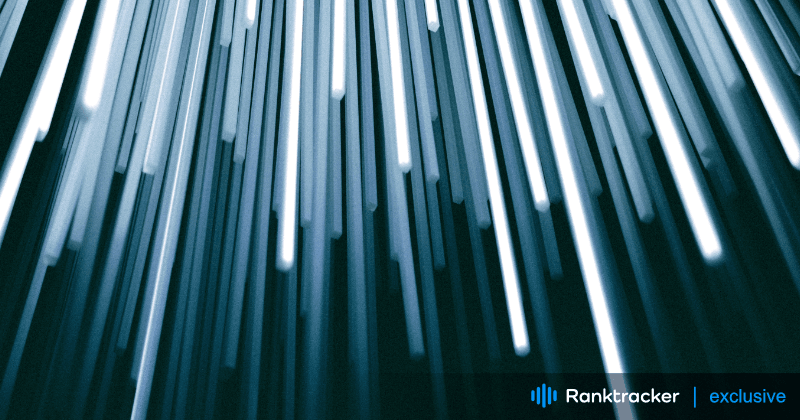
Intro
Ghost is a popular content management system (CMS) designed for professional publishing, offering a minimalist, fast, and SEO-friendly platform for bloggers and content creators. While Ghost comes with built-in SEO features like automatic sitemaps, clean URLs, and schema support, optimizing Ghost SEO further can help you achieve better rankings, drive more organic traffic, and improve the overall visibility of your content in search engine results pages (SERPs).
In this guide, we’ll explore key SEO strategies and best practices for optimizing your Ghost website for search engines, from on-page SEO to technical optimizations.
Why Ghost SEO Matters
Ghost is designed to be lightweight and fast, which are essential factors for good SEO performance. However, to fully optimize your site, it’s important to implement SEO best practices tailored to your specific content and audience. Proper SEO ensures that your website is indexed correctly, ranks well for relevant search terms, and attracts the right visitors.
Key benefits of optimizing Ghost for SEO include:
-
Improved search rankings: Optimizing your content and technical SEO ensures that search engines can easily crawl, index, and rank your Ghost site.
-
Better user experience: A well-optimized site improves page load speeds, mobile responsiveness, and content readability, which positively impacts rankings.
-
Increased organic traffic: By ranking for relevant keywords, your Ghost site will attract more organic visitors.
Key Elements of Ghost SEO
1. Optimizing Metadata (Title Tags and Meta Descriptions)
Ghost allows you to customize the title tags and meta descriptions for each page or post. Title tags and meta descriptions are critical for on-page SEO as they influence how search engines and users perceive your content.
-
Title Tags: Ensure that each page or blog post has a unique, descriptive title tag that includes your target keyword. Keep title tags concise (around 60 characters) and engaging.
-
Meta Descriptions: Write compelling meta descriptions (150-160 characters) that summarize the content of the page and include relevant keywords. Meta descriptions help improve click-through rates (CTR) from search results.
Example of a Ghost-optimized title tag and meta description:
-
Title: "Best SEO Tools for 2023 | Ultimate Guide to Boosting Search Rankings"
-
Meta description: "Discover the top SEO tools for 2023 that will help you improve your website’s search rankings, conduct keyword research, and optimize your content for better visibility."
2. Using SEO-Friendly URLs
Ghost automatically generates SEO-friendly URLs for posts and pages, which is a significant advantage. However, you should ensure that your URLs are short, descriptive, and include your primary keyword.
-
Short and Descriptive URLs: Avoid unnecessary words or special characters in your URLs. Use a clean and descriptive structure like
yourdomain.com/seo-tools-guide/rather than long, complex URLs. -
Keyword Integration: Incorporate your main keyword into the URL to help search engines understand the focus of the page.
Example of an optimized URL:
https://yourdomain.com/best-seo-tools/
3. Customizing Structured Data and Schema Markup
Ghost automatically generates structured data (schema markup) for your posts and pages, which helps search engines better understand the content on your site. However, you can further customize schema markup to enhance the appearance of your site in search results.
-
Schema Types: Ghost uses the JSON-LD format to implement schema for articles, blogs, and authors. Ensure that you’re using the appropriate schema for your content type, such as Article, BlogPosting, or Product schema.
-
Rich Snippets: Schema markup helps your content appear as rich snippets in search results, improving visibility and CTR.
4. Optimizing Content for Keywords
Keyword optimization remains essential for ranking well in search engines. Ghost’s clean interface allows you to focus on writing high-quality content that is also optimized for SEO.
-
Keyword Research: Use tools like Ranktracker’s Keyword Finder to identify relevant, high-traffic keywords for your content. Focus on keywords that match user intent and have good search volume.
-
On-Page SEO: Include your target keyword in strategic locations such as the title, meta description, H1 heading, and naturally throughout the content. Use related keywords to cover the topic comprehensively.
-
Header Tags (H1, H2, H3): Use headers to structure your content logically. Ensure your H1 tag contains your primary keyword, and break up sections with H2 and H3 tags that include secondary keywords.
Example of optimized content structure:
-
Title: "Best SEO Tools for Small Businesses"
-
H1: "Top SEO Tools to Boost Your Small Business Website"
-
H2: "Keyword Research Tools for Small Businesses"
-
H3: "Free vs. Paid SEO Tools"
5. Optimizing Images for SEO
Images can enhance user engagement but may also slow down your website if not properly optimized. Ghost supports image optimization, but you can take additional steps to ensure your images are SEO-friendly.
-
Alt Text: Add descriptive alt text to each image, incorporating relevant keywords to help search engines understand the image content and improve accessibility.
-
Image Compression: Compress your images to reduce file sizes and improve load times. Tools like TinyPNG or ImageOptim can help reduce image sizes without compromising quality.
-
WebP Format: Ghost supports the WebP image format, which is a lightweight format designed for fast-loading images without losing quality.
6. Improving Page Load Speed
Site speed is a crucial ranking factor, and Ghost is built for speed with features like clean code, optimized themes, and built-in caching. However, additional steps can be taken to improve your page load times further.
-
Content Delivery Network (CDN): Use a CDN like Cloudflare to distribute your website’s content across multiple servers, reducing latency and improving load times for users around the world.
-
Minify CSS and JavaScript: Reduce file sizes by minifying your CSS and JavaScript files. This eliminates unnecessary code and improves load times.
-
Lazy Loading: Implement lazy loading for images, so they only load as users scroll down the page. This reduces the initial load time, improving page speed.
7. Internal Linking
Internal linking helps search engines understand the structure of your website and improves the user experience by guiding visitors to related content. It also helps distribute page authority throughout your site.
-
Link to Related Posts: When creating blog posts or pages, include internal links to relevant content on your website. This encourages visitors to explore more of your content and helps search engines crawl your site more effectively.
-
Use Descriptive Anchor Text: Use anchor text that clearly describes the linked page. This helps search engines understand the context of the link and improves user navigation.
Example:
"Check out our complete guide to on-page SEO to learn more about optimizing your content."
8. Generating and Submitting XML Sitemaps
Ghost automatically generates an XML sitemap for your website, making it easier for search engines to crawl and index your content. You should submit this sitemap to Google Search Console to ensure your pages are being indexed correctly.
-
Submit to Google Search Console: Log into Google Search Console and submit your XML sitemap. This allows Google to discover and index your content more efficiently.
-
Regular Updates: Ghost’s sitemap is updated automatically whenever new content is published or updated, ensuring that search engines are aware of changes to your site.
9. Ensuring Mobile-Friendliness
Ghost’s themes are responsive and mobile-friendly by default, but it’s important to ensure that your site delivers an excellent user experience on all devices, especially with Google’s mobile-first indexing.
-
Responsive Design: Choose a Ghost theme that is fully responsive and adapts well to different screen sizes, including mobile phones and tablets.
-
Mobile Optimization: Use Google’s Mobile-Friendly Test to check how your site performs on mobile devices and identify any issues that could affect mobile user experience.
10. Monitoring SEO Performance
Monitoring your SEO performance helps you track progress and identify areas for improvement. Use analytics tools like Google Analytics and Google Search Console to track important metrics such as organic traffic, keyword rankings, and site performance.
-
Google Analytics: Set up Google Analytics to monitor traffic sources, user behavior, and engagement metrics on your Ghost site.
-
Ranktracker’s Rank Tracker: Use Ranktracker to track your keyword rankings and monitor how your Ghost content performs over time in search engine results.
How Ranktracker Can Help with Ghost SEO
Ranktracker offers tools that can enhance your Ghost SEO efforts:
-
Keyword Finder: Discover high-traffic keywords to target in your content, helping you rank higher in search results.
-
Rank Tracker: Monitor your rankings for specific keywords and track how well your Ghost site performs in search results over time.
-
SEO Audit: Run an SEO audit to identify technical SEO issues, such as slow page speed or broken links, that could be affecting your Ghost site’s performance.
-
SERP Checker: Use Ranktracker’s SERP Checker to analyze your competitors and see how your content compares in search results.
Conclusion
Ghost SEO optimization involves a combination of technical SEO practices, content optimization, and performance enhancements. By customizing metadata, improving site speed, optimizing for mobile, and using internal linking strategies, you can significantly improve your Ghost website’s search engine rankings.
With Ranktracker’s SEO tools, you can monitor your Ghost site’s performance, discover new keyword opportunities,
The All-in-One Platform for Effective SEO
Behind every successful business is a strong SEO campaign. But with countless optimization tools and techniques out there to choose from, it can be hard to know where to start. Well, fear no more, cause I've got just the thing to help. Presenting the Ranktracker all-in-one platform for effective SEO
We have finally opened registration to Ranktracker absolutely free!
Create a free accountOr Sign in using your credentials
and identify areas for improvement to ensure long-term SEO success. Whether you’re running a blog, portfolio, or business website on Ghost, following these SEO best practices will help you maximize your site’s visibility and drive more organic traffic.

