
Intro
If you are having a hard time figuring out which SEO metrics really matter in the sea of data and what to track to see quick wins, you are in the right place.
In this post, we curated the most important metrics you should track, how you can track them, and what you can do with the results to improve your organic traffic.
Let’s get right to it.
6 Core SEO Metrics To Track First
To make it easy and consistent, we will use Google Analytics to explain.
1. Organic Traffic
This refers to the visitors coming to your site through unpaid search engine results.
Unlike paid advertising, which involves paying for immediate visibility and traffic, organic traffic builds gradually and provides sustainable, long-term growth.
The higher you rank on Google SERPs, the more organic traffic your site receives with the top 1 getting at least 30% of the share.
Organic traffic will tell you about your website's performance and your target audience’s behavior:
- Which pages and content types attract the most visitors.
- Which keywords are driving the most traffic to your site.
- How long visitors stay on your site and how many pages they view.
- The geographic locations and demographics of your visitors.
- The devices and browsers your visitors are using.
- The external sources or backlinks that are referring traffic to your site.
- The bounce rate indicates how many visitors leave your site after viewing only one page.
This helps you refine your keyword strategies, tailor content to your target audience needs, redirect your local SEO efforts, optimize for common devices and browsers, and strengthen your backlink network. For example, a headhunter agency can track organic traffic and find the following:
- Visitors spend an average of 5 minutes on a blog post page but only 1 minute on product pages.
- Most visitors are from the United States and Canada.
- 60% of visitors use mobile devices.
- The product pages have a high bounce rate of 70%.
Based on these insights, it can:
- Improve the content and user experience, add high-quality images, include customer reviews, and offer interactive elements like videos or 360-degree views**.**
- Focus marketing efforts on the United States and Canada by creating region-specific content or localized promotions.
- Work with a web design expert to make sure that the site is responsive, the mobile navigation is user-friendly, and pages load quickly on mobile devices. Focus on a seamless mobile shopping experience**.**
- Make sure that the page content is aligned with user expectations, reduces page load times, enhances visual appeal, and includes clear calls to action.
To analyze organic traffic metrics, go to:
- Go to Reports in the left-hand menu.
- Click on Acquisition and then select Traffic Acquisition.
- In the report, look for the Default channel grouping dimension and find Organic Search to view your organic traffic data.
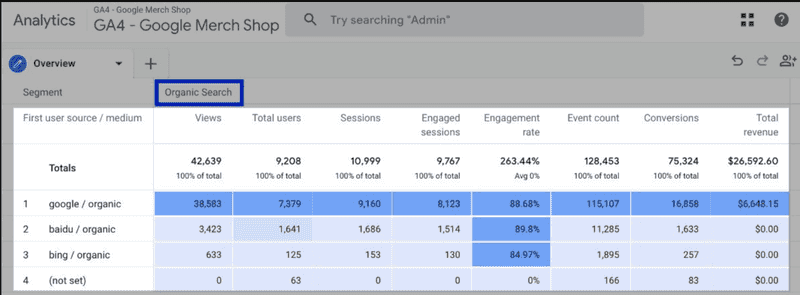
2. Organic Conversions
This refers to the specific actions website visitors take when they arrive at your site through organic search results. It can include completing a purchase, signing up for a newsletter, filling out a contact form, or any other desired action that contributes to your business goals.
The All-in-One Platform for Effective SEO
Behind every successful business is a strong SEO campaign. But with countless optimization tools and techniques out there to choose from, it can be hard to know where to start. Well, fear no more, cause I've got just the thing to help. Presenting the Ranktracker all-in-one platform for effective SEO
We have finally opened registration to Ranktracker absolutely free!
Create a free accountOr Sign in using your credentials
Organic conversions can tell you about:
- Conversion Rate: This measures the percentage of organic visitors who complete a desired action on your site. A high conversion rate (2%-5%) means your site is doing a great job convincing visitors to act. If it's low, you might need to improve your website's usability, content quality, or traffic relevance.
- Number of Conversions: This is the total count of desired actions organic visitors complete. Keep an eye on this number over time to gauge how well your SEO strategies are working. If conversions are increasing, your efforts are paying off; if they’re dropping, improve your content, work with a design agency to optimize user experience, or refine your keyword targeting.
- Organic Traffic Revenue: This is the total revenue earned from visitors who came to your site via organic search. Higher revenue shows your SEO strategy is effectively attracting valuable customers. “High” revenue levels differ based on your industry and company size.
- Cost Per Conversion: This shows the average cost to get a conversion from organic search. For example, if you spend $500 and get 50 conversions, your cost per conversion is $10. If you later achieve those same 50 conversions with a $300 spend, your cost drops to $6, showing your marketing efforts are getting more efficient.
- Conversion Pathways: This is the sequence of interactions leading up to a conversion, showing the role organic search played. A typical conversion pathway might look like this: Organic Search → Social Media → Direct Visit → Conversion. If users frequently interact with email campaigns before converting, allocate more funds to them.
Here’s how you can review and optimize organic conversions on your website:
- Log in to your Google Analytics account.
- Go to Admin > Events.
- Click on Create Event to define a new conversion event.
- Enter the event name and set the conditions for when this event should be triggered (e.g., a specific URL or action).
- Click Save to create the event.
- Go to Reports > Engagement > Events to review the data on conversions.
- To mark the event as a conversion, go to Admin > Conversions and click New Conversion Event to add your newly created event.

3. Impression & Clicks
An impression is counted each time your website's URL appears in search engine results pages (SERPs) for a specific keyword search. A click is counted when a user actually clicks on your website link from the search engine results page.
For this, track the click-through rate (CTR)--the ratio of clicks to organic impressions. A high CTR (10-20%) suggests your website’s meta title, meta descriptions, and overall presence in the SERPs are interesting enough for users to click.
But clicks don't tell you what users do once they reach your website. They might click and leave quickly (high bounce rate) or engage further with your content.
To improve these SEO metrics, work on your meta titles and descriptions to be more compelling and relevant. Optimize for high-intent keywords to match user search intent better. You should also improve your content’s visual appeal and quality, using customer testimonials and case studies to build credibility.
Follow these steps to get a detailed click report for your website:
- Log in to Google Analytics.
- Navigate to Admin > Property > Data Streams.
- Select your web data stream.
- Click on Enhanced Measurement and ensure that Clicks is enabled.
- Go to Reports > Engagement > Events.
- Look for the event name related to clicks, typically named “click”.
- Click on the event name to view detailed reports about click activity, user interactions, and other metrics.
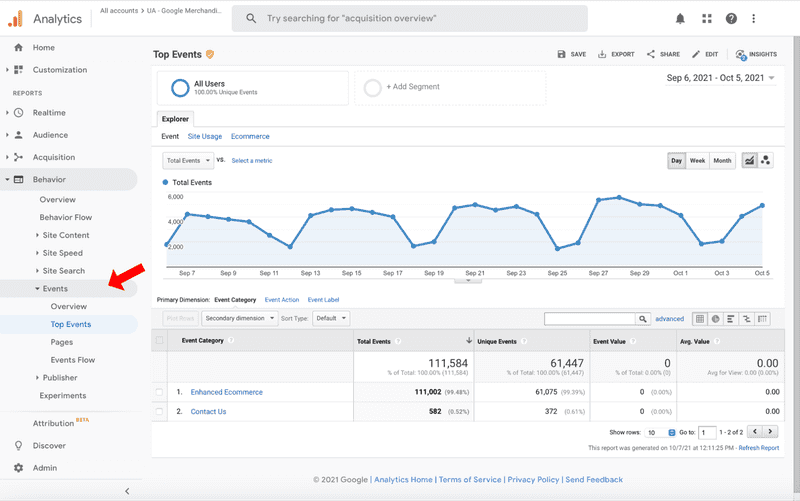
4. Keyword Rankings
Keyword rankings refer to the** position your website occupies in search engine results pages (SERPs) for specific keywords.** There are several benefits of using keywords in your SEO strategy and you need to use the right keywords to stand out.
The top 3 organic search results receive more than 68.7% of all clicks on the Google Search page. This means the higher your website ranks for relevant keywords, the more likely people are to find your site when they search for that keyword.
The All-in-One Platform for Effective SEO
Behind every successful business is a strong SEO campaign. But with countless optimization tools and techniques out there to choose from, it can be hard to know where to start. Well, fear no more, cause I've got just the thing to help. Presenting the Ranktracker all-in-one platform for effective SEO
We have finally opened registration to Ranktracker absolutely free!
Create a free accountOr Sign in using your credentials
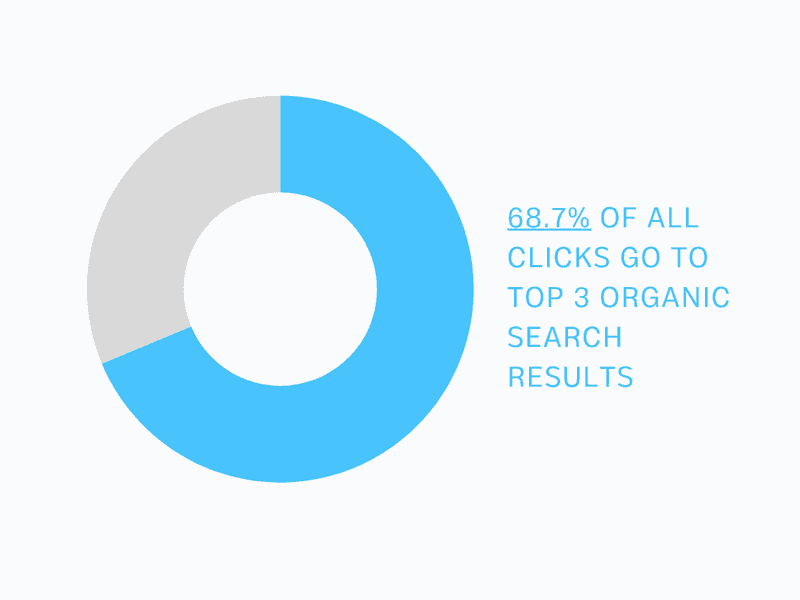
You can track keyword rankings by linking the Google Search Console account to the Google Analytics account. Here’s how:
- Log in to Google Analytics.
- Go to Admin (located in the lower left corner).
- Under Property, select Property Settings.
- Scroll down to Adjust Search Console and click Link.
- Choose the appropriate Google Search Console property that matches your Google Analytics property.
- Follow the on-screen instructions to complete the linking process.
- Confirm your choices and save the configuration.
Now, to access the Google Analytics keyword report:
- Log in to your Google Analytics account.
- Go to Reports > Acquisition > Traffic acquisition.
- In the report, use the Secondary dimension dropdown to select Search Console.
- Choose Queries to view the keywords and phrases users have used to find your website.
This analysis shows:
- The current performance by showing which keywords your website ranks for and the positions they hold in search results.
- The volume of website traffic generated from these keywords.
- How your rankings compare to competitors for the same keywords.
- Identifies areas where your content may be lacking or not optimized for relevant search terms.
If your keyword is ranked beyond the top 20 positions, it means your content is not visible to most users. This is usually because of high competition, poor content relevance, or weak SEO practices. To fix this, include your target keywords in the page title, headers, and throughout the content. Make it more informative and engaging, and build high-quality backlinks from reputable sites by guest posting or working with a content writer to create shareable content.
On the other hand, being in the top 10 positions means your content is well-optimized and visible to users. To maintain or improve your ranking, update your content with fresh, relevant information at least every quarter. Monitor competitors’ strategies and make sure your site’s on-page and technical SEO is optimized by fixing broken links, improving page load speed, and enhancing mobile usability.
You can also use Ahref’s Site Explorer feature. Let’s take the example of this emerging brand QC solution AlisQi and see how far they are faring in the rankings. Since it's a very niche industry, they can aim to search for keywords with volumes as low as 100. After identifying ‘pp vs ppk’ as a potential term to rank for, they created useful content around it and eventually ranked in the top 1 position in the SERP.
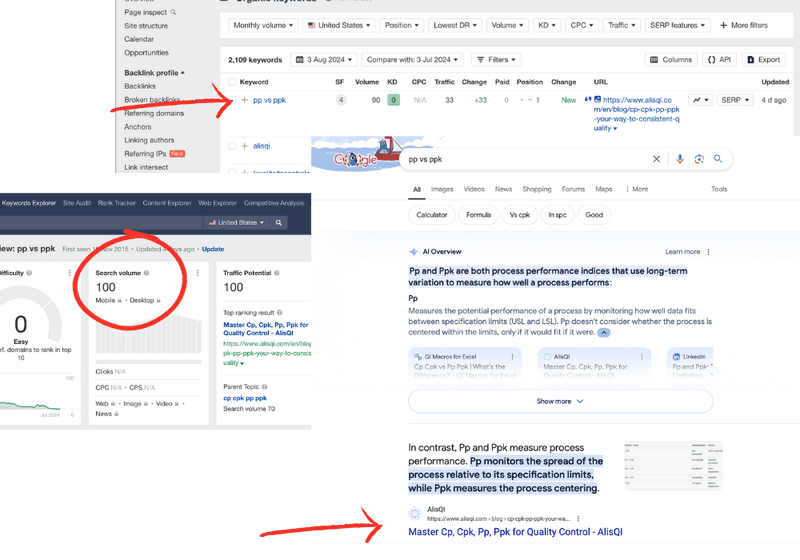
5. Backlinks & Referring Domains
Backlinks are links from external websites that point to your website. Search engines like Google consider them as endorsements of your content. The more high-quality backlinks you have, the more credible and authoritative your site appears.
Referring domains are the (websites) from where your backlinks originate. While you may have multiple backlinks from a single site, the number of unique referring domains shows how many different sites are linking to yours.
Tracking your backlinks and referring domains can:
- Reveal websites that link to your competitors but not to you.
- Track industry publications, bloggers, or influencers in your niche who haven't linked to you yet.
- Identify broken backlinks. You can then reach out to the website owner and request that they update the link to your current URL.
Follow these steps to track and optimize backlink SEO metrics for your website:
- Log in to your Google Analytics account.
- Go to **Acquisitions > All Traffic > Referrals **
- The referral traffic report shows all your backlink data.
- Look for:
- Total Backlinks: The total number of websites linking to yours.
- Referring Domains: The number of unique websites linking to you (more valuable than total backlinks).
- Domain Rating (DR) of Linking Websites: A score (use Moz or Ahrefs for this) estimating the authority of websites linking to you.
- Analyze how your backlink profile affects your website's ranking and organic search performance. Consider the following: 4. Relevance: Backlinks from websites topically relevant to yours are generally more valuable. 5. Authority: Backlinks from high-authority websites carry more weight than those from low-authority websites (Low: <30 DR; High: >70 DR). 6. Link Placement: Backlinks placed within the main content of a webpage are typically more valuable than those in comments sections or sidebars.
Based on your findings, refine your link-building optimization strategy:
- Find websites with high domain ratings that are related to your industry and offer to write guest posts for them. Make sure your content is valuable and includes a natural link back to your site.
- Develop high-quality, informative, and engaging content that others will want to link to. This includes idea-generating listicles like this pitch deck examples list, comprehensive blog posts, data-packed infographics, actionable case studies, and original research.
- Share your content on social media, email newsletters, and online forums to increase visibility and the chances of earning backlinks.
- Use tools to analyze where your competitors are getting their backlinks. Reach out to those websites with your content.
- Find broken links on other websites that are relevant to your content and suggest your link as a replacement.
6. Website Health
The website health or technical health tracker metric evaluates a website's overall technical performance and structure. It assesses SEO metrics like page speed, mobile usability, security issues, and internal link network to make sure the site functions optimally and is search-engine friendly. Let experience-backed SEO experts handle this for you.
Observe the following SEO metrics in Google Search Console:
- Core Web Vitals
- Largest Contentful Paint (LCP): Measures how quickly a webpage loads. Aim for LCP within 2.5 seconds.
- First Input Delay (FID): Measures the time the browser takes to process a user’s interaction with the webpage. Aim for an FID of less than 100 milliseconds.
- Cumulative Layout Shift (CLS): Measures visual stability of your webpage’s content. For example, a site that features multiple animations, dynamic images, and text may experience a high CLS. This happens when images load later, causing text to shift and overlap. Aim for CLS of less than 0.1.
- Mobile Usability presents the following errors in a detailed report with specific URLs where the issues occur so you identify and fix them.
- **Viewport Configuration: **You’ll see "Content wider than screen" if the viewport is not set correctly, meaning your content is hard to view on mobile devices. Include a <meta name="viewport" content="width=device-width, initial-scale=1"> tag in the HTML head. Your website will scale correctly on different devices.
- Touch Elements Too Close: It flags this error when interactive elements like buttons and links are not spaced adequately. Maintain a minimum spacing of 48x48 pixels for interactive elements, so users can easily tap them without accidental clicks.
- Text Too Small to Read: Use a base font size of at least 16 pixels and avoid fixed-width containers that might shrink on smaller screens.
- Security Issues report contains signs of malware or hacking and your site’s HTTPS status. If you detect malware or hacking, scan and clean your site with security tools.
- Manual Actions report shows penalties that Google has applied to your site. Request a review from Google after resolving the issue to lift any imposed penalties.
These metrics evaluate the technical health of your website and require substantial knowledge in web development to evaluate and fix the issues these metrics suggest.
Consider hiring a website development agency to help you with your website’s responsiveness. Choose someone who’s committed to you and provides regular maintenance and SEO audits for your site. Ask them how they can help with the above metrics and address potential flaws in your site’s technical health.
With this information, you can then check the work they’ve done against what you learned above to see if they deliver effective results.
4 Core Tools To Track SEO Performance
Pay close attention to what feature you can leverage for each tool.
1. Ranktracker
It is a cloud-based SEO tool that features **keyword tracking, search volume data, reporting, and analytics. **
Use Rank Tracker to track the performance of specific keywords over time to see how your site ranks for different keywords and identify trends. Find this feature in the keyword tracking section, input the keywords you want to monitor, and view detailed reports on their performance.
2. Google Analytics
Google Analytics lets you track traffic analysis, conversion tracking, real-time data, custom **reports, **and conversion goal setting.
The All-in-One Platform for Effective SEO
Behind every successful business is a strong SEO campaign. But with countless optimization tools and techniques out there to choose from, it can be hard to know where to start. Well, fear no more, cause I've got just the thing to help. Presenting the Ranktracker all-in-one platform for effective SEO
We have finally opened registration to Ranktracker absolutely free!
Create a free accountOr Sign in using your credentials
You can find these features in the "Behavior" section, where you can view reports on user engagement with your site. Use the "Audience" section to understand the demographics and interests of your visitors.
Google Analytics integrates seamlessly with other Google services like Google Ads and Google Search Console collecting insights into a single platform.
3. Google Search Console
Google Search Console includes** search performance**, index coverage, URL inspection, sitemaps, mobile usability, and manual actions.
Access these features through the main dashboard to optimize your site's search presence. As a free tool, it offers considerable value without adding to the budget.
4. Ahrefs
It is a comprehensive SEO position-tracking tool. Most popular features include extensive keyword tracking, competitor tracking and comparison, SERP feature tracking, detailed reporting, and analytics.
Conclusion
Write down the SEO metric that you think will most impact your business and create a plan to monitor and optimize it over the next month. Ask yourself: What are my current goals? What metrics are connected to those goals? Start with that.
While tracking SEO metrics can be complex and time-consuming, using the right tools and resources can simplify the task and help you stay on top of your SEO game. Consider using Rank Tracker to maximize your site's performance and achieve your digital marketing goals. Contact us today and see how we can help you bring more traffic to your site.
