Intro
Changing DNS servers sometimes becomes important and essential. You may be facing performance issues with your existing DNS server, or you could be dissatisfied with the level of security. The list goes on.
Since there are many free DNS servers available nowadays, switching servers is usually not a big deal. You can simply change the nameservers in your domain’s DNS records via the NS records.
However, during this process, there are different SEO risks that can arise if the transition is not smooth. In this post, we will talk in detail about what exactly those risks are and how you can avoid them.
What Type of SEO Risks Can Arise When Changing DNS Servers?
The main problem that can arise during a DNS server change (that can affect the website’s SEO) is downtime.
If there is a problem during the server change that causes your website to become inaccessible, there are two main consequences:
- Your users won’t be able to reach your website, which could make them disappointed and go to your competitor instead. This could harm your site’s reputation.
- The search engine crawlers may not be able to crawl your website and update its rankings, causing the latter to decline.
Although few in number, these risks can be quite catastrophic to your website.
Moving on, we will talk about the individual possible reasons behind these problems as well as what you can do to mitigate them.
DNS Server Transition Issues and their Solutions
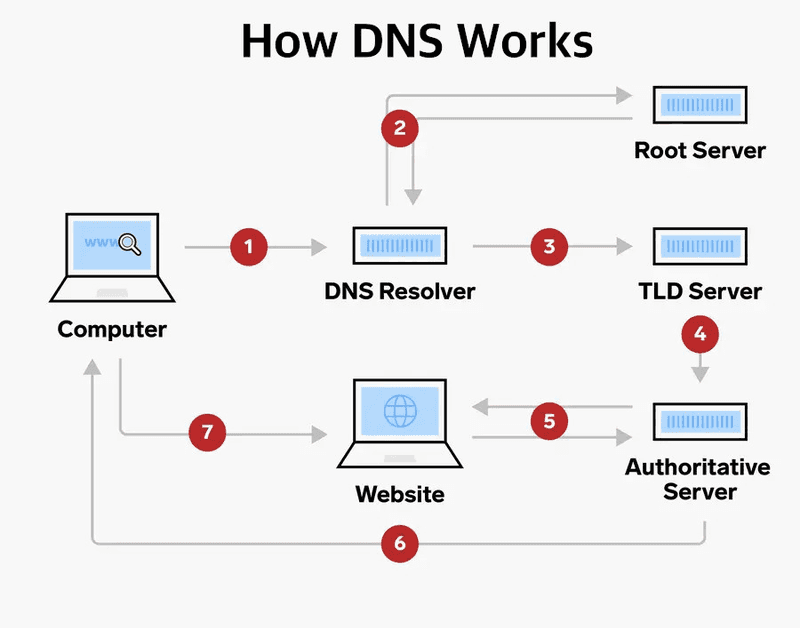
1. DNS propagation delays
DNS propagation refers to the process during which changes made to the DNS zone of the domain are applied to all the DNS servers across the globe (for a particular DNS provider). For example, if you are switching from OpenDNS to Cloudflare, it will take a bit of time for the changes made in the DNS settings of your website to apply to all of Cloudflare’s servers.
During this time, your website may face downtime. It may not load, and your visitors may be shown an error.
The All-in-One Platform for Effective SEO
Behind every successful business is a strong SEO campaign. But with countless optimization tools and techniques out there to choose from, it can be hard to know where to start. Well, fear no more, cause I've got just the thing to help. Presenting the Ranktracker all-in-one platform for effective SEO
We have finally opened registration to Ranktracker absolutely free!
Create a free accountOr Sign in using your credentials
Propagation delays are to be expected to some extent. There will be some sort of delay as your website is taken from one server to another. However, to minimize the consequences, here are some things that you can do:
- Plan the server change during off-peak hours. Don’t shift the servers in the middle of the day. This will result in a high number of disgruntled visitors and a bigger impact on your site’s reputation.
- Make sure that the server you are switching to is fast and reliable. Servers such as Cloudflare and Google DNS can propagate the changes throughout their servers quickly, and you won’t have to deal with a lot of downtime.
- It is also a good idea to have a maintenance page showing on your website telling visitors that the website is under work and will be back in so-and-so time. That way, even if some users somehow get to the website, they will understand that it is under maintenance.
- Another thing that you can try doing to make the process smoother is _lowering your DNS records’ TTL _a day or two before the server shift. When the records have lower TTLs, servers will query them more often. During the server shift, this can help your existing server to quickly realize the change. This can help avoid inconsistencies in your website’s loading.
Once the DNS propagation is complete, you don’t have to worry about these problems anymore.
There is an easy way to check whether or not the changes in the DNS records have been propagated or not. You can use an online DNS Checker tool to see how the records are configured on different servers around the world.
2. SSL certificate problems
Another problem that can cause your website to be unavailable to visitors is trouble with the SSL certificate.
During the DNS server shift, your SSL certificate on your website may appear to be missing. This could cause it to get flagged by browsers and appear as “Unsafe to visit” for the users.
This sort of problem is rare, but it can happen sometimes as a result of the SSL certificate not being properly configured for the new server.
To make sure that this problem does not arise, you should keep monitoring your website during the server change. If you load the website and it comes up with a warning, then it could indicate problems with the SSL certificate configuration. If that happens, you can go to your domain’s hosting panel and update/re-install the certificate.
3. Slow website loading speeds
Another problem that you may face after changing DNS servers is a drop in website loading speed.
This can happen due to a few different reasons.
- It is possible that the DNS server you’re switching to has a slower performance than the previous one.
- It is also possible that the DNS server is present at a greater physical distance from your hosting server, causing the delay in website loading.
If there is a decrease in website loading speed, the search engine could take it as a negative factor and drop your website’s rank.
The All-in-One Platform for Effective SEO
Behind every successful business is a strong SEO campaign. But with countless optimization tools and techniques out there to choose from, it can be hard to know where to start. Well, fear no more, cause I've got just the thing to help. Presenting the Ranktracker all-in-one platform for effective SEO
We have finally opened registration to Ranktracker absolutely free!
Create a free accountOr Sign in using your credentials
Here are some things that you can do to fix this issue:
- If the loading speed is starkly lower than before, and if it persists beyond a day or two, it isn’t too late to switch back to your previous server or to another faster one. Oftentimes, the problems with a server can become manifest only once you use it. In such a case, a further server change or a roll-back can be the solution.
- If the server you’re using is generally known to be fast but is slow in your particular case, it could be due to your location. You can use a CDN service (Content Delivery Network) in this case. With a CDN, you can have your website’s data stored closer to the hosting server. The loading speeds can be improved for users in the region.
You can try making changes to your website to improve its loading speed if using a CDN or switching to another server is not possible. You can perform steps like reducing the number of images on it, beautifying and minimizing the code, etc. These steps can improve the speed until another long-term measure becomes feasible. (Read more on how to improve your website’s loading speed for better SEO.)
Which DNS Servers Are the Best to Migrate Your Site with Minimal SEO Risk?
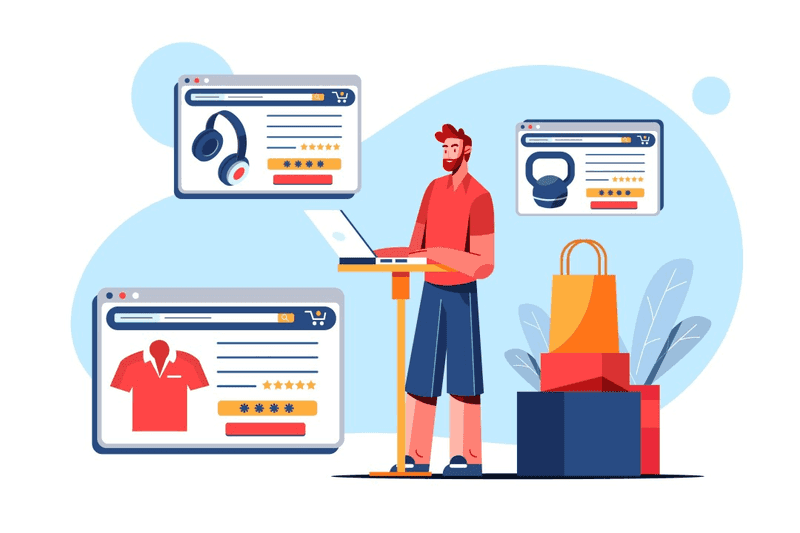
The speed, security, and performance of the DNS server you choose have a lot to do with how smoothly the transition goes. If you pick a good DNS server, the quick speeds will minimize the propagation delays and the possible downtime.
Here are some of the best DNS servers that you can use for this purpose:
1. Cloudflare
Cloudflare is perhaps the most popular name when it comes to DNS servers. It has remarkably fast performance and excellent security features. It also has vehement user data protection policies.
All the problems that we mentioned towards the end of this blog are well-nigh non-existent and not a cause of concern if you use Cloudflare.
The primary IP address used by Cloudflare DNS is 1.1.1.1.
2. Google DNS
Google also has a free public DNS server that you can use. It also provides remarkable performance and has stringent security features.
The All-in-One Platform for Effective SEO
Behind every successful business is a strong SEO campaign. But with countless optimization tools and techniques out there to choose from, it can be hard to know where to start. Well, fear no more, cause I've got just the thing to help. Presenting the Ranktracker all-in-one platform for effective SEO
We have finally opened registration to Ranktracker absolutely free!
Create a free accountOr Sign in using your credentials
The primary address used by Google DNS is 8.8.8.8.
3. OpenDNS
OpenDNS ranks among the popular names when it comes to DNS servers. It provides threat protection for websites, including protection for phishing, DDoS attacks, etc. It has fairly fast loading speeds and is generally a good choice for users to switch to from other big-name servers.
The primary address used by OpenDNS is 208.67. 222.222.
Final Thoughts
And with that, we’re going to bring this post to a close.
Changing DNS servers can help improve your website’s performance by making it load quicker and equipping it with better threat protection features. However, during the shift to a new server, different SEO risks can arise.
In this post, we’ve covered some of the main risks that you can expect when changing servers, along with how you can effectively mitigate them.

