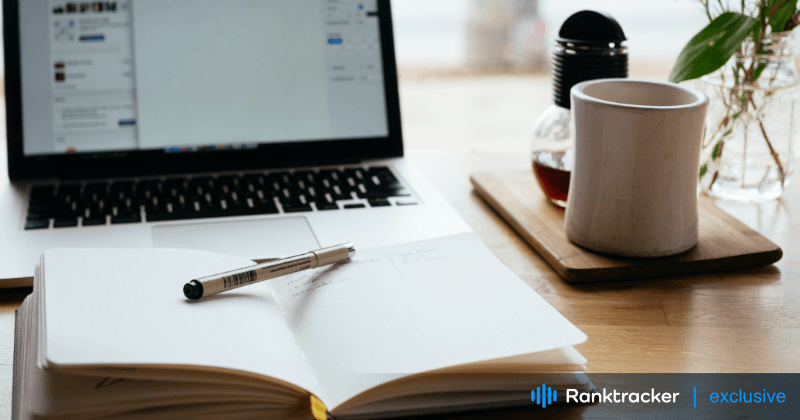
Intro
Nowadays, inclusivity has become something more than just a buzzword. It has become a necessity. In the field of email marketing, inclusivity means making messages clear and visible for all recipients, including people with some disabilities.
One can say that it’s a moral obligation. However, it’s also a very smart strategy. While doing your utmost to make your messages accessible, you can achieve great results like catching the attention of the broader audience and improving the experience and engagement metrics.
How do you make your emails accessible? That’s the question you would want to get answered. We’ll give you valuable insights and practical advice on how you can do that.
**Why does it matter? **
Whenever you work on drafting your messages, you design and code them so that users can get them and get inspired. In terms of accessibility, you do the same job, but you make sure that your message will be easily read and understood by all your recipients. That includes users with visual, auditory, and motor impairments.
WHO suggests that more than a billion people on the globe have some kind of disability. So, if you start putting your efforts into making your messages accessible, you ensure that a significant portion of people on the planet can engage with your content.
**Steps to create accessible HTML messages **
1. Always keep accessibility in mind
Before you start thinking about the design of your messages, you should pay special attention to making them more accessible. That means that you should know all about the accessibility principles. While having it in mind, you can avoid making mistakes that will force you to re-do everything you have worked so hard for.
Thus, you should work with professionals who can ensure that accessibility principles are integrated seamlessly. After that, you’ll get perfect email templates.
2. Take advantage of an HTML email checker
Human error is a big deal. There should be a mentor who can tell you if a mistake has been made. However, you don’t need a supervisor as you can take advantage of an HTML email tester.
Such a tool can scan what you’ve made and highlight common accessibility issues. There could be the following issues:
- Missing alt text;
- Insufficient color contrast;
- Wrong HTML tags, etc.
Feedback is power that can help you avoid mistakes. Moreover, it affects the way you lead your next campaigns. That’s why a reliable HTML email tester should be always at hand.
3. Testing with screen readers
There are helpful tools that can give you priceless insights into how users with visual impairments grasp your content. You can use the following tools:
- JAWS;
- NVDA;
- VoiceOver.
While a tool reads out loud your message, you can understand whether it’s good or needs improvements.
The All-in-One Platform for Effective SEO
Behind every successful business is a strong SEO campaign. But with countless optimization tools and techniques out there to choose from, it can be hard to know where to start. Well, fear no more, cause I've got just the thing to help. Presenting the Ranktracker all-in-one platform for effective SEO
We have finally opened registration to Ranktracker absolutely free!
Create a free accountOr Sign in using your credentials

4. Provide an alternative
While many specialists recommend avoiding plain text versions, it can be valuable for making your messages accessible. There can be situations where it’s impossible to view HTML messages. That’s why if there’s an alternative in the form of a plain text version, you can kill two birds with one stone.
5. Pay attention to mobile accessibility
Many users prefer to check their inboxes on the go. They use their smartphones to not waste their time. If there’s something that makes your message unresponsive on the small screen, you should fix it.
You can take various screen sizes and make changes to the layout. After that, you need to make tests on different gadgets to make sure everything is consistent and accessible.
6. Provide team training
Everyone in your team should understand why this is so important. When you’re on the same wave, you’ll have fewer issues. That’s why you need to educate your design, development, and marketing teams about the significance of email accessibility. Moreover, make sure to provide them with the best practices.
**The benefits of accessible messages **
Besides, getting a bigger audience, you can get other benefits. Here’s what you can get:
- Provide outstanding experience for your users. All this work affects readability and navigation. If there’s nothing that makes it difficult to understand what you want to say, you’ll have higher engagement;
- Comply with legal requirements. Putting your effort into this means that you’ll meet all ADA and WCAG requirements;
- Demonstrate your commitment. Prove to your users and customers that inclusivity is not just a buzzword for you. Thus, the reputation of your company will be enhanced. Moreover, it’ll make you trustworthy and clients will start to show more devotion to what you do.
**Conclusion **
For some leaders, email accessibility is just a legal and ethical obligation. However, if you think about it, you’ll understand that it can become your strategic advantage. Overall, it can improve your reach and engagement. You should be aware of all the best practices, take advantage of helpful tools, and educate your team about the importance of this. Regardless of who your recipients are, you can make sure that all of them can engage with your content.

