
Intro
Among other cloud computing tools, Amazon stands out for scalability, cost-effectiveness, and customization. That’s why more and more businesses in 2024 prefer to migrate their applications and workspace to AWS. Apart from obvious benefits, the process is convenient – according to Amazon, it takes only 3 steps. Yet, let’s add one more, including the Cloudvisor assistance, and explore the process of AWS migration in 4 phases.
Step 1. Evaluate Your Needs
As Amazon says, each migration is unique and influenced by niche, needs, and scale. The first step, nonetheless, always lies in understanding your needs.
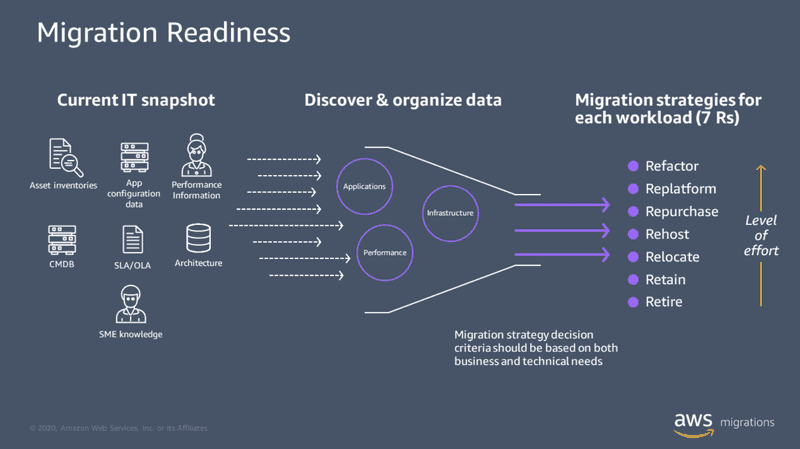
Understand the Goal
AWS from Cloudvisor has multiple advantages over other cloud computing tools: they are cost-effective, use sustainable technologies, and offer a huge range of tools. You can migrate the application for better protection – for instance, mobile banking apps and e-wallets do so. You may need faster servers or more space than Google offers. Reasons determine the process.
Select the Technical Specs
Both small businesses and corporations use AWS. You may need a single cloud computer for web development or thousands of services for clients’ data. AWS has various platforms and tools. Explore each or reach out to the expert before choosing one – you’ll see tips on this one later.
Calculate Price
Another advantage of Cloudvisor AWS is the customizable pricing model – “pay for use”. Costs are formed from power and data amounts you actually use and store on the servers. Plus, the price differs depending on the software you use. For example, extended analytical tools are more expensive than simple data rooms and storage.
Step 2. Reach Out to AWS Experts
Now that Amazon Web Services get more complicated, businesses need a reliable consulting tool. External companies help to select the proper pieces of software and form a workspace. It may be a space for collaborative work or servers for your website/application – each goal is unique.
Apart from preparation, experts help to migrate and restructure your data without losing anything. Once you’ve migrated your business, receive detailed analytics and constant tracking of results, together with cyber protection. This additional step is no less important than others: you save money, choose proper tools, and migrate your business without risks.
Step 3. Organize the Data and Platforms
Amazon calls this process “mobilization”. Instead of randomly sending pieces of data, businesses should prepare a core for future migration. This includes several actions:
- Build up your AWS environment before migration. It’s like having an empty room for future relocation – you prepare the space and section for each part of your product.
- Define the roles and ensure all specialists in the team are prepared to transport their pieces of data, projects, and software. Large projects require simultaneous preparation.
- Change your workspace’s structure if necessary – new tools often require different organization methods. This is especially important if you turn to AWS from a non-cloud platform. These two storage and management methods are completely different.
- Plan each step of migration, from the first pieces of data to key servers. Transporting everything at once, you easily make mistakes and lose a part of the data.
Experts recommend testing the migration at first. Select a small product or APK, and migrate it to the newly-made AWS at first. This process helps to identify errors. If everything works smoothly, start the full-scale migration.
Step 4. Migration Itself
Finally, it is time to transport the data. The process requires constant attention and in-depth knowledge of AWS. For data transferring, use the following tools:
- AWS Migration Hub;
- AWS Database Migration Service;
- AWS Server Migration Service.
As names imply, the second tool transfers your data, while the third is responsible for apps, programs, and servers. Most commonly, this software is more than enough for a stress-free migration. However, if you restructured the data, you may need to optimize it later. After the migration, constantly monitor the servers and their performance. Use Amazon Cloud Watch and Amazon Cloud Trail to monitor the servers and identify errors.
The Type of Migration Influences the Whole Process
The instruction by Amazon is a universal guide for all businesses. Be ready for additional steps and challenges. The relocation type, for example, determines the complexity:
- “Lift and Shift”. That’s the easiest migration strategy, where you transform the data without any changes. The complexity is relatively low, as it doesn’t require major changes. This method suits apps that are already optimized for cloud storage – for example, if you migrate from Microsoft to Amazon.
- “Re-platforming”. This method means adapting the application or database to the AWS cloud. The coding remains the same, but you may need slight changes in structure and data storage methods. Such a method suits apps that can benefit from cloud tools in terms of scalability, online protection, and collaborative management.
- “Re-architecting”. In this case, you fully restructure the application to optimize it and make the best out of AWS. This is a complicated process that involves coding and structuring tasks. Commonly, you’d need an expert and cloud computing and AWS specifically.
Hybrid methods also exist. This is a gradual migration when separate parts of the program are changed to suit the cloud tool. E-commerce projects commonly use the hybrid method, as their niche implies various storage facilities and levels of protection. The most complicated method, however, is re-architecture. It requires significant effort and drastic changes in the program.

Bottom Line
Determine the goal, ensure the best platform and pricing model, and care about technical specs – these are your essential steps for AWS migration. To optimize the process, use external services for discounts, trial periods, and the proper choice of software. Renting a raw platform is not enough in most cases. While some businesses indeed transport ready-made apps fully, this method is less beneficial. In most cases, you need to adapt the cloud environment and your product accordingly. This may require drastic changes and even development from scratch. Experts help you to understand your real needs and select the best software.

