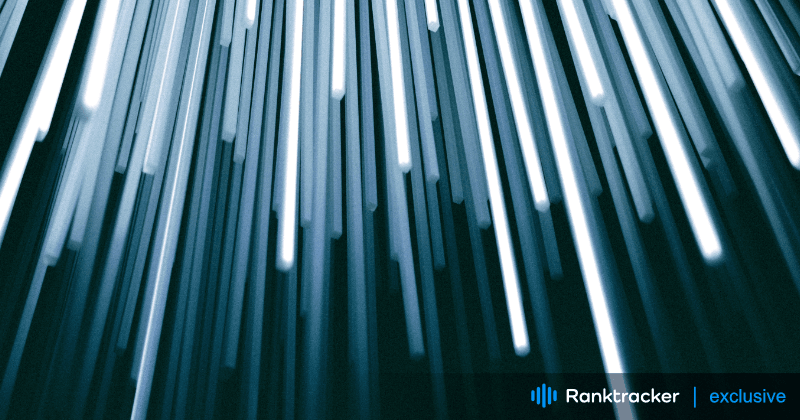
Intro
Adobe Experience Manager (AEM) is one of the most powerful enterprise content management systems (CMS) available, offering advanced tools for content management, personalization, and digital marketing. While AEM is packed with features for creating rich digital experiences, ensuring that your site is optimized for search engines requires a thorough approach to SEO.
In this article, we’ll explore how to implement AEM SEO strategies, focusing on optimizing your content, technical elements, and site performance to maximize your visibility in search engine results pages (SERPs).
Why SEO is Important for Adobe Experience Manager
Adobe Experience Manager allows businesses to deliver personalized, content-rich experiences to users. However, if your content is not optimized for search engines, it will be harder for potential customers to find you. SEO ensures that your content is easily discoverable by search engines, improving organic traffic and search visibility.
Given the complexity of enterprise-level websites, it’s essential to implement strong SEO practices within AEM to ensure that your pages rank well in search engines and deliver a seamless experience to users. A well-optimized AEM site can help you:
-
Drive organic traffic: Higher rankings lead to more visibility and more visitors.
-
Enhance user experience: SEO strategies also improve navigation, page speed, and mobile performance.
-
Increase conversions: High-quality SEO can bring in targeted traffic with strong purchase intent.
Key SEO Considerations for Adobe Experience Manager
1. SEO-Friendly URL Structures
One of the core components of SEO is ensuring that your URL structures are clean, readable, and keyword-rich. AEM allows you to customize URL structures, giving you full control over how URLs are generated.
-
Use descriptive URLs: Ensure URLs include relevant keywords and clearly describe the page content (e.g.,
www.example.com/products/mens-running-shoes). -
Avoid long and complex URLs: Keep URLs as short and simple as possible, avoiding dynamic parameters or unnecessary characters.
-
Canonical tags: Use canonical tags to handle duplicate content issues, ensuring that search engines index the correct version of your page.
Ranktracker’s SEO Audit tool can help you identify any URL structure issues or duplicate content problems on your AEM site, ensuring all URLs are optimized for search engines.
2. Meta Tags and On-Page SEO
Proper meta tag optimization is critical for improving how search engines understand and rank your pages. Adobe Experience Manager provides tools for easily editing meta titles, descriptions, and header tags for each page.
-
Title tags: Make sure each page has a unique, keyword-optimized title tag. Titles should be compelling and limited to around 60 characters.
-
Meta descriptions: Write meta descriptions that accurately summarize the page content while including relevant keywords. Keep descriptions between 150-160 characters to ensure full visibility in SERPs.
-
Headers (H1, H2, etc.): Use a structured approach to headers, with the H1 tag reserved for the main title and H2/H3 tags used to organize subheadings. Ensure your headers contain important keywords while maintaining readability.
Ranktracker’s SEO Audit tool can scan your AEM site to detect any missing or improperly configured meta tags, helping you ensure that your pages are fully optimized for search engines.
3. Page Speed Optimization
Page speed is a critical factor for both user experience and SEO. Slow-loading websites can lead to higher bounce rates, which can negatively affect search rankings. AEM offers several ways to optimize page performance:
-
Image optimization: Compress images and use modern formats like WebP to reduce load times.
-
Lazy loading: Implement lazy loading for images and other media so they only load when they come into view, reducing initial load times.
-
Minify code: Minimize JavaScript, CSS, and HTML files to reduce file sizes and improve page speed.
-
Content Delivery Network (CDN): Use a CDN to deliver content faster by distributing assets across servers located in different regions.
Ranktracker’s Page Speed Insights tool can help monitor and improve the loading times of your AEM site, ensuring that page speed is not hindering your SEO efforts.
4. Mobile Optimization and Mobile-First Indexing
With Google’s mobile-first indexing, it’s crucial that your AEM website is fully optimized for mobile devices. AEM’s responsive design features allow you to ensure that your website provides a seamless experience across all screen sizes.
-
Responsive design: Ensure that your AEM templates are responsive, meaning they adjust automatically to different screen sizes, from desktop to mobile.
-
Mobile page speed: Optimize your mobile site for fast load times, as mobile users expect pages to load quickly. Compress images, leverage browser caching, and reduce render-blocking scripts to improve performance.
Ranktracker’s Mobile SEO tool can provide insights into your site’s performance on mobile devices, helping you identify areas for improvement.
5. Content Structuring and Internal Linking
Proper content structure and internal linking are important for both SEO and user experience. AEM allows you to create structured content and manage internal links easily, helping search engines understand your website’s hierarchy.
-
Breadcrumbs: Implement breadcrumbs on your pages to improve navigation and internal linking. Breadcrumbs help users and search engines understand the structure of your site.
-
Internal linking: Use internal links to connect related pages, distribute link equity, and guide users to other relevant parts of your site. Ensure your anchor text includes relevant keywords.
-
Content depth: Ensure that your content is comprehensive and covers topics in-depth. Longer, more detailed content tends to rank better, but be sure to maintain clarity and focus.
Ranktracker’s SEO Audit tool can help assess the effectiveness of your internal linking strategy and provide recommendations to improve content structure.
6. XML Sitemaps and Robots.txt
XML sitemaps and robots.txt files are essential for guiding search engines through your website and controlling which pages should be indexed.
-
XML sitemap: AEM can automatically generate an XML sitemap that lists all of your website’s important pages. Ensure your sitemap is up-to-date and includes all relevant content.
-
Robots.txt: Configure your robots.txt file to control which parts of your site search engines should and shouldn’t crawl. Be careful not to accidentally block important pages from indexing.
Submit your XML sitemap to Google Search Console and regularly monitor your robots.txt file to ensure search engines are crawling your site properly.
7. Schema Markup and Rich Results
Schema markup is a powerful way to help search engines understand the content on your pages and increase your chances of appearing in rich snippets or other enhanced search results. AEM supports the implementation of structured data through custom components.
-
Product pages: Use schema markup to highlight product information such as prices, reviews, and availability. This can lead to rich results in Google’s search listings, which often increase click-through rates.
-
Articles and blogs: Implement schema markup for articles, blogs, FAQs, and other types of content to improve the likelihood of featured snippets or rich cards.
Ranktracker’s SERP Checker can help you monitor how well your AEM site is performing in search engine results and identify opportunities for appearing in rich snippets.
8. Multilingual SEO for Global Sites
AEM is designed for enterprise businesses, many of which operate on a global scale. If your website caters to users in multiple languages or regions, it’s important to optimize for multilingual SEO.
-
Hreflang tags: Use hreflang tags to indicate to search engines which version of a page is meant for which language or region. This prevents duplicate content issues across different languages.
-
Localized content: Translate content properly and localize meta tags, URLs, and other on-page elements to ensure they align with the language or region being targeted.
Ranktracker’s SERP Checker can help you track how well your multilingual AEM site is ranking in different regions and identify any issues that may arise with international SEO.
9. Analytics and Tracking for SEO Performance
One of the advantages of AEM is its seamless integration with Adobe Analytics and other tracking tools. Leveraging these tools can help you monitor the performance of your SEO efforts and make data-driven decisions.
-
Track key SEO metrics: Use Adobe Analytics to track key SEO metrics such as organic traffic, bounce rates, and conversion rates.
-
A/B testing: Use AEM’s built-in A/B testing capabilities to test different landing page designs, content strategies, and calls-to-action. This will help you identify what works best for improving SEO performance.
Best Practices for Adobe Experience Manager SEO
Here are a few best practices to keep in mind when optimizing your AEM site for SEO:
-
Stay updated: Keep your AEM platform updated with the latest features and patches to ensure optimal performance and security.
-
Optimize for voice search: With the growing use of voice search, optimize your content for natural language queries and long-tail keywords.
-
Monitor SEO health: Use tools like Google Search Console and Ranktracker to continuously monitor the health of your website and catch any SEO issues early.
How Ranktracker Can Help with AEM SEO
While AEM provides powerful tools for managing your site, Ranktracker offers an essential suite of SEO tools to help you optimize and monitor your AEM site’s performance:
-
Keyword Finder: Discover the best keywords to target on your AEM site, helping you optimize your content for high-traffic, relevant search queries.
-
Rank Tracker: Monitor your keyword rankings over time and track how well your AEM site is performing in search results, helping you make informed adjustments to your SEO strategy.
-
**SEO
Audit**: Identify technical SEO issues such as slow page speeds, duplicate content, or missing metadata that could be hurting your rankings.
-
Backlink Monitor: Keep track of your website’s backlink profile and ensure that you are building high-quality links that improve your site’s authority.
-
SERP Checker: Analyze search engine results pages for your target keywords and see how your competitors are ranking, allowing you to refine your SEO strategy accordingly.
Conclusion
Optimizing Adobe Experience Manager (AEM) for SEO requires a strategic approach, leveraging both the platform’s powerful features and best SEO practices. By focusing on key areas such as URL structure, meta tags, mobile optimization, page speed, and schema markup, you can ensure that your AEM site is fully optimized for search engines and ready to drive organic traffic.
Pairing your AEM platform with Ranktracker’s SEO tools provides a comprehensive solution for managing and monitoring your SEO efforts, ensuring long-term success in search engine rankings. Whether you’re running a large global website or a localized eCommerce platform, Ranktracker can help you stay ahead of the competition and achieve your SEO goals.

