
Intro
Remarketing is a crucial component of a Google Ads plan.
It's no longer an option of whether or not to run a remarketing campaign; it's a matter of how to track them using a remarketing tag. Get the help of an expert for setting up a Google Ads Remarketing tag for your campaign to get effective results.
In today’s blog, we shall learn about what a Remarketing Tag is, how it works, how to implement it, and its benefits for your online advertising with Google Ads. Let’s start from the basics.
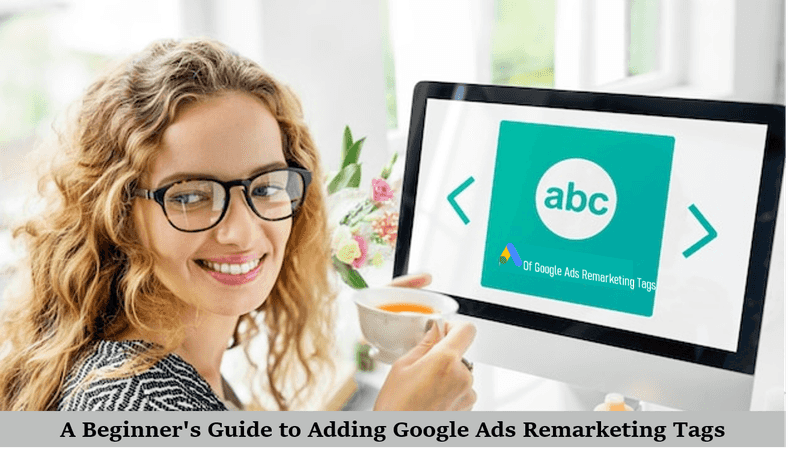
What is a Remarketing Tag?
Remarketing Tag is a highly focused form of advertising in which ads are displayed to those who have previously visited your website or interacted with you. According to the marketing theory known as the Rule of 7, people must be exposed to a company's proposition at least seven times before acting. With this in mind, the likelihood of a consumer converting improves every time they see an advertisement for your company. When you enable remarketing tags on your pages, anybody who views those pages will see your advertisement when they visit sites in the Google Display Network or, if you use video remarketing, on sites such as YouTube.
How does Google Ads Remarketing work?
Google Ads Remarketing uses a small snippet of code known as a "remarketing tag" that can be applied to any page on a website. You may then make user lists for each tagged page, such as "product page [product name] list", "home page list", and so on. When someone who visits your site meets your criteria and permits you to collect their cookies (small text files stored in a user's browser), their cookie ID is added to the relevant user list.
User lists allow firms to create highly focused advertising. Users who visit a sign-up page are more likely to convert than those who visit the homepage, for example. If a visitor is visiting the page to just scroll through the various pages but is not likely to take any action and also doesn’t retain for 10 seconds, then that client will not be the perfect match for retargeting whereas if a client clicks on a product or reads yours adds it to cart but skipped purchase can be a relatable audience for retargeting.
How to setup Google Ads Remarketing Tag using Google Tag Manager?
Step 1: Setup an audience source.
- Hover your mouse to Audience Manager under Tools & Settings in your Google Ads account.
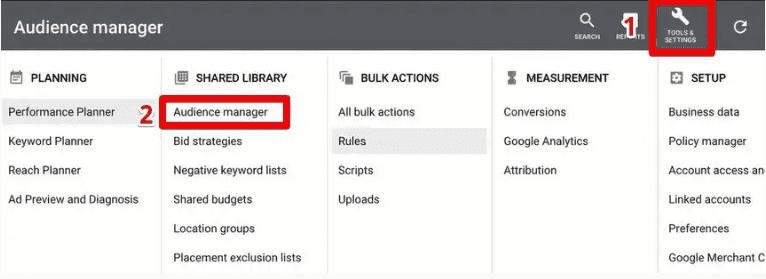
- Go ahead and select Set Up an Audience Source. If you've previously created other audiences, click Audience sources in your sidebar.
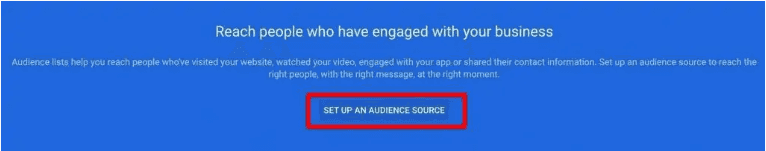
- You can add a variety of sources to your Google Ads account to generate audiences. For this lesson, we'll be using the Google Ads tag.
- Set Up Tag will generate a data source for your audience.
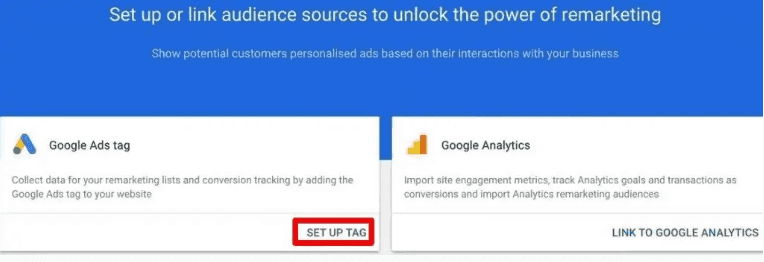
- There are two types of remarketing solutions available: one that targets all website visitors with generic advertisements, and one that targets visitors who perform particular actions on your website with tailored ads.
- Personalized advertising is excellent when you have the data and resources to support them, but let's start simply.
- The first option, "Only collect general website visit data to show ads to your website visitors", select that. This is a very general and simple remarketing setup that is easier to deploy.
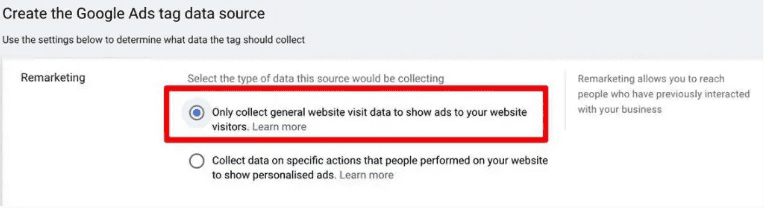
- You can also restrict data processing in Google Ads to ensure compliance with data privacy rules.
- If your target audience includes users in the United States or Europe, this is critical due to the California Consumer Privacy Act and General Data Protection Act.
- To comply with GDPR & CCPA, tick the option to exclude California users from retargeting lists.
- Now, save and continue.
Step 2: Add a Google Ads Remarketing Tag to GTM.
- Step two is to add the tag to our webpage. There are other ways to accomplish this, but if you already have Google Tag Manager installed, the simplest solution is to use Google Tag Manager.
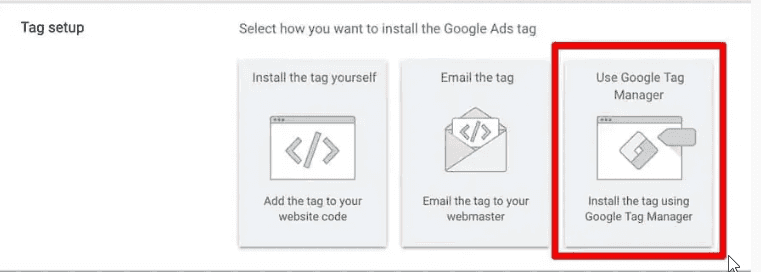
- All we need now to make our GTM tag work is the Conversion ID. Copy it for later use.
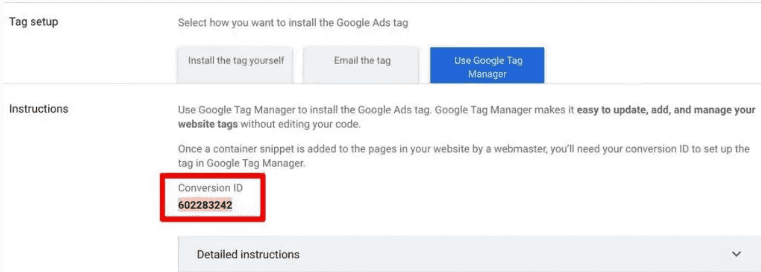
- Set this up on your Google Tag Manager account. To create a new tag, navigate to the Tags view and click the New button.
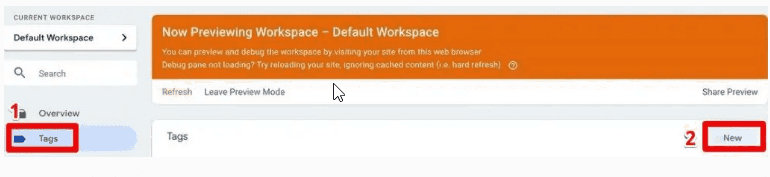
- To select a tag type, click on the Tag Configuration area. Choose the Google Ads Remarketing tag type.
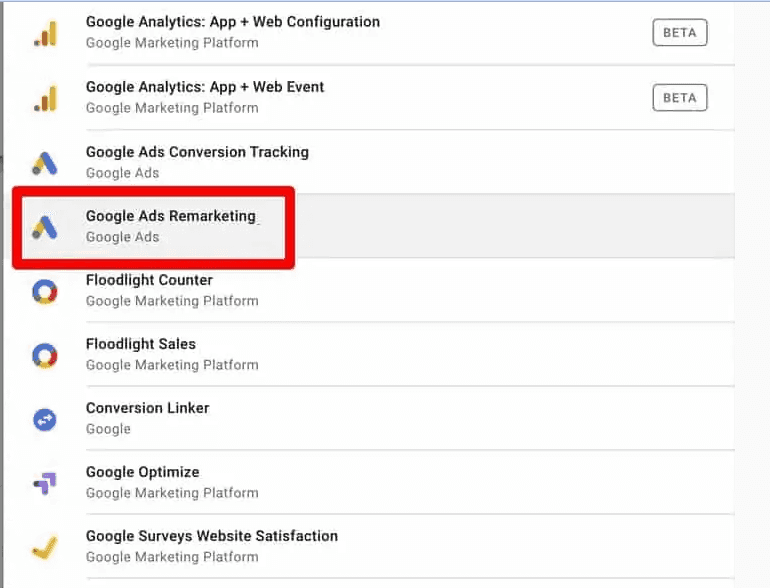
- Now you can either paste the conversion ID on that tag (least recommended). Or create a constant variable with Google Ads Conversion ID (recommended).
- Now save the tags and triggers, test it, and finally publish the GTM container.
Benefits of Remarketing
It is essential to align your remarketing targets with your marketing strategy. For example, if you want to provide free delivery to someone who abandons things in their cart, you can create an audience for that category. You should next design an ad to demonstrate your bid, which Google can display to the intended audience. Here are a few benefits that Google Remarketing offers:
1. Immense Visibility
Google Ads remarketing provides significant visibility, making it a valuable tool. By displaying remarketing advertisements on the Google Display Network, you gain access to a massive potential reach, with over 90% of internet users this means the Google Ad Rank is getting improved and is exposed to ads that appear on top. This broad reach means that your brand is visible to a large number of people, raising your company's profile in the minds of potential customers.
2. Brand Awareness Increases
Remarketing can increase brand awareness by keeping your business in visitors' eyes even after they leave your website. By continuously displaying tailored advertisements, you reinforce your brand message and raise brand awareness among your target demographic. This ongoing exposure promotes trust and awareness, making customers more likely to choose your company.
3. Increased Conversions
Remarketing ads have shown significant potential for increasing conversions. Real-life success stories demonstrate huge increases in conversion rates. Remarketing allows you to reconnect with interested users, reminding them of their original interests and urging them to make a purchase.
4. User Preference
Remarketing is a popular option among users, perhaps leading to higher conversion rates. According to surveys, 30% of consumers had "very positive" reactions to remarketing, while only 11% had negative emotions. This suggests that users can accept remarketing advertising positively, leaving a positive impression of your business and improving the likelihood of engagement and conversion.
5. Easy to Manage
Remarketing campaigns are easily managed via Google AdWords, despite their potential complexity. This integrated platform enables firms to efficiently manage their remarketing activities, making the required modifications and optimizations to maximize outcomes. Remarketing campaigns can perform well if the correct tools and techniques are in place.
6. Capture Abandoned List
Remarketing can help capture abandoned lead forms or shopping carts, a major hurdle for e-commerce enterprises. Users who leave a website without purchasing are less likely to return. However, remarketing campaigns are a wonderful way to entice these consumers back to your website and encourage them to complete their transactions. Remarketing ads serve as subtle reminders, helping to rekindle their interest and recover lost potential sales, all without requiring visitors to join an email list or directly enter personal information.
7. Cost Effective
Remarketing advertising on the Google Display Network is more cost-effective than ads in Google search results. It provides a higher possibility of conversions with less spending. By optimizing your remarketing campaigns and targeting appropriate consumers, you may increase your return on investment and maximize the effectiveness of your advertising spend.
In conclusion, remarketing is an essential aspect of a Google Ads strategy, as it allows businesses to display targeted ads to users who have previously interacted with their website. Implementing a remarketing tag and utilizing Google Ads Remarketing can lead to increased brand visibility, awareness, conversions, and user preference, while also being easy to manage and cost-effective. So, setup Google Ads Remarketing Tag for your website today and take leverage of the benefits provided by a remarketing tag. You can also improve SEO with effective rank tracking and boost your business to next level.

