Intro
Blank slides are officially obsolete. The tedious cycle of copy-pasting into templates and hunting for icons is a relic of the past. AI has finally eliminated the death-by-PowerPoint monotony for good.
The latest AI presentation tools act as your creative collaborator. Tell them your idea, and they'll build the structure, write the content, and design the visuals for you. This frees you up to do what actually matters: refining the narrative and connecting with your audience.
However, the rapid growth of this category means plenty of apps promise the moon but deliver a dull, generic result. True standouts are few and far between. Our team waded through the crowded field, putting dozens of tools to the test on everything from AI smarts to design flexibility. Ready to work smarter? Here are the seven platforms that truly delivered, each capable of transforming how you communicate in 2025.
1. Prezent.ai: Brand Consistency & Personalized Storytelling
Best for: Prezent is the best AI presentation software for large organizations, executive teams, and any business where brand integrity, security, and strategic impact are non-negotiable.
The Bottom Line: Prezent.ai is less of a simple presentation maker and more of a comprehensive communication governance platform. Its "Contextual Intelligence" engine is its crown jewel, personalizing content to your specific industry, company brand, and even the communication preferences of your audience. For organizations that view presentations as critical business tools, Prezent.ai is in a category of its own.
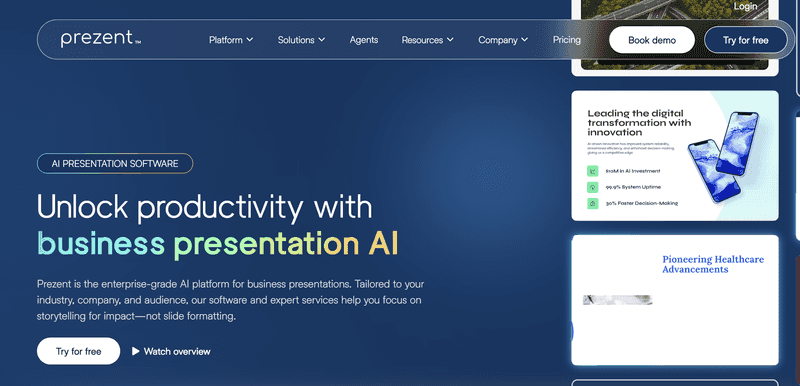
Key Features
- Contextual Intelligence AI: Generates content using your company's brand guidelines, industry jargon, and audience communication preferences ("Fingerprints").
- Massive Slide Library: Access to a staggering 35,000+ professionally designed, brand-compliant slides (on all plans above Lite).
- Template Converter: Automatically reformats any existing deck to perfectly match your official company template.
- Enterprise-Grade Security & API: Offers API access (Premium/Pro) and emphasizes data privacy, ensuring company information is not reused.
- Expert Services (Pro Plan): A unique offering that includes "Overnight Presentations" built by human specialists and communication workshops.
Pros
- Strong support for maintaining brand standards across teams and different use cases.
- Intuitive interface that makes it easy for new users to get started.
- Access to high-quality templates and visually appealing designs
- Drastically reduces time spent on formatting and compliance.
- Responsive customer support with a history of positive user feedback or review platforms.
Cons
- The AI-generated results, while good, may require fine-tuning to match a user's specific narrative or stylistic preferences.
- Teams may need training and practice to fully unlock the platform’s value and advanced capabilities.
Pricing
- Free trial.
- Lite: $40/user/month. An entry point for individual professionals.
- Standard, Premium, Pro: Custom Pricing. Tailored enterprise solutions that scale with your organization's needs, offering unmatched ROI by saving countless hours of design and agency costs.
Verdict
Prezent.ai delivered unparalleled value where it matters most: governance, scalability, and impact. It’s the definitive solution for any enterprise that needs to communicate with consistency, clarity, and confidence. While other tools are suited for general use, Prezent.ai is engineered for business-critical success.
2. Design.com: AI presentation maker
Best for: Design.com is the best AI presentation maker for small businesses and entrepreneurs.
The Bottom Line: Design.com’s AI presentation maker is part of Design.com’s much broader AI design platform which boasts an AI logo generator, AI website builder and many other leading AI design tools. In summary, with Design.com’s AI presentation maker, you get incredible value with access to Design.com’s whole platform, making Design.com perfect if you’re a small business or startup.
The All-in-One Platform for Effective SEO
Behind every successful business is a strong SEO campaign. But with countless optimization tools and techniques out there to choose from, it can be hard to know where to start. Well, fear no more, cause I've got just the thing to help. Presenting the Ranktracker all-in-one platform for effective SEO
We have finally opened registration to Ranktracker absolutely free!
Create a free accountOr Sign in using your credentials
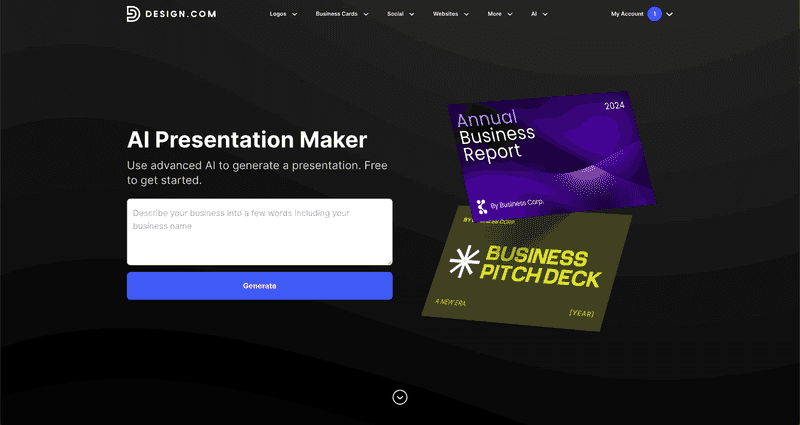
Key Features
- AI generation - describe your business or presentation and Design.com’s AI will do the rest, generating hundreds of options in seconds.
- Templates - Design.com offers a large library of high-quality presentation templates which it combines with powerful AI.
- Easy-to-use design editor - you can manually edit presentation templates on Design.com using their powerful design editor software.
- Logo upload - you can upload an existing logo (if you already have one) onto Design.com’s presentation maker and the templates generated by Design.com will perfectly match your brand (incorporating your logo and brand colors).
- Logo generation - if you don’t have a logo, Design.com will be able to generate one for you (and it will do a much better job than any other tool out there).
- Free template options - Design.com offers some completely free templates for download.
Pros
- Variety of designs - Design.com will generate >100 presentation options for you in seconds.
- Quality of design - Design.com has extremely high quality design, graphics, icons, fonts, illustrations and photography with all its designs, including its presentation designs.
- Speed of generation - Design.com will generate dozens of AI templates in seconds.
- Brand consistency - Design.com specializes in creating designs that match your brand - whether you get a logo from Design.com or upload one - your presentation will match your brand and then all other designs you make with the platform (whether its business cards or flyers or posters or a website) will match your presentation.
- Other design tools - with Design.com’s AI presentation maker, you also get access to Design.com’s broad design platform with over 50 different design tools and over 1 million design templates.
Cons
- The initial AI results are generated quickly, but you then need to edit them to make them just right for you.
- There’s no native mobile app.
Pricing
- Free: Design.com offers a number of completely free templates.
- Premium: $9 per month or $36 per annum ($3 per month billed annually)
Verdict
Design.com is the top option for AI presentations and presentation design if you’re a small business or entrepreneur. The value you get with Design.com far greater than just the AI presentation tool, given its range of AI design products and massive template library.
3. Prezi AI: Dynamic, Non-Linear Storytelling
Best for: Educators, marketers, and presenters who want to create dynamic, visually engaging presentations that break away from traditional slide-based formats.
The Bottom Line: Prezi offers a unique, canvas-based approach to presentations, enabling users to create zooming, non-linear narratives that can feel more like a conversation than a static deck. It's an excellent tool for capturing audience attention and making information memorable through spatial relationships and motion. While powerful, its unique approach requires a slight mindset shift from standard slide-based tools.
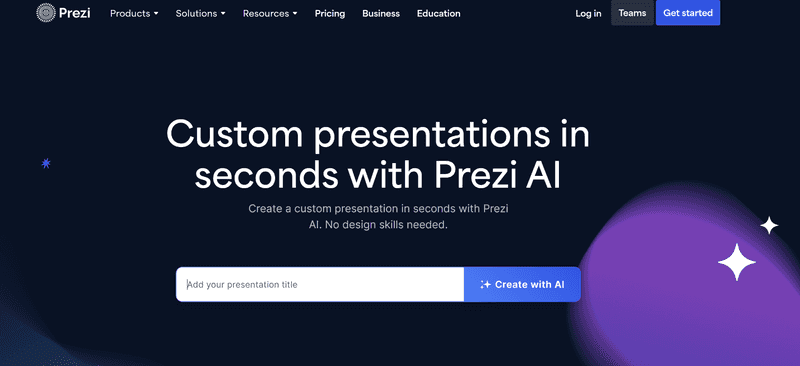
Key Features
- Non-Linear Canvas: The core of Prezi. Create a large canvas and design a journey through your topics, zooming in on details for dramatic effect.
- AI-Powered Drafting: Describe your idea, and Prezi AI will generate a complete draft presentation on its dynamic canvas in minutes.
- Interactive Storytelling Tools: Features like Zoom Reveal, Visual Lists, and Flow Charts are built to create a sense of motion and connection between ideas.
- AI Text Refinement: Unique AI tools that can fine-tune your text on the fly—making it shorter, longer, simpler, or converting paragraphs into bullets.
Pros
- Creates a distinctive, dynamic, and memorable viewing experience that stands out.
- Large selection of artistic, modern templates that provide a strong starting point.
- The AI can suggest design layouts, images, and visual stories to get you started quickly.
- Features like Story Builder provided logical frameworks that made our messaging more coherent and persuasive.
- Prezi AI can help refine your text by rephrasing sentences, formatting bullet points, and emphasizing key points. It can also automatically turn bulleted lists into animated stories.
Cons
- Limited and basic AI compared to competitors. While Prezi offers AI features, they are more of a "helper bot" than a full "co-pilot".
- Despite the AI assistance, you will still need to manually drag, adjust, and fine-tune most design elements on the canvas.
- Our team found the non-linear canvas and navigation system unintuitive, posing a significant barrier to quickly creating last-minute presentations.
Pricing
- Basic: Free with limited features.
- Standard: $5/month (billed annually).
- Plus: $15/month (billed annually).
- Premium: $25/month (billed annually).
Verdict
Prezi excels when you need to create memorable, engaging presentations that stand out from traditional slide decks. However, its AI capabilities are limited compared to dedicated AI presentation solutions, requiring substantial manual design work even after AI generation.
The non-linear canvas presents a significant learning curve that can slow down last-minute creation. It's best suited for users who prioritize visual storytelling over automation and have time to master its unique interface.
For those needing robust AI assistance or quick, professional results, other platforms may be more efficient.
4. Canva Magic Design: All-in-One Visual Design
Best for: Content creators, marketers, small businesses, and teams needing visually polished presentations quickly, especially those already using Canva for other design projects.
The Bottom Line: Canva’s Magic Design excels at rapidly generating attractive, template-driven presentations, making it ideal for users who prioritize speed and visual appeal. While it offers impressive automation, it works best as a starting point rather than a complete end-to-end solution.
The All-in-One Platform for Effective SEO
Behind every successful business is a strong SEO campaign. But with countless optimization tools and techniques out there to choose from, it can be hard to know where to start. Well, fear no more, cause I've got just the thing to help. Presenting the Ranktracker all-in-one platform for effective SEO
We have finally opened registration to Ranktracker absolutely free!
Create a free accountOr Sign in using your credentials
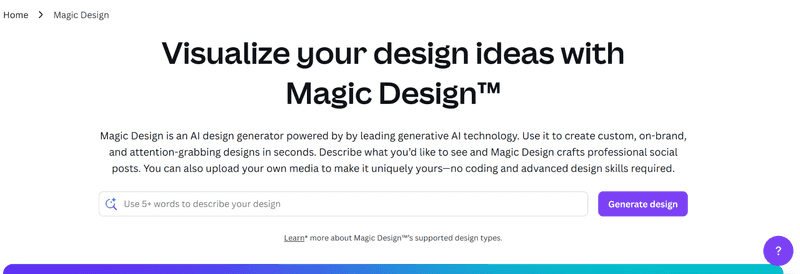
Key Features
- AI-Powered Draft Generation: Creates full presentation drafts from a simple text prompt in seconds.
- Massive Asset Library: Includes millions of stock photos, icons, graphics, and video clips.
- Magic Write™: AI writing assistant that helps refine text, generate notes, and translate content.
- Brand Hub Integration: Applies brand colors, fonts, and logos automatically to maintain consistency.
- Multi-Format Support: Exports to PDF, PPTX, video, and more; supports offline presenting.
- Real-Time Collaboration: Allows teams to edit and comment simultaneously.
Pros
- An extremely gentle learning curve makes it accessible to beginners with no prior design experience.
- Allows users with a paid plan to automatically apply their Brand Kit colors and fonts to the generated presentation.
- Effectively jumpstarts creativity with multiple layout options for users facing creative blocks.
- Since Canva is web-based, you can access and edit your designs from anywhere with an internet connection. It can also export to PowerPoint format.
Cons
- The AI can occasionally generate content that includes factual inaccuracies or produce slide designs that feel generic and lack a unique perspective.
- While the new AI design tools are impressive for quick drafts, our team often found the output required significant additional polishing to achieve a truly professional and finished look.
- The platform is fantastic for everyday tasks, but we experienced limitations when attempting advanced customizations.
- Despite the massive library of assets, we noticed that heavy reliance on Canva's templates and elements can sometimes result in a presentation that feels familiar or generic, as these same components are available to millions of other users.
Pricing
- Free Plan: $0/month for basic features and limited AI access.
- Pro Plan: $15/month per person for unlimited AI, premium content, and brand tools.
- Teams Plan: $10/month per person (min. 3 users) for collaboration and workflow features.
Verdict
Canva Magic Design excels at quickly generating visually appealing presentation drafts, making it ideal for teams already in its ecosystem. It's perfect for automating early design work and sparking creativity. However, its output often requires significant editing for depth and originality, and it lacks the advanced features needed for complex storytelling or highly customized narratives. Canva is a great choice for speed and aesthetics, but less suited for specialized or deeply tailored presentations.
However, its output often requires significant editing for depth and originality, and it lacks the advanced features needed for complex storytelling or highly customized narratives. Canva is a great choice for speed and aesthetics, but less suited for specialized or deeply tailored presentations. Designers Choice, an informative site that shares insights about design tools and how to use them effectively, often covers such platforms to help users make the most of their creative workflows.
5. Slidebean: Best for Pitch Decks
Best for: Startups, entrepreneurs, and founders focused on creating compelling pitch decks to secure investor funding.
The Bottom Line: Slidebean is a specialized tool built exclusively for fundraising, offering AI-generated pitch decks, data-driven templates, and investor analytics. It’s less of a general presentation tool and more of an all-in-one fundraising platform for early-stage companies.
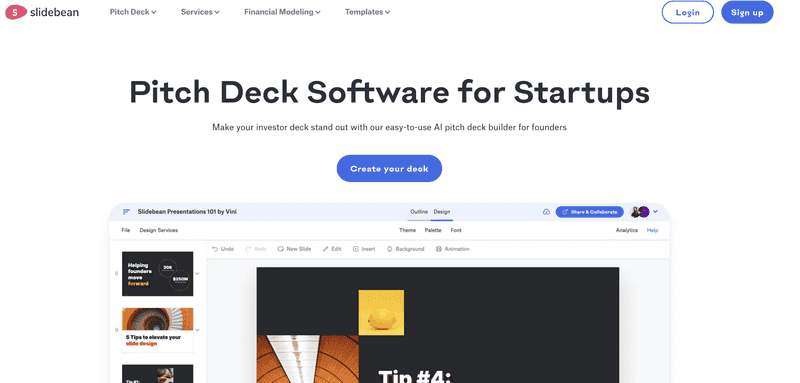
Key Features
- AI Pitch Deck Builder: Generates investor-ready decks instantly by analyzing a company’s website URL.
- VC-Backed Templates: 120+ templates modeled after successful pitch decks (e.g., Airbnb).
- Investor Tools: Deck engagement analytics, investor tracking, and cap table management.
- Financial Modeling: Integrated tools for financial projections and budgeting.
- Expert Network: Access to fundraising advisors and pitch deck reviews.
- Integrates with Google Drive and Dropbox
Pros
- Specialized for fundraising, with templates and tools designed specifically for startups.
- Saves significant time by automating the structure and design of complex pitch decks.
- Provides data-driven insights into how investors interact with your deck.
- Clean, intuitive interface requires no design experience.
Cons
- Limited customization options for branding and design flexibility.
- Less versatile for non-fundraising presentation needs.
- Occasional software bugs and missing documentation for advanced use cases.
- Higher dependence on pre-set templates may restrict creative control.
Pricing
- With a free trial, you can create unlimited presentations with access to basic features, templates, and the AI builder.
- Starter: $12/month – Includes AI deck builder, templates, and basic investor tools.
- Accelerate: $99/month – Adds personalized feedback from fundraising experts.
Verdict
Slidebean is the definitive choice for startups crafting investor pitch decks. Its AI-driven approach and fundraising-specific features remove the guesswork from deck creation, making it easier to align with investor expectations. However, its narrow focus means it’s not ideal for general presentation needs.
6. Gemini for Google Slides
Best for: Google Workspace power users who need light AI assistance for image generation and content refinement within their existing workflow.
The Bottom Line: Gemini's integration with Google Slides remains underdeveloped compared to dedicated AI presentation apps. It functions best as a supplementary feature for generating individual images or refining content rather than a true presentation creation platform.
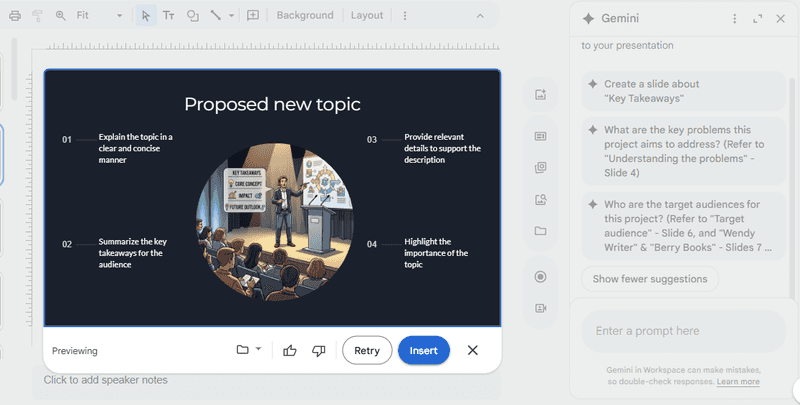
Key Features
- AI-Generated Images: Create custom visuals directly within Google Slides using text prompts.
- Content Suggestions: Receive AI-powered suggestions for refining slide text and messaging.
- Google Workspace Integration: Seamless functionality within existing Google Slides documents.
- Chart and Graph Assistance: Basic AI helps with data visualization within slides.
Pros
- Native integration with Google Workspace requires no additional platform.
- Familiar interface for existing Google Slides users.
Cons
- Cannot create complete presentations - only generates individual slides or images.
- Extremely limited slide templates and layout options.
- AI-generated images often contain errors or unnatural elements.
- High subscription cost ($20/month) for minimal functionality..
- Text generation can produce gibberish or irrelevant content
- No brand consistency features or template customization
Pricing
- Requires Google One AI Premium subscription at $20/month.
Verdict
Gemini for Google Slides is currently more of an experimental feature than a practical AI presentation solution. It's only worthwhile for dedicated Google Workspace users who need occasional AI-generated images and don't mind paying a premium for minimal functionality. For any serious presentation creation, users will find significantly more value in dedicated AI presentation software.
7. Beautiful AI: Quick, Polished Business Decks
Best for: Sales teams, startups, and business professionals who need to create polished, on-brand presentations quickly without design expertise.
The Bottom Line: Beautiful AI excels at automating presentation design, ensuring visual consistency, and saving time through smart templates that adapt to content. It's ideal for creating professional business presentations but offers less creative flexibility than some competitors.
The All-in-One Platform for Effective SEO
Behind every successful business is a strong SEO campaign. But with countless optimization tools and techniques out there to choose from, it can be hard to know where to start. Well, fear no more, cause I've got just the thing to help. Presenting the Ranktracker all-in-one platform for effective SEO
We have finally opened registration to Ranktracker absolutely free!
Create a free accountOr Sign in using your credentials
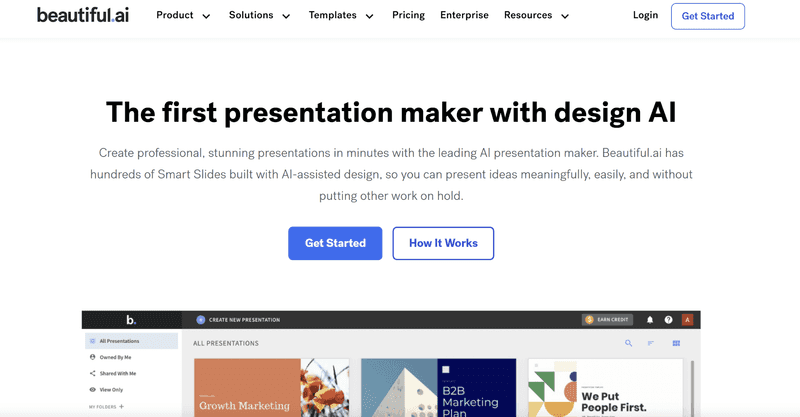
Key Features
- Smart Slides: AI-powered presentation templates that automatically adjust layout and design as you add content.
- Brand Controls: Company-wide themes, fonts, and color palettes to maintain consistency.
- AI Content Generation: Creates draft presentations from prompts or document uploads.
- Real-Time Collaboration: Team workspaces with comments and version history.
- Analytics: Track viewer engagement and presentation performance.
- Asset Library: Access to millions of stock photos, icons, and videos.
Pros
- Saves significant time with AI-generated drafts and automated formatting.
- Ensures design consistency across all team presentations.
- Intuitive interface requires minimal training or design skills.
- Effective collaboration tools for team-based projects.
Cons
- Slow performance when editing presentations.
- Basic brand controls are insufficient for large organizations.
- Limited options for advanced animations, layered effects, audio integration, or interactive triggers.
Pricing
- Pro: $12/month (individuals, unlimited AI generation).
- Team: $40/user/month (collaboration, brand controls).
- Enterprise: Custom pricing (advanced security & support).
Verdict
Choose Beautiful AI if you need to quickly produce attractive, consistent slides for routine business presentations. It's ideal for sales teams creating pitch decks or internal reports where speed and visual appeal matter most. Beautiful AI delivers pretty slides but falls short on substantive narrative development and corporate-grade controls.
8. Visme: Visual Design and Multi-Purpose Content
Best for: Marketing teams, content creators, and businesses that need to create a wide range of visual content beyond just presentations, including infographics, reports, and social media graphics.
The Bottom Line: Visme shines as a versatile design platform with extensive visual assets. It's the best for creating visually-rich content like reports and infographics rather than structured, role-specific presentations.
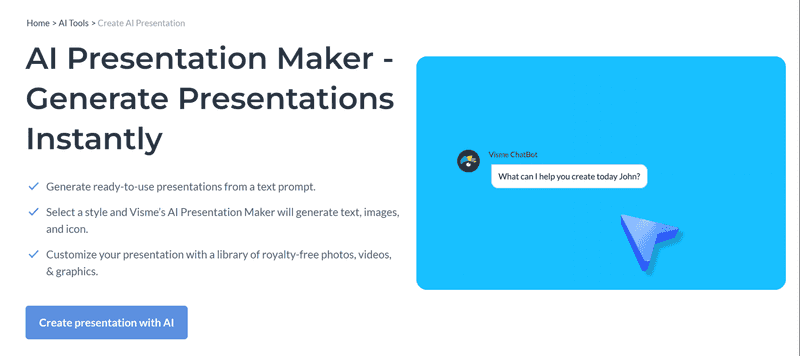
Key Features
- AI Presentation Generator: Creates complete presentations from text prompts with matching visuals.
- Brand Management: AI-powered tool that automatically applies brand colors, fonts, and logos.
- Multi-format Export: Download as PPTX, PDF, HTML5, video, or share via live links.
- AI Image Tools: Built-in image generation, text-to-speech, and image touch-up features.
- Team Collaboration: Shared workspaces with workflow assignments and permission controls.
- Analytics: Track presentation views and engagement metrics.
Pros
- Extensive asset library with royalty-free photos, icons, videos, and graphics.
- Brand management with AI-powered Brand Wizard and brand kits.
- Customization options for layouts, colors, and design elements.
- PowerPoint compatibility.
- User-friendly interface despite occasional clunkiness.
Cons
- While the AI provides a fast draft, the results may be generic and require fine-tuning.
- There can be limited flexibility in certain areas, such as resizing and some editing options.
- Once a project is exported to a format like PowerPoint, the graphic elements often become static images, which cannot be individually edited.
- Steep learning curve for mastering all advanced functionalities.
- The application can be slow, especially with large projects containing many animations or elements.
- Many of the best and most important features, such as advanced download formats, privacy control, the brand kit, and increased storage, are locked behind the more expensive paid plans.
Pricing
- Basic: $0/month (very limited, no downloads).
- Starter: $29/month (premium assets, basic exports).
- Pro: $59/month (essential features - PPTX export, brand kits, analytics).
- Enterprise: Custom pricing (advanced team features).
Verdict
While Visme can produce beautiful slides, its strength lies in visual design rather than presentation storytelling. For teams that need to create various types of visual content beyond presentations, Visme is worth considering.
So, What's the Top AI Presentation Maker?
We've explored seven of the leading AI presentation tools, and it's clear there's no single "best" option for everyone. The best AI presentation maker is the one that gets out of your way and lets your ideas take center stage.
We recommend starting with a free trial of the tool that best fits your primary use case. Stop spending hours on slide design and start communicating more effectively today.

