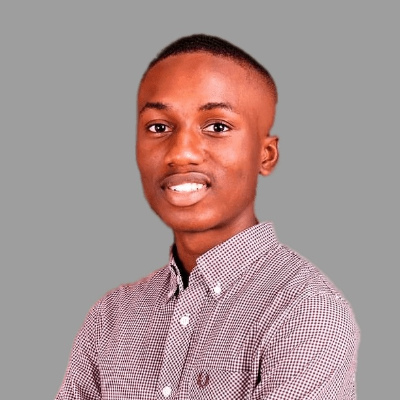Intro
“Give us the tools, and we will finish the job.” -
It's hard to forget these words from Winston Churchill in a speech he gave in 1941.
Paraphrasing: Give content creators the best tools, and they'll deliver excellent work.
Competence is not the only critical factor behind the success of great content creators. The quality of the tools at their disposal–-whether free or paid–plays a significant role.
Now, you've been searching for the best tools, but you often receive an ambiguous list of tools that are not specific to your content creation category.
We understand, it’s frustrating.
You see, not all content creators do blog. Some content creators specialize in video content, some in visual content, and others in writing and emails.
The All-in-One Platform for Effective SEO
Behind every successful business is a strong SEO campaign. But with countless optimization tools and techniques out there to choose from, it can be hard to know where to start. Well, fear no more, cause I've got just the thing to help. Presenting the Ranktracker all-in-one platform for effective SEO
We have finally opened registration to Ranktracker absolutely free!
Create a free accountOr Sign in using your credentials
This article was assembled to show you powerful content creation tools specific to six(6) categories. We've specified each tool under a category for better understanding and usability.
Here are six categories of tools we'll cover:
- Emails/Newsletter content: Audience building for creators
- Content writing tools
- Social media content automation tools
- Content Design/imaging tools
- Content research tools: Keyword research/ Content optimization & SEO
- Video/audio content tools.
Look at these tools, their function, features, and pricing plans.
Email/Newsletter content tools
87% of B2B marketers use email as a free source for content distribution.
Email marketing is a golden opportunity to grow your content distribution opportunities in 2023. The best time to build a list is now! Check out these powerful email/newsletter content tools
LanguageTool
LanguageTool is a versatile grammar checker that enhances your writing across various platforms. It can help you with drafting emails, composing essays, or writing social media posts. It offers quick grammar, spelling, and style suggestions to improve your text.
Key Features of LanguageTool
- Grammar and Style Checks
- Multilingual Support
- Seamless Integration
- Personal Dictionary
- Privacy-Focused
LanguageTool Pricing
Free Plan provides basic grammar and spelling checks suitable for casual users. Whereas, the premium plan starts from $19.90 per month.
1. Getresponse
![]() (Source)
(Source)
First on the list is Getresponse— a great content creation tool built to help content creators send emails, create landing pages, and automate email marketing.
Getresponse is your go-to if you want to build a good audience base. You must be intentional about building an email list in 2023.
If you neglect to build an email list, you put your brand at minimal risk of facing the jail of different platforms that don't assure your business presence longevity. So if you don’t want to share social media ban stories and restriction stories, build a list now.
The All-in-One Platform for Effective SEO
Behind every successful business is a strong SEO campaign. But with countless optimization tools and techniques out there to choose from, it can be hard to know where to start. Well, fear no more, cause I've got just the thing to help. Presenting the Ranktracker all-in-one platform for effective SEO
We have finally opened registration to Ranktracker absolutely free!
Create a free accountOr Sign in using your credentials
GetResponse features more than 30 tools: email marketing, website builder, conversion funnel, marketing automation, eCommerce, live chats, webinars, paid ads, and more. All features aim to satisfy your content creation needs.
Content creation features of Getresponse
- Newsletter templates
- Email creator
- Send-time optimization
- Autoresponders
- Visual workflow builder
- SEO
Getresponse pricing
- Free plan. Up to 500 contacts– $0.00/mo
- Email marketing – 1000 contact ($15.58/mo)
- Marketing automation – $48.38
- E-commerce marketing– $97.58
Check out the detailed features of each plan.
2. Medium
![]() (Source)
(Source)
Medium is an open platform where content creators in different niches share their ideas. This tool allows you to publish your unique stories and insights for free.
Any publication on Medium can start a newsletter with their subscribers directly in their inbox. So, if you are looking to build a list, Medium is ideal.
Content creation features of Medium
- Content publishing feature
- Embed links
- List building features and more
Medium's pricing
Medium is free, but you can opt-in for the $5/mo membership plan. This plan is beyond publishing content or building a list, and you can read the stories of others and engage them.
Content Writing/Editing Tools
Out of many popular technologies content marketers use to streamline content creation, writing and editing tools make up 37%. The second highest amongst other tools, according to the Semrush State of Content Marketing Global Report 2022
Here are content writing tools that will help you dominate:
3. Google Docs
![]() (Source)
(Source)
If you ask any writer to list their best tools for content work, there's no doubt you'd see Google Docs on the list. Indispensable, a work of art, classic, and a mark of simplicity. Obviously.
This tool helps writers connect their ideas, create presentations, build portfolios and interact with editors.
Here's a sneak peek into the everyday life of a writer:
- Write on Google docs (ideates, jots down points, rough first draft, go into writing entirely).
- Edits the work
- Send a draft to the editor.
- An editor makes suggestions through the comments sections on docs.
- Corrects errors e.t.c
It's effortless to use and reliable. And a good thing is, it's completely free.
4. Grammarly
![]() (Source)
(Source)
How does it feel when your audience starts spotting unnecessary grammatical errors in your content?
And get us right; we are not just talking about blog content. Every type of content you create, no matter the format, has something to do with grammar and fluency.
Grammarly helps you compose bold, clear, mistake-free writing. All you have to do is write, then let Grammarly do the work for you with its A.I powered intelligence.
Grammarly pricing
- Basic writing suggestions and tone detection – Free plan
- Everything is Free, Full-sentence rewrites, Word choice, Tone suggestions, Citations – Premium plan (monthly and annual)
5. Hemmingway Editor
![]() (Source)
(Source)
If there are only ten editing tools on earth, then Hemmingway is part of the top 5.
The Hemingway Editor is a tool that highlights and corrects grammar, flow, and sentence structure to help your writing read and look better.
If you want to kiss “passive voice” goodbye in your content, then Hemmingway editor is for you. It spots passive voice in your content and excessive use of troublesome adverbs and complex sentences.
Hemingway Editor is entirely free.
6. Quillbot
(Source)
Quillbolt is an A.I powered paraphrasing tool. It helps you rewrite your content for the best quality. It's one of the best writing tools and could be your best writing enhancer if used wisely.
Here are some features of Quillbot
- Integrations feature
- Paraphrase
- Grammar checker
- Summarizer
- Citation generator
Quillbot's pricing:
A free Quillbot account is offered with restrictions on features and limited usage quotas. A premium plan is offered for $14.99 a month or $79.99 a year when paid annually.
7. Coschedule Headline studio
![]() (Source)
(Source)
With Coschedule Headline studio, you can write compelling headlines for your content on social media and the web.
“On average, 5x as many people read the headline as the body copy. When you’ve written your headline, you’ve spent eighty cents out of your dollar.” - according to David Ogilvy.
Features of Coschedule Headline generator
- WordPress plugins
- Browser Extensions
- Headline scorecard,
- Optimize headlines on any site
- Analyze headlines 10x faster
- Gain 5x more headline feedback
Coschedule Headline studio pricing plans
- Free plan – fundamental headline analysis a month
- And other monthly plans with a specific amount of premium headlines per month.
Social media content automation/productivity tools
If you are a content creator and you want to ease off the workload and share content on different channels at the same time, then you need some great automation tools to help you out.
According to HubSpot State of Media and Content Planning Report 2023, 34% of content creators/marketers use automation tools to generate content ideas and conduct keyword research.
8. Buffer
![]() (Source)
(Source)
A place your content creation business can call home. Buffer is an all-in-one social media tool that can enhance your content creation process from ideation to posting.
Content creation features of Buffer
- Content planning
- Content scheduling
- Content management
Buffer Pricing
- Free plan – Basic publishing tools, Landing page builder.
- Paid plans: Essentials For professionals who use publishing, analytics & engagement tools – $5/months per channel, $100/month for media (agency plan)
9. Notion
![]() (Source)
(Source)
Many creators have Notion as their first love for content planning and template creation. Notion helps you create systems for your content creation and distribution.
One great feature of Notion is that it lets you store an extensive bank of information for your content ideas and distribution frameworks. It's more than a workspace.
Content creation features of Notion
- Notion text editor
- Table Database Block in Notion and more
Notion's pricing
- Compare plans & features; Free. Unlimited blocks for individuals. They limited block trial for teams. Get started, Plus. $8. per user/month billed.
10. Trello
![]() (Source)
(Source)
You don't need tools for executing content work alone. It's great to have tools to enhance productivity and ensure reliable delivery.
Simple, flexible, and powerful. All it takes are boards, lists, and cards to get a clear view of who’s doing what and what needs to get done. Trello is a productivity powerhouse for content creators.
Content creation workflow features of Trello
- Workflow automation
- Project management and more
Trello pricing
There's a free, standard, premium, and enterprise plan, all at affordable monthly prices ranging from $5 to $20.
Content research and ideation tools: Keyword research, SEO
11. Keywords Everywhere
![]() (Source)
(Source)
Keywords Everywhere is an excellent tool for content research purposes. It shows you all the information you need about the results of the content on SERPs. Including monthly search volume, cost per click, competition, and trends for the keyword.
Capacity:
- Search Volume
- Competition
- Trend Data (from 2004)
- Cost Per Click
Pricing plans:
Keywords everywhere pricing is affordable. You can get 100,000 credits for $10. That means you have an opportunity to search 100,000 keywords.
12. Talktobooks
![]() (Source)
(Source)
Talktobooks is an excellent website for finding content ideas from books. And we kid you not. If you are looking for relevant quotes and relevant insights from experts in the industry, Talktobooks makes it easy for you.
How do you get the best out of it?
Visit the site, search for the keyword, and see tens of suggestions of excerpts from books relevant to the keyword.
It is free. No charges! Go and explore.
13. AlsoAsked
![]() (Source)
(Source)
Whenever we want to create content, we make sure we perform in-depth topical research to help us understand the questions our readers are asking. And we encourage every content creator to embrace quality topical research.
The image above illustrates the result you get using this tool. We used it to explore ideas on the topic of this article.
AlsoAsked gives you the closest related questions to any given user’s query, allowing you to improve your content and show search engines that your page is likely the best possible result.
All you have to do is search for a keyword, and find series of questions frequently asked by your audience.
AlsoAsked Pricing
- Basic plan – 100 searches/month ($15/month)
- Lite plan – 300 searches/month ($29/month)
- Pro plan – 1000 searches/month ($59/month)
Visual design tools
Do you know that design and visual content is the biggest challenge for 23.7% of content marketers?
Do you also know that as a content creator, you can make quick bucks creating content designs for different companies?
Well, we list out great visual design tools to help you below.
14. Canva
![]() (Source)
(Source)
Canva is the tool every content creator must have in 2023 and beyond.
Canva is one of the top-class design tools and is easy to use. Canva is beyond design; you can use it to create all kinds of content, including ebooks, videos, carousels,s, images, and documents.
Here are some fantastic content creation features of Canva
- Flyer generator
- Carousel maker
- Video Editor
- Webinar presentations
- Illustrations
- Infographics and charts
Canva pricing
Canva has a free plan, but features are limited with watermarks. They have affordable PRO monthly and annual plans. Check it out here.
Bonus: PhotoADKing
![]() (Source)
(Source)
Because it enables designers to produce stunning designs quickly, PhotoADKing is the greatest design-maker tool for graphic designers. To generate aesthetically amazing graphics, photos, and marketing materials, they offer a variety of design maker tools, including templates and brochure maker, poster maker, flyer maker, and other maker tools. It has a user-friendly interface, making it usable by both novices and experts.
15. Pinterest
![]()
Pinterest is a powerful app for content creators looking to build a portfolio of content designs or creators searching for outstanding images and quality content designs. Pinterest is free to use and easy to use.
It’s a great tool for exploring ideas for creating images and flyers for your projects.
It is customized to fit in based on your search queries.
Video/audio content creation tools
85% of marketers credit video as an effective way to get attention online.
Stunning figure, right?
The truth is that video content will only keep rising, and you need a bank of tools to help you achieve your marketing goals. Take a look at them below.
16. Capcut
![]()
![]() (Source)
(Source)
Top video content creators around the globe use Capcut to edit their shots. A video editor that anyone can start using easily and quickly.
You can see auto effects, text-to-speech, lyrical edits, cloning effects, and many unique effects on your reels and videos.
With a straightforward interface, working with panels, rich copyrighted songs, a bundle of templates to use, trending effects, filters, and transitions, it will be an adventurous video content experience.
It has availability in more than 20 languages.
Features of Capcut video content editor:
- Keyframe animation,
- smooth slow-motion,
- chroma key,
- and stabilization to help you capture and snip moments
17. InShot
![]() (Source)
(Source)
InShot is another powerful video editor. You can use InShot on your smartphone, and it's super handy if you want to edit your videos when you are not with your laptop or busy.
Unlike Capcut, InShot is not available on a desktop or Mac.
Some features of InShot video editor:
The features of Inshot video editor are similar to that of Capcut's. Only a few features, like auto-captions, are missing.
Inshot pricing
Inshot video editor is free to use, but you can upgrade to a premium plan with three price tiers: $3.99 per month; $14.99 per year, which includes a three-day trial; or a one-time charge of $34.99 for lifetime access.
18. Headliner–create and share podcast
![]() (Source)
(Source)
Headliner is a powerful app for creating podcasts and audiograms. This app will be helpful for content creators who are shy to show up on social media but have valuable content to share.
With a waveform dilating on an image background and audio, you are good to go with podcasting and audiograms.
- Bring your audio, video, or ideas
- Add animations, captions, gifs, videos, images, and more
- Export directly to YouTube and your socials
Headliner is entirely free to use.
19. Anchor
![]() (Source)
(Source)
Anchor is another free powerful tool for content creators to share their content around the globe. It's different from Headliner, with a few add-on features like hosting, audio editing, and good distribution.
20. FlexClip
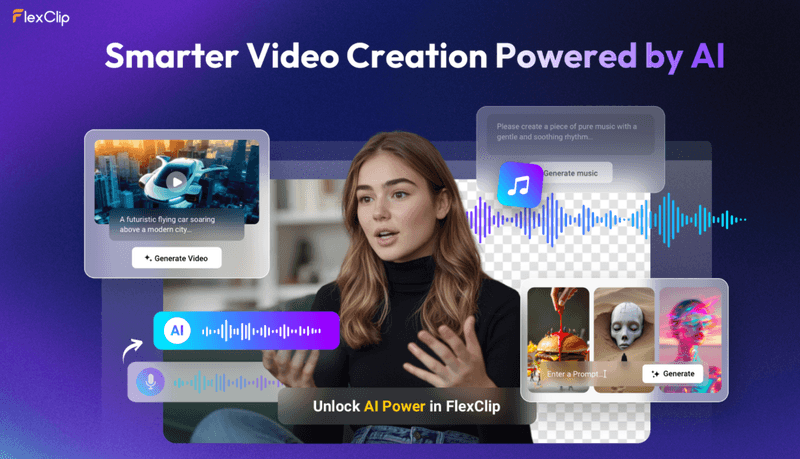
The All-in-One Platform for Effective SEO
Behind every successful business is a strong SEO campaign. But with countless optimization tools and techniques out there to choose from, it can be hard to know where to start. Well, fear no more, cause I've got just the thing to help. Presenting the Ranktracker all-in-one platform for effective SEO
We have finally opened registration to Ranktracker absolutely free!
Create a free accountOr Sign in using your credentials
FlexClip is a powerful and user-friendly online video maker that empowers every content creator, regardless of skill level, to produce high-quality visual content quickly.
Accessible directly through your web browser with no complex software to download, FlexClip is perfect for creating social media clips, product demos, promotional ads, tutorial videos, or personal vlogs. Its vast library of templates and intuitive editor makes professional video creation effortless.
Key Content Creation Features:
- Massive Template & Media Library: Thousands of professionally designed templates for various platforms (like YouTube, TikTok, Instagram Reels) and purposes (promotions, tutorials, announcements), plus millions of premium stock videos, images, and music tracks.
- AI-Powered Tools: Leverages advanced AI for AI video generation, AI image generation, AI script writing, and AI voice cloning, dramatically accelerating your workflow from idea to final cut.
- All-in-One Easy Editor: A simple drag-and-drop interface for trimming, adding text, recording voiceovers, capturing your screen, and embedding your brand assets (logos, fonts, colors) with ease.
- Flexible Export & Sharing: Export videos in multiple resolutions (up to 4K) and formats, with options to share directly to social platforms.
Free unlimited hosting
You own the rights to all of your content and can host unlimited episodes for free, always.
Distribution to all major listening apps
Reach a wider audience quickly and easily, including one-step distribution to Spotify.
Final Thoughts: It's time to dominate as a content creator
We have given you the tools, so what's next?
Practice!
If you intentionally utilize it, you will only get the best out of any content creation tool. Every tool you have at your disposal is an opportunity for you to create great content.